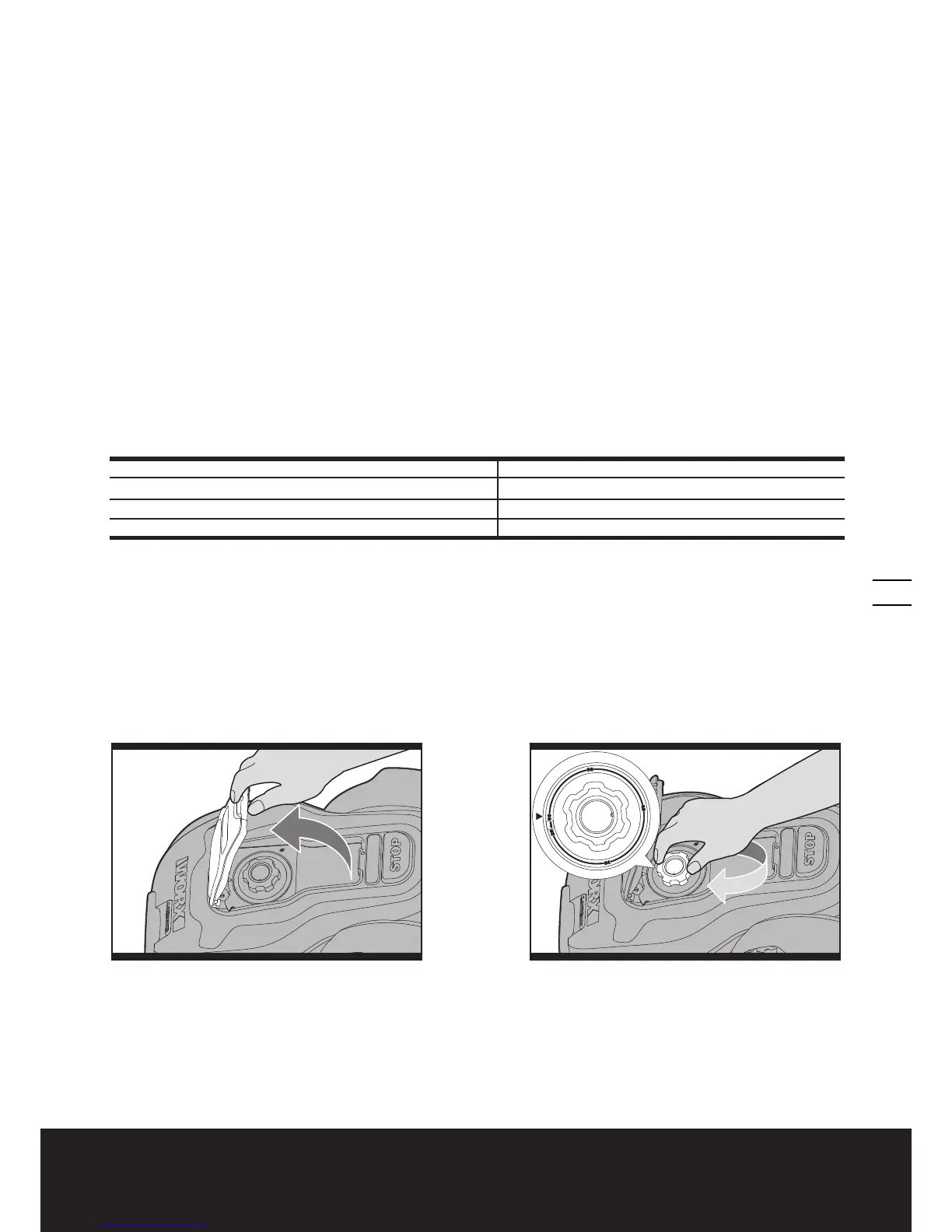Lawn Mowing Robot EN
11
If the Landroid
®
M senses that something is wrong, it will display a fault message on the Display (16), and will turn itself off
if it does not receive any input from the user within 20 min (for information on fault messages refer to the Programming
and Troubleshooting Guide).
To resume:
• Correcttheproblems.
• PressON/OFFKey(19).
• PressSTART Key.
• NowtheLandroid
®
M will begin to mow!
3.3 How big of an area can my Landroid
®
M mow?
Your Landroid
®
M is capable of mowing areas of up to around 1000m
2
, although this depends on various factors, such as:
• Speciesofgrassinyourlawnanditsgrowthrate.
• SharpnessoftheCuttingBlades(14).
• Humidity.
• Surroundingtemperature.
• AmountofobstaclesinyourLawn.
If the surrounding temperature is very hot where you live then your Landroid
®
M may charge at a slightly slower rate. The
Landroid
®
M uses less energy in open areas that have fewer obstacles, such as flower beds, fountains, walkways, etc…
See the chart below for mowing time suggestions depending on the area of your lawn:
Area(m
2
) Recommended mowing time per day(hour)
200 1.4 h
500 2.7 h
1000 5.4 h
Mowing time are different for every lawn depending on the factors mentioned previously. Gradually adjust the time you
allow your Landroid
®
M to mow each day until you find most suitable setting.
3.4 How efficiently will my Landroid
®
M mow the grass?
The Landroid
®
M’s cutting height can be adjusted between 2cm - 6cm. Before starting your Landroid
®
M for the first time,
you should cut the grass to the height not more than 9 cm. Then make sure you open the Control Panel Cover (7) and set
the cutting height to its maximum cutting height of 6cm (See Fig. F, G).
F G
