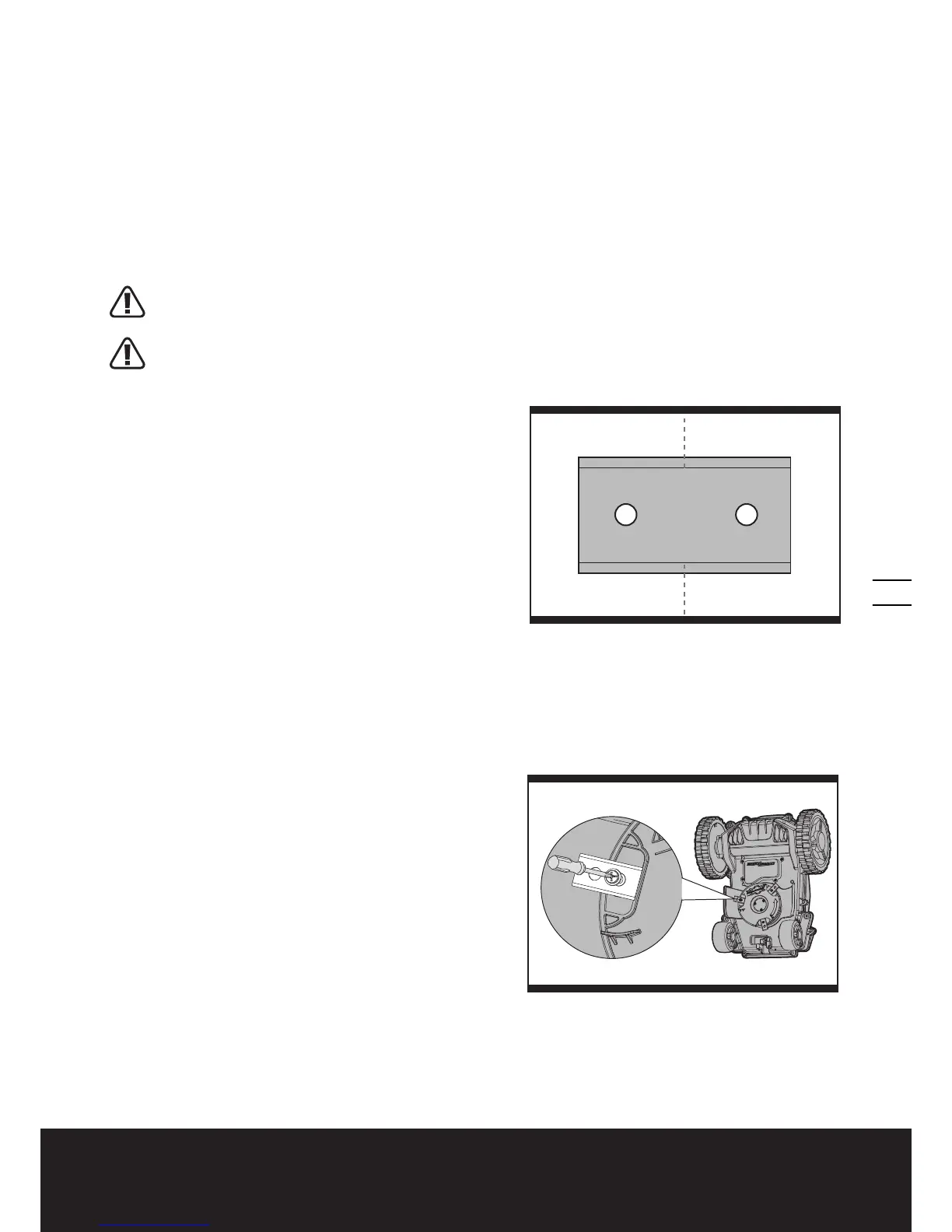Lawn Mowing Robot EN
15
Rotate the Blade Disc to make sure it moves freely and that there is not anything lodged between it and the surrounding
Motor Frame Box. Also, make sure the Blades are able to spin freely and that there's no grass obstructing them.
IMPORTANT: Remove any lodged debris so that it does not cause a crack in the Blade Disc. Even the tiniest crack can
decrease your Landroid
®
M's mowing output.
C. Clean the contact pins and the charging strips
Clean the Contact Pin (3) located on the Charging Base (4) and the Charging Strip (5 )located on the Landroid
®
M using a
cloth. Remove any build up of grass clippings and debris around the contact pins and charge strips periodically to ensure
the Landroid
®
M successfully charges each time.
5.4 Keep it sharp
WARNING: Before cleaning, adjusting, or replacing the Blades, turn your Landroid
®
M OFF by
pressing the ON/OFF Button to OFF and put on protective gloves.
WARNING! For blade replacement, make sure you replace ALL the blades every time. If the
blade is new but the screw has been reused, then the screw can wear off while mowing
causing the blade to fly off the mower violently. This could cause serious injury.
The Landroid
®
M does not cut grass like other mowers. Its
Cutting Blades (14) are razor sharp on all 4 edges and spin in
both directions for maximum cutting capacity (See Fig.O ).Each
blade of your Landroid
®
M has 4 cutting edges. Depending on the
frequency the Landroid
®
M mows your lawn, the cutting blades will
need to be flipped/rotated periodically for a new cutting edge. If
your Landroid
®
M is programmed to mow the lawn every day then
the cutting blades will need to be rotated monthly for the best
mowing results. Each cutting blade will last up to 4 months when
it is programmed to mow every day. When the cutting blades are
dull and worn out, they should be replaced with the spare blades
provided with your Landroid
®
M. Spare blades are also available at
your nearest WORX retailer.
A. Rotate and flip the blades
Your Landroid
®
M carries 3 Blades that are all screwed onto your its Blade Turning Disc (13). The Blades are what let the
Landroid
®
M do its job and need care and attention. Every once in awhile, you should simultaneously rotate and flip all 3
blades for a perfect cut. When rotating and flipping the Blades, make sure all the Blades are adjusted at the same time
or else it could make the Blade Disc off balance. If your Landroid
®
M mows on a normal schedule (daily) then the Blades
should last one season if they are rotated and flipped every month. Always check to see if the Blades are chipped or
damaged and replace them if they are.
B. Replace the blades
After some time, usually every season, your Landroid
®
M’s Blades
will need to be replaced. Your Landroid
®
M does not like mowing
while using Blades of different age and quality. So when replacing
the Blades, make sure to replace all of them at the same time. You
can replace them with one of the three spare Blade kits and extra
Blade screws supplied with your Landroid
®
M.
Before attempting to replace your Landroid
®
M’s Blades, turn the
power off and put on protective gloves. Then follow these steps:
1. Gently flip the Landroid
®
M over.
2. Take the screws off the Blades with a straight or Phillips
screwdriver.
3. Firmly screw on the new Blades.(See Fig. P)
IMPORTANT: After screwing the Blade to the Blade
Disc, make sure the Blade is able to spin freely.
43
1 2
O
P
