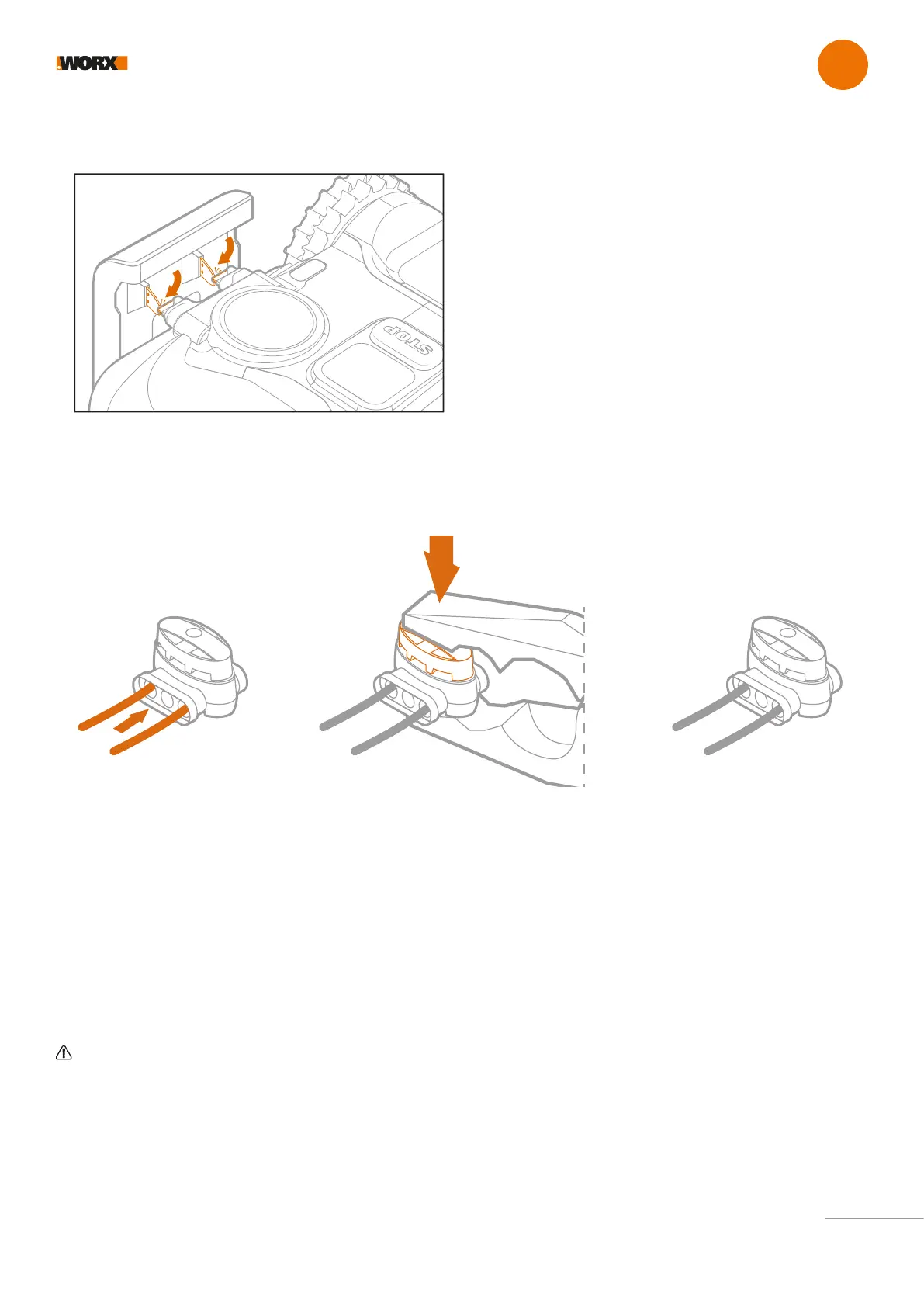Getting started
EN
16
Landroid box includes two small, waterproof boundary wire connectors. They can be used for the following:
• When your lawn has a very long perimeter and you need extra boundary wire to complete the installation. Please do not exceed 350m
of boundary wire: this is the maximum length of the boundary wire perimeter
• When the bounday wire is cut by accident and you need to fix it
• When you decide to rework your garden in the future and need to modify the original boundary wire installation
The connectors are waterproof and provide optimal electric connection.
• Insert both ends of the wire into any two of the three holes of the connector; no need to strip the wires
• Insert the wires fully until both wire ends are visible on the other side of the connector
• Press the connector firmly by using a pair of pliers
Attention: it is not recommended to simply splice the boundary wire with insulating tape or use a screw terminal block for connection. A
broken circuit may occur after a period of time as soil moisture can oxidize the wire.
Joining up the boundary wire
• Place Landroid on charge by making sure a good contact is established with the base (fig. 13). The LED will blink green; once the
battery is fully charged, the LED will turn solid green.
Let Landroid charge the battery for a while. Whilst it is charging you may want to take a well-deserved break: get familiar with the following
instructions, and connect Landroid to your Wi-Fi network.
13
