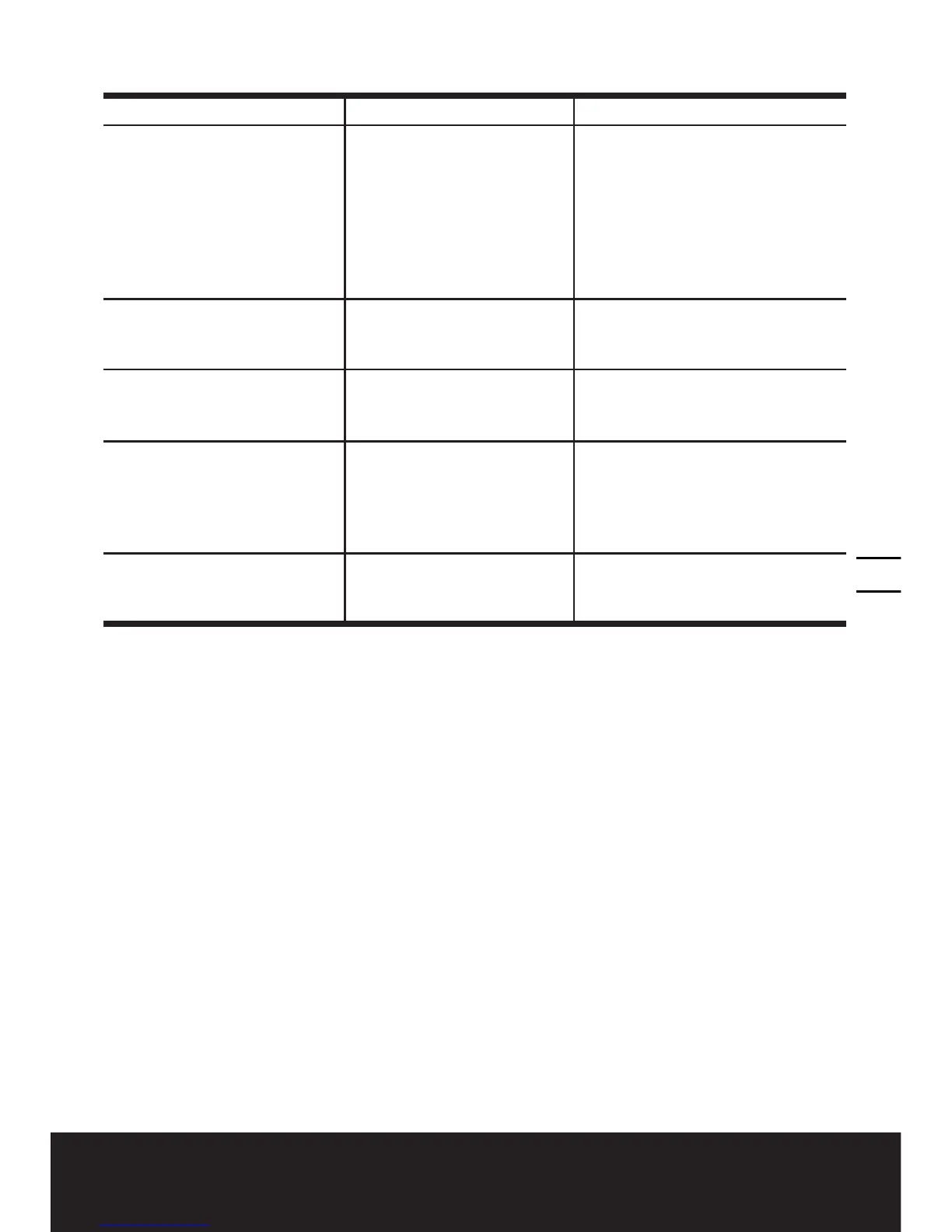TROUBLE SHOOTING
Symptom Possible Causes Possible Solution
Tool will not start when
operating the on/off switch.
Power cord not plugged in.
Power cord is broken.
Carbon brush has worn down
Check to make sure power cord
is connected well into a working
outlet.
Unplug the power cord. Replace
it using a qualified maintenance
person.
Replace the carbon brush using a
qualified maintenance person.
Cutting depth is less than that
is set.
Sawdust accumulated at the
rear of the base.
Shake out sawdust. Consider
connecting a vacuum for dust
collection.
Blade spins or slips
Blade is not tightly engaged
with the spindle.
Remove the blade, and reassemble
it as described in INSTALL/
CHANGE THE BLADE section.
Blade will not cut a straight line.
Blade is dull.
Blade is not mounted
properly.
Saw is not being guided
properly.
Mount a new, sharp blade on the
saw.
Check that blade is properly
mounted.
Use a parallel guide.
Blade kicks back when
beginning a cut
Blade is not spinning fast
enough
Allow the saw blade to reach full
speed prior to beginning a cut in the
material.
