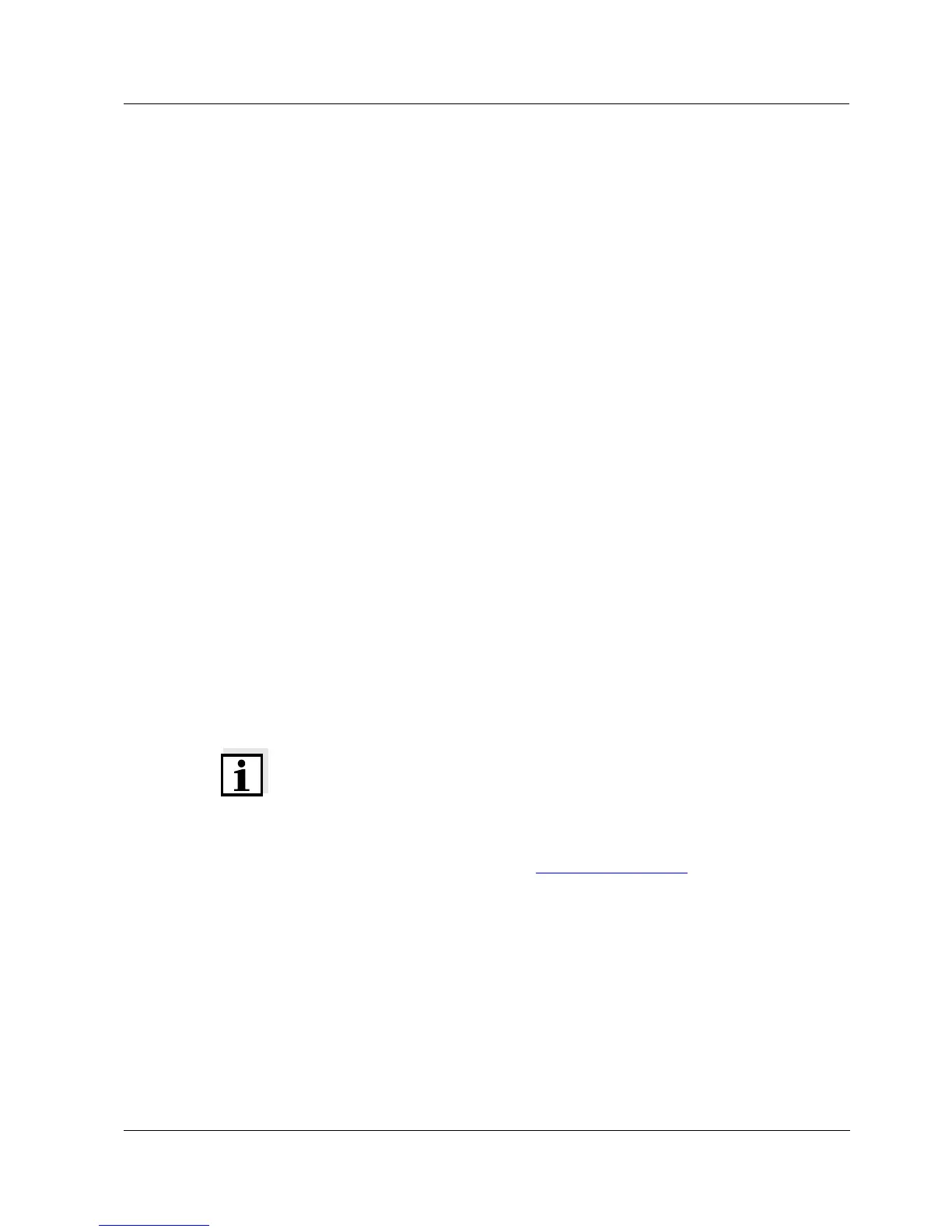Multi 350i Contents
17
Multi 350i - Contents
Note
The process of consistently improving our products includes the continuous
further development of instrument firmware. The current Multi 350i firmware
is available on the Internet. It can easily be downloaded on your meter using
the enclosed AK 340/B cable and a PC.
For more detailed information, refer to the appendix of the detailed operating
manual or to the Internet under http://www.WTW.com
.
Safety . . . . . . . . . . . . . . . . . . . . . . . . . . . . . . . . . . . . . . . . . . . 18
Display and socket field . . . . . . . . . . . . . . . . . . . . . . . . . . . . . 18
Line power . . . . . . . . . . . . . . . . . . . . . . . . . . . . . . . . . . . . . . . 19
Switching on the meter. . . . . . . . . . . . . . . . . . . . . . . . . . . . . . 19
Overview of the functions. . . . . . . . . . . . . . . . . . . . . . . . . . . . 20
Navigation in menus. . . . . . . . . . . . . . . . . . . . . . . . . . . . . . . . 21
Measuring functions . . . . . . . . . . . . . . . . . . . . . . . . . . . . . . . . 22
Calibration . . . . . . . . . . . . . . . . . . . . . . . . . . . . . . . . . . . . . . . 22
Measuring menus. . . . . . . . . . . . . . . . . . . . . . . . . . . . . . . . . . 23
System menu . . . . . . . . . . . . . . . . . . . . . . . . . . . . . . . . . . . . . 26
Technical data . . . . . . . . . . . . . . . . . . . . . . . . . . . . . . . . . . . . 27