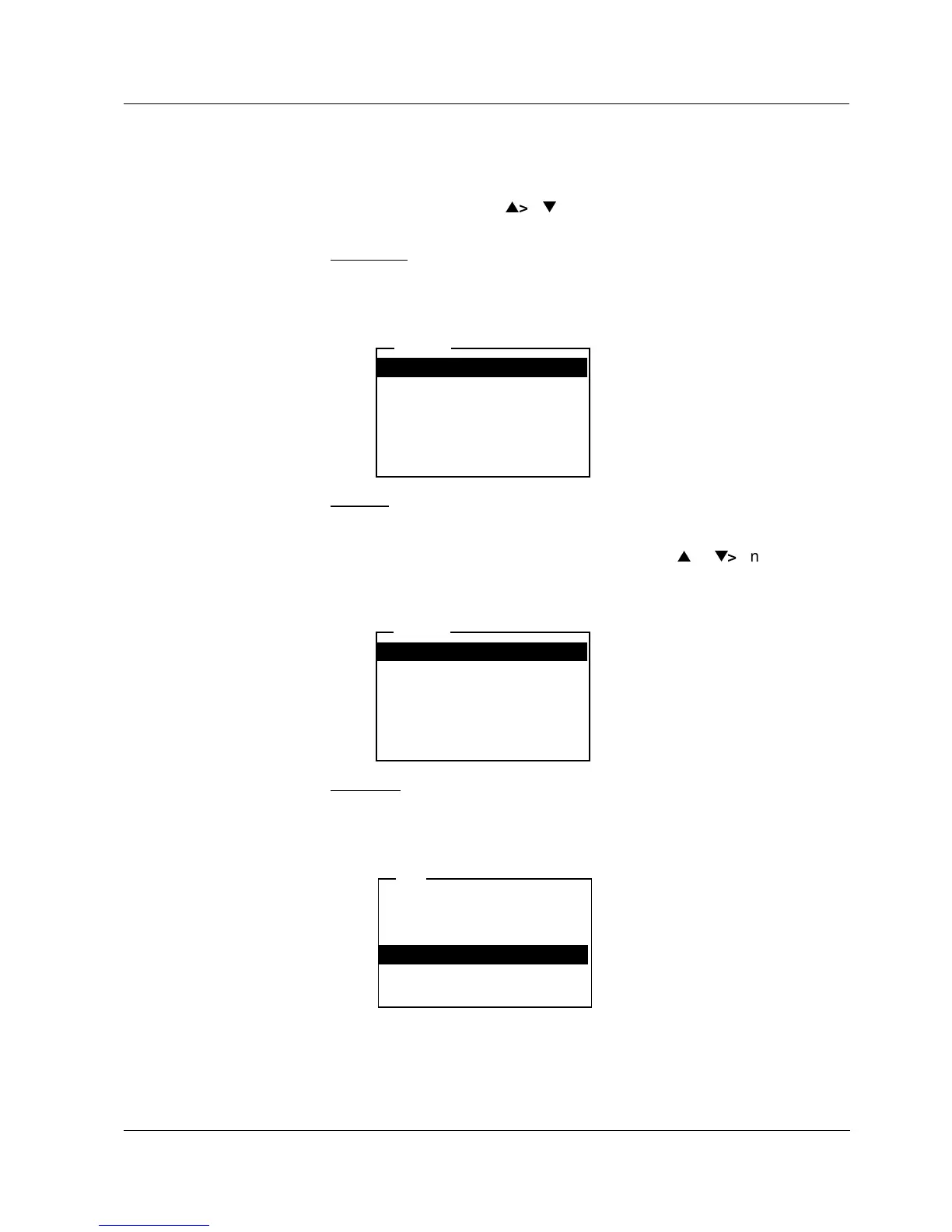Multi 350i Navigation in menus
21
Navigation in menus
The menus for settings and dialogs in courses contain further submenus. The
selection is made with the <
><
> keys. The current selection is displayed
in reverse video.
l Submenus
The name of the submenu is displayed at the upper edge of the frame.
Submenus are opened by confirming with <MENU/ENTER>.
Example:
l Settings
Settings are indicated by a colon. The current setting is displayed on the
right-hand side. The setting mode is opened with <MENU/ENTER>.
Subsequently, the setting can be changed with <
><
> and
<MENU/ENTER>.
Example:
l Functions
Functions are designated by the name of the function. They are
immediately carried out by confirming with <MENU/ENTER>.
Example: Display the Calibration record function.
Messages (i) Information or operating instructions are designated by the i symbol. They
cannot be selected.
General
Interface
Clock function
Reset
System
Language: Deutsch
Beep
: Off
Illumination: On
Contrast: 48 %
Temperature unit
: °C
Switchoff time: 30 min
System
Calibration type: TEC
Calibration interval: 7 d
Unit for slope
: mV/pH
Calibration record
:
i 2.00 4.01 7.00 10.01
pH