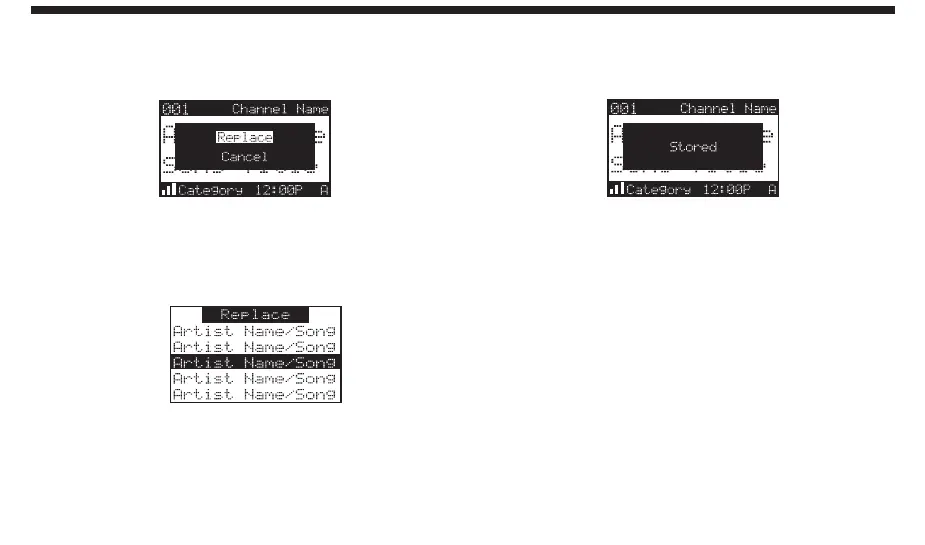A screen displaying the Replace-Cancel options
will follow.
This prompt allows you to make the following
Replace-Cancel choices:
Replace: The list of stored memory items will
appear.
Turn the Rotary Knob to choose the item that
you would like to overwrite with the new Artist/
Song Title, sports game, or traffic city. After
highlighting the selected item in the list, press the
Rotary Knob to delete the stored Artist/Song
Title, sports team, or traffic city and replace it
with the updated information. The display will show
the “Stored” screen
.
Cancel: The Replace-Cancel prompt screen will
disappear and revert to the original screen.
Nothing will be stored.
