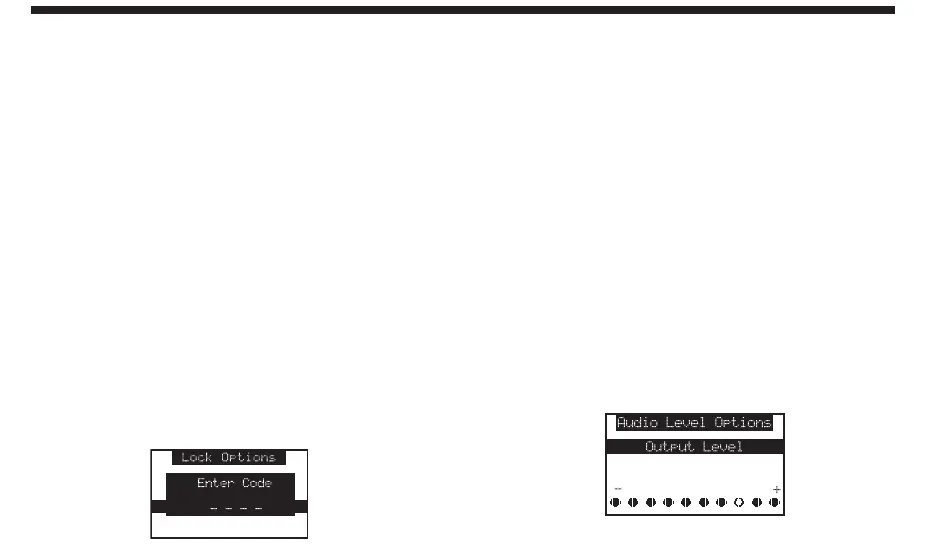Changing the Lock/Unlock Code
The first time the Lock/Unlock function is accessed,
the user must enter the default lock code. The
default lock code is “0000”. This code can be
maintained or changed. To change the default lock
code, perform the following procedure while in the
“Menu Options” List mode:
1. Use the Rotary Knob to highlight the “Lock
Options”. Press the Rotary Knob to select.
2. Select “Edit Code” from the Lock Options Menu
(below left)
and press the Rotary Knob to select.
3. Enter the default code “0000”.
4. The “New Code” prompt will appear. Enter your new
four digit code using the 0-9 number buttons
(below
right)
. You will then be prompted to confirm the new
code by entering your code again.
5. The lock code is now changed.
Note: you can use this same method to Edit the
code once it is changed from the default.
Audio Level
The audio output of the Sirius Sportster Receiver
can be adjusted to fine-tune the audio signal level
for maximum performance. This is important when
using either the optional Home Docking Station or
the optional Mobile Docking Station. The following
setting affects both the line output and FM output
levels. To change the Audio Level, perform the
following procedure while in the “Menu Options”
List mode:
1. Use the Rotary Knob to highlight the “Audio Level
Options”. Press the Rotary Knob to select.
2. Use the Rotary Knob to adjust to the desired audio
output level. A 10 segment horizontal bar graph is
displayed with a “-” sign to the left and a “+” sign to
the right. To store your setting and exit this
function, press the Rotary Knob.
