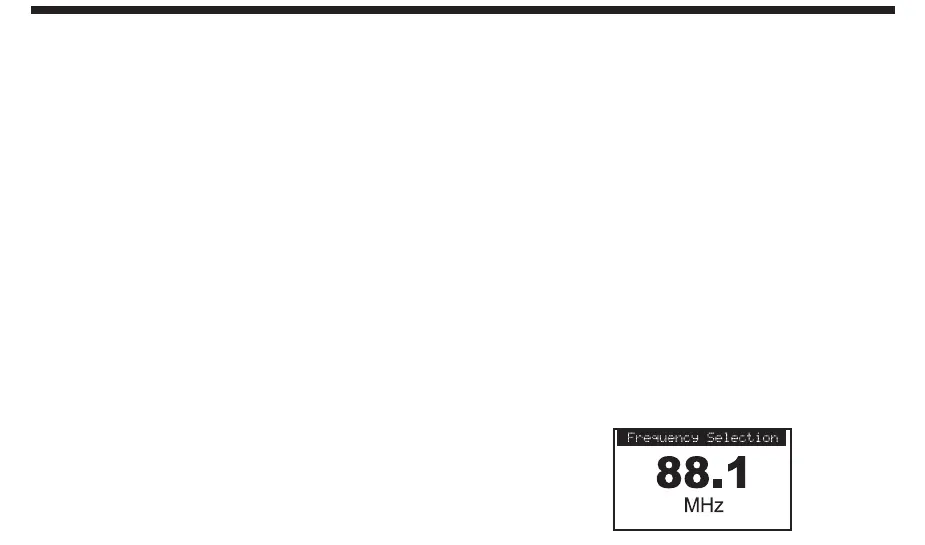To exit the Display settings, simply push the
MENU button.
Confirm Tone Options
The Sirius Sportster Receiver will sound an Audio
“Tone” alert when the unit powers ON and OFF as
well as when the S-Seek Alert is activated. The
default is ON. To change the tone options, perform
the following:
1. Use the Rotary Knob to highlight the “Confirm
Tone Options”. Press the Rotary Knob to select.
2. Use the Rotary Knob to Select “ON” or “OFF”.
Press the Knob to set the Tone Option.
To exit the Display settings, simply push the
MENU button.
FM Transmitter Options
If you would like to use the built-in FM
Transmitter, you must turn ON the function and
select an FM frequency:
1. Use the Rotary Knob to highlight the “FM
Transmitter Options”. Press the Rotary Knob
to select.
2. Use the Rotary Knob to Select “On/Off”. Press
the Knob to set the option.
3. Press Menu to return to the previous menu.
4. Use the Rotary Knob to highlight the
“Frequency Selection”. Press the Rotary Knob
to select.
5. Use the Rotary Knob and Category Buttons to
adjust the FM frequency. The Rotary Knob
adjusts in 0.1 MHz increments and the Category
Buttons adjust in 1 MHz increments.
