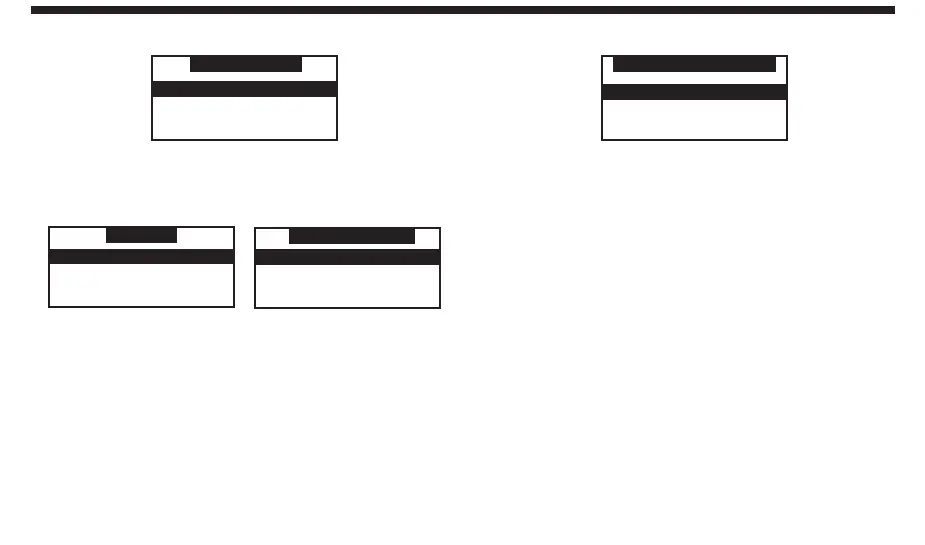NFL
NBA
NHL
Game Alert
3. Turn the Rotary Knob to highlight the league team
name or college team name you wish to add, and
press the Rotary Knob to select.
Anaheim Mighty Ducks
None
NHL
Atlanta Thrashers
None
COLLEGE
Colorado
Auburn
Note that for college teams, you will receive an
alert for all teams playing for that college. There
are 30 college teams currently licensed for
broadcast by SIRIUS.
4. Turn the Rotary Knob to highlight which type of an
alert you want, and press the Rotary Knob to
select.
Alert Type
Initial Game Alert
All Score Updates
When the SIRIUS receiver is powered on, and
while it is playing, “Initial Game Alert’ will sound
an alert when the team you have chosen is playing
a game. “All Score Updates” does the same but
also sounds an alert when the scores are updated
for the chosen team.
To exit the Game Alert menu, press the MENU
button.
