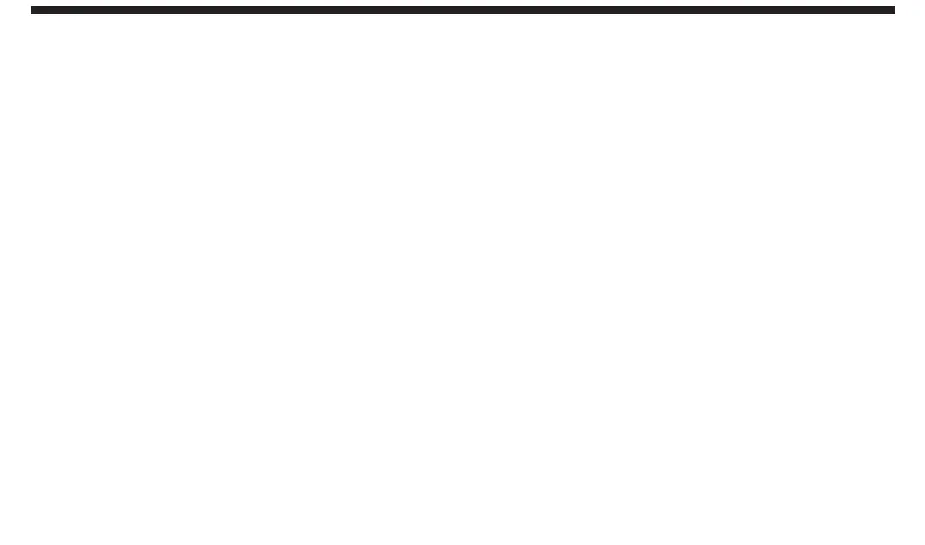• Set Alarm: Use the Rotary Knob to select “Set
Alarm” From the Alarm Clock Menu. Select
either “Alarm Off” (Default) or “Alarm On” from
the Menu and press the Rotary Knob to set.
• Alarm Time: Use the Rotary Knob to select
“Alarm Time” from the Alarm Clock Menu. Use
the Category buttons and the Rotary knob to
set the time (hours, minutes) you want to
activate the Receiver (Default is 12:00pm).
Press the Rotary knob to store the Alarm Time.
c. Program Alert: When this menu option is
highlighted and selected, you will be able to
program the unit to switch to a selected channel
at a specific time. Press the Rotary Knob to
enter the Program Alert Menu, The following
adjustment options are available:
• Program Time/Day: Turning the Rotary Knob
toggles between Time and Day. If Time is
selected, use the Category buttons and Rotary
Knob to set the hours and minutes. AM or PM
will switch automatically when the AM or PM
threshold has been exceeded. When the
desired time is displayed, press the Rotary
Knob. If Day is selected, the screen displays a
default day of Monday, with selectable choices of
Monday, Tuesday, Wednesday, Thursday,
Friday, Saturday or Sunday. Use the Rotary
Knob to increase (CW) or decrease (CCW) the
desired day in a circular motion (default value:
Monday).
• Channel: Turn the Rotary Knob to scroll through a
listing of all the Sirius channels. When the
desired channel is highlighted, press the Rotary
Knob.
• Program Alert On/Off (Default is Off): Rotate the
Rotary Knob to toggle between Program Alert
On or Program Alert Off. When the desired alert
status is highlighted, press the Rotary Knob.
d. Auto Shutdown: You can program the unit to
automatically shut off after a 1-hour period without
any user intervention. After 59 minutes of
inactivity, a beep tone sounds and a display
prompt appears on the screen, “Cancel Auto
Shutdown”. To activate the Auto Shutdown
feature, use the Rotary Knob to select it from the
Time Based Features Menu and press the Knob
