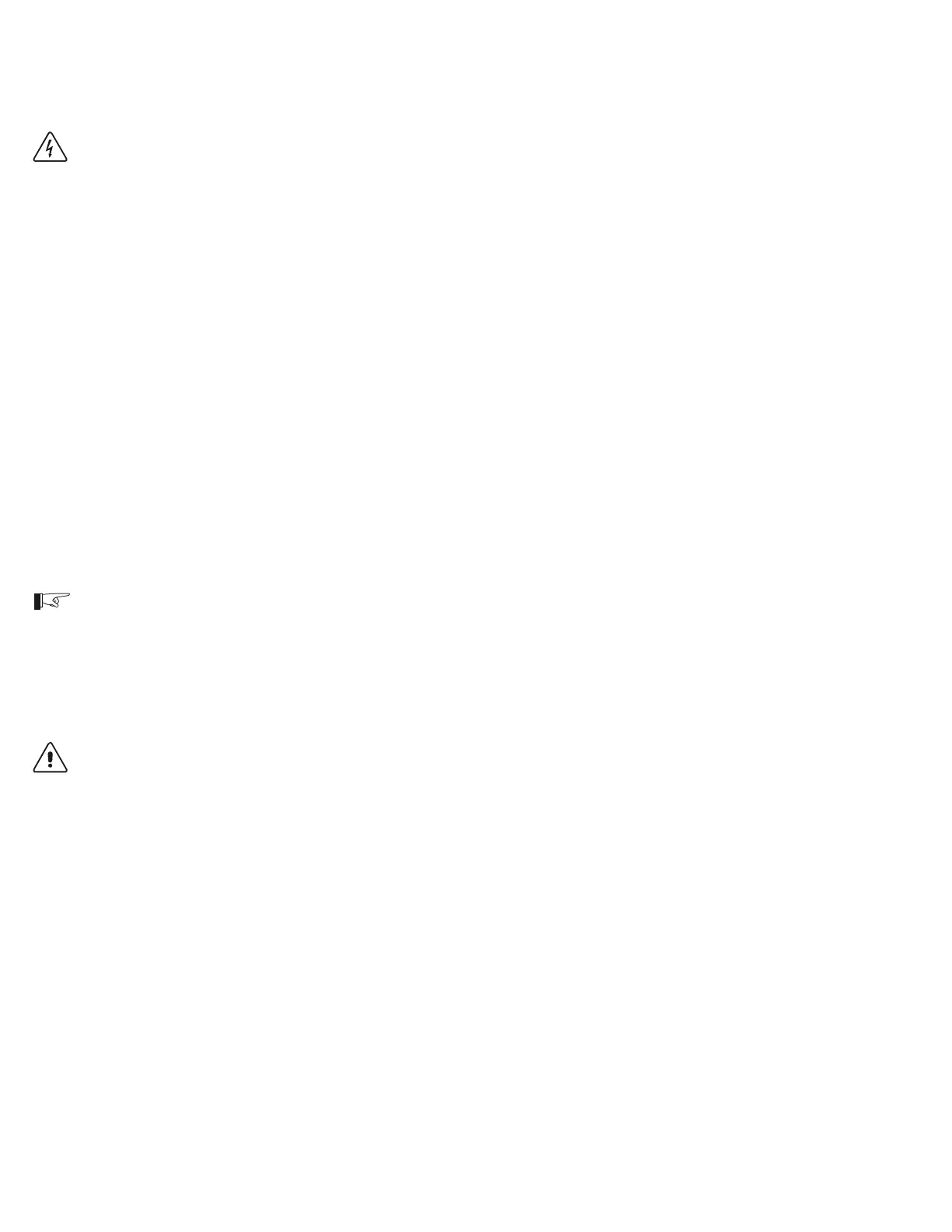22
2.0 INSTALLATION
©2000 Xantrex Technology Inc.
Installation Guidelines
WARNING: ENSURE THE INVERTER IS OFF BEFORE CONNECTING OR DISCONNECTING
THE BATTERY CABLES AND THAT ALL AC POWER IS DISCONNECTED FROM THE
INVERTERS INPUTS.
Determine the correct size battery cable to use for installation from Table 1.
Determine the correct size disconnect/fuse for installation from Table 2.
Color code the cables with tape or heat shrink tubing. The standard colors are red for positive (+)
and black for negative (-).
Connect the negative cable to the batterys negative terminal (torque to manufacturers
recommendations).
Install the over-current device (fuse or circuit breaker) between the batterys positive terminal and
the inverters positive terminal (as close to the batteries as possible).
Connect the (short) positive cable to the batterys positive terminal (torque to manufacturers
recommendations).
Ensure the correct polarity of the cables with a DC voltmeter (DVM).
Observing battery polarity, connect the positive battery cable (from the over-current device) to
the inverters positive terminal.
NOTE: The next step may cause a small spark and snapping sound when connecting the cable to
the inverter. This is normal, and is caused by the inverters capacitors charging up.
Observing battery polarity, connect the negative battery cable to the inverters negative terminal.
Use an insulated 1/2 inch wrench or socket to tighten the 5/16 SAE nuts to 10-15 foot/lb for each
inverter input terminal.
CAUTION: DO NOT PUT ANYTHING BETWEEN THE CABLE RING TERMINAL AND THE FLAT
METAL PART OF THE TERMINAL. OVERHEATING OF THE TERMINAL MAY OCCUR. DO NOT
APPLY ANY TYPE OF ANTIOXIDANT PASTE UNTIL AFTER THE BATTERY CABLE WIRING IS
TIGHTENED.
Apply antioxidant paste to the battery and inverter terminals.
Install the battery terminal connection covers (red for positive, black for negative) over the
inverters DC terminals and secure with the screws and washers provided.
