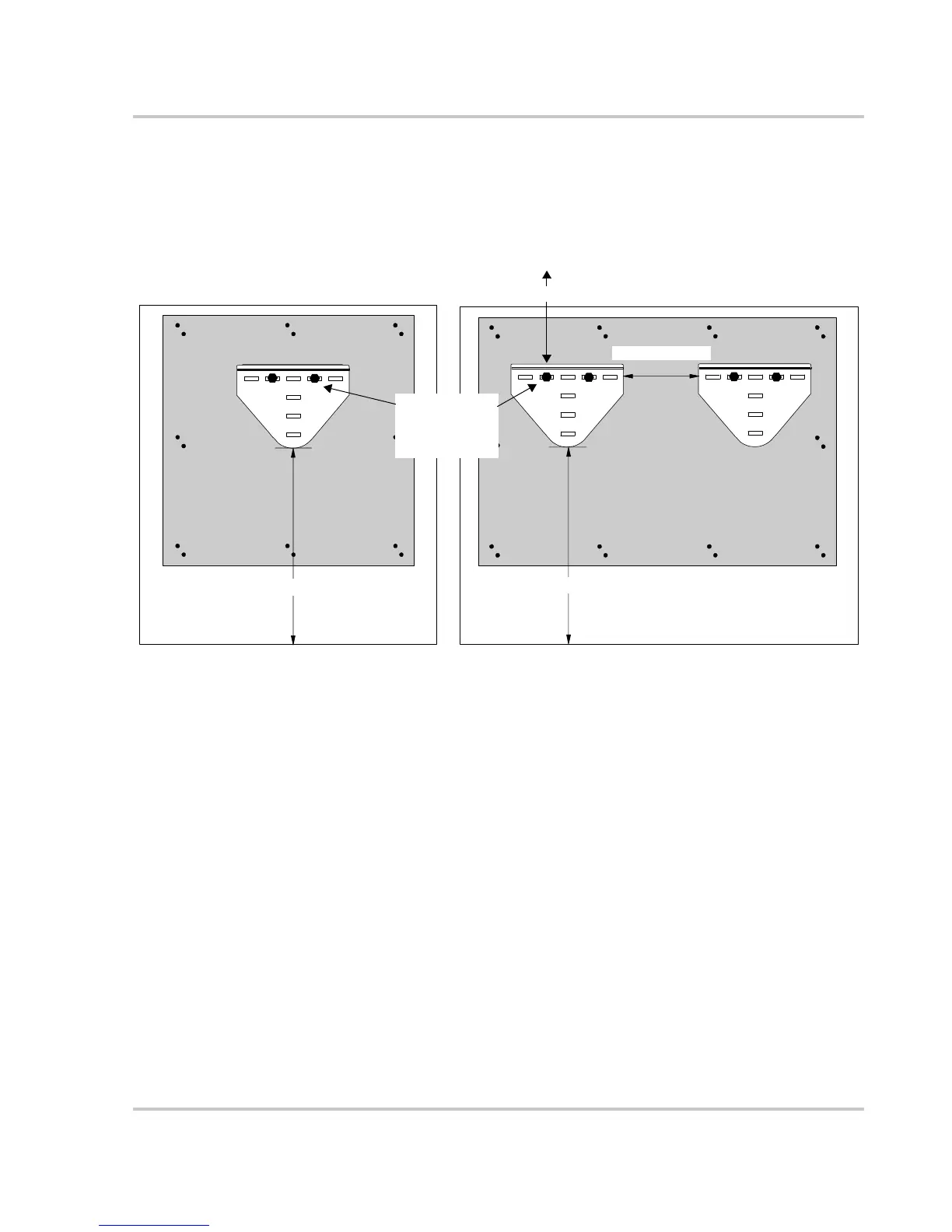Mounting the Inverter
975-0466-01-01 2–15
Mounting on Wallboard, Brick or Concrete
To mount the GT Inverter to wallboard, brick, or concrete:
1. Locate the area where the GT Inverter is to be installed.
2. Install backing support material if required.
3. Using a level, place the mounting bracket against the wall surface so that the
bottom edge of the bracket is at least 130 cm above the ground. Position the
top edge of the bracket a minimum of 34 cm below any ceiling or roof. See
Figure 2-7.
4. Mark the location for mounting screws if using a wall stud for support. At
least four mounting screws and anchors are needed for concrete installations
or wallboard installations where no wall studs are available for support.
5. Remove the bracket and drill appropriately sized screw or anchor holes using
a drill bit.
6. Secure the bracket to the supporting surface using at least two screws and
washers.
Figure 2-7
Installing the Mounting Bracket using Plywood Support
Single GT Inverter Multiple GT Inverters
130 cm
130 cm
At least 2 screws
with washers to
secure bracket
to wall.
≥165 mm
Ground/floor
Ground/floor
34 cm
