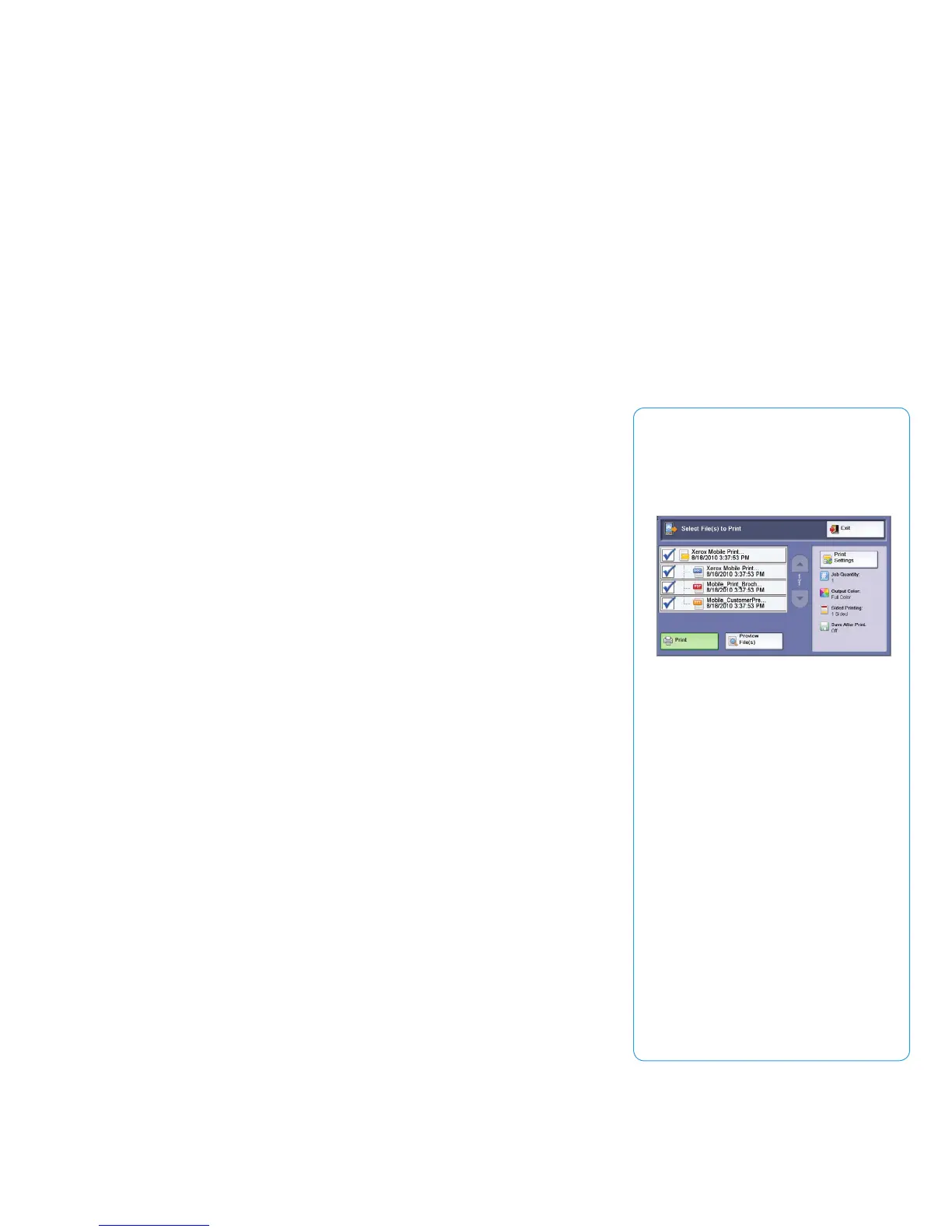Xerox Phaser 3635MFP Evaluator Guide 3
More capabilities for more people
A powerful workgroup multitasker, the Phaser
3635MFP multifunction printer delivers a set
of features that, until now, you’d find only on
large, departmental MFPs.
Fast results. A quick print and copy speed of up
to 35 ppm easily keeps pace with the demands
of a busy workgroup, while a single-page print
job is out as quickly as 8.5 seconds.
Powerful scanning. Capture and share hard
copies with advanced scanning tools. Scan
files to public or private network folders, or to
a USB memory drive, or copy them directly on
the device for fast and easy retrieval when you
need them. Plus, Scan to Email lets you email
documents right from the front panel — no
computer needed.
Digitize, organize, distribute. Maximize your
hardware investments, and manage and
distribute documents more effectively, with
innovative Xerox Workflow Solutions (built on
Xerox EIP technology) and software solutions
from Xerox Business Partners. When you
integrate paper and digital documents, you can
easily create, search, reuse, share, and build
upon your office documents while containing
costs and accelerating workflows.
Enhanced security. Hold private print and fax
jobs in the queue until they’re released at the
device by the job owner. Image data from
the device’s memory can be automatically
“shredded” after every job or on request, and
you can easily limit or restrict access to device
functions for enhanced security.
Impressive results. 600 x 600 dpi (up to
1200 x 1200 enhanced image quality) delivers
outstanding print resolution without slowing
down the all-around exceptional performance.
Save paper, save money. Standard automatic
two-sided printing and copying reduces paper
usage, while helpful features like N-up and
booklet printing let you easily create documents
like handouts and presentation packs.
The Xerox experience:
a familiar advantage
With the same walk-up simplicity our larger
devices are known for, the Phaser 3635MFP
multifunction printer delivers all-in-one
productivity that’s totally Xerox.
Big functions, small size. Whether on a desktop
or as a floor-standing unit (with optional
cabinet stand), the small size fits where you
need it and replaces single-function machines
with one convenient multifunction solution.
Truly helpful. The 7-inch, full-color, touch
screen control panel makes walk-up operation
extremely intuitive. Need assistance? Press
the Help button and access online answers
to common questions. Messages, screen
instructions and graphics provide even more
useful information.
More control. Xerox Standard Accounting
software provides accounting features that let
you track and analyze device usage by function
for greater cost control.
Workflows made easy. Simple controls let
you set up the touch-screen to prioritize the
functions users need most, while a host of
Print. Copy. Scan. Fax. Email. The Xerox Phaser 3635MFP multifunction printer gets
critical office tasks done with speed and efficiency, delivering a powerful all-in-one
solution at a hard-to-beat price.
Section 1: Introducing the Xerox Phaser 3635MFP
Multifunction Laser Printer
Product Overview
Xerox Workflow Solutions take your
Phaser 3635MFP multifunction
printer to a higher level of office
optimization.
Transform the way your organization gets
vital work done with the power of Xerox
Workflow Solutions. When people work
efficiently, in less time and with fewer
steps, productivity goes up. Stress goes
down. So do errors. Whether you have
only a few people on your team or a very
large workgroup, Xerox knows it’s about
streamlining your workflow — and it starts
by using Xerox Workflow Solutions right from
your Phaser 3635MFP multifunction printer.
Xerox Mobile Print Solution
With Xerox, being mobile has never been
easier. Xerox makes mobile printing simpler
and more convenient, while keeping
your business secure. That’s why we’re
empowering today’s mobile professionals
with the freedom to send print jobs from any
email-enabled device.
Xerox Mobile Print Solution is just one of
many personalized solutions you access
right from the touch screen interface.
