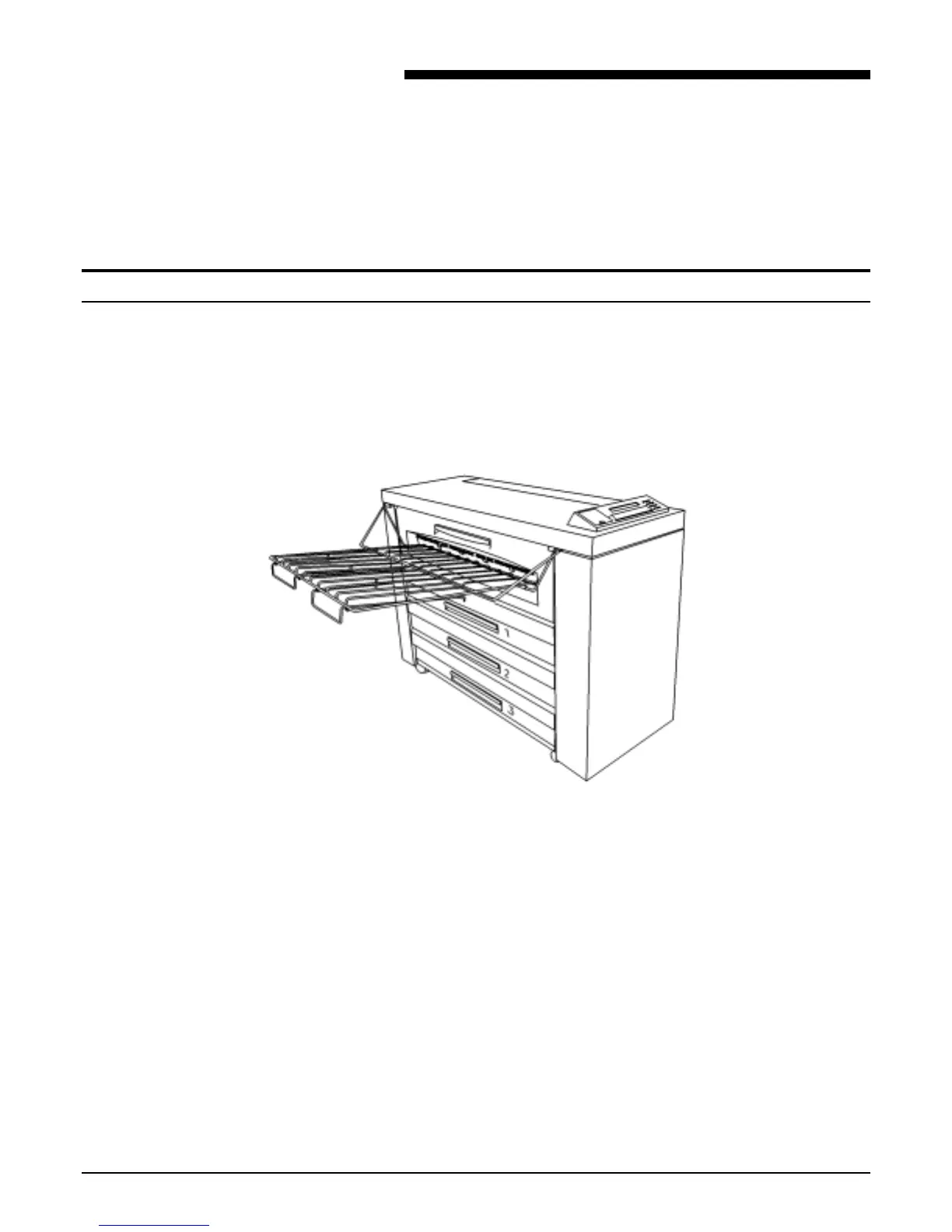XES SYNERGIX 8850 PRINTER OPERATOR MANUAL 1
1. Printer overview
This chapter shows the orientation of the printer. It also illustrates
and describes its main components, as well as the elements of the
control panel.
Printer orientation
The illustration below shows the printer orientation. You must be
familiar with this orientation when following the messages in the
message display and the instructions in this guide.
1.
Left side
2.
Back
3.
Right side
4.
Front
3
1
2
4
