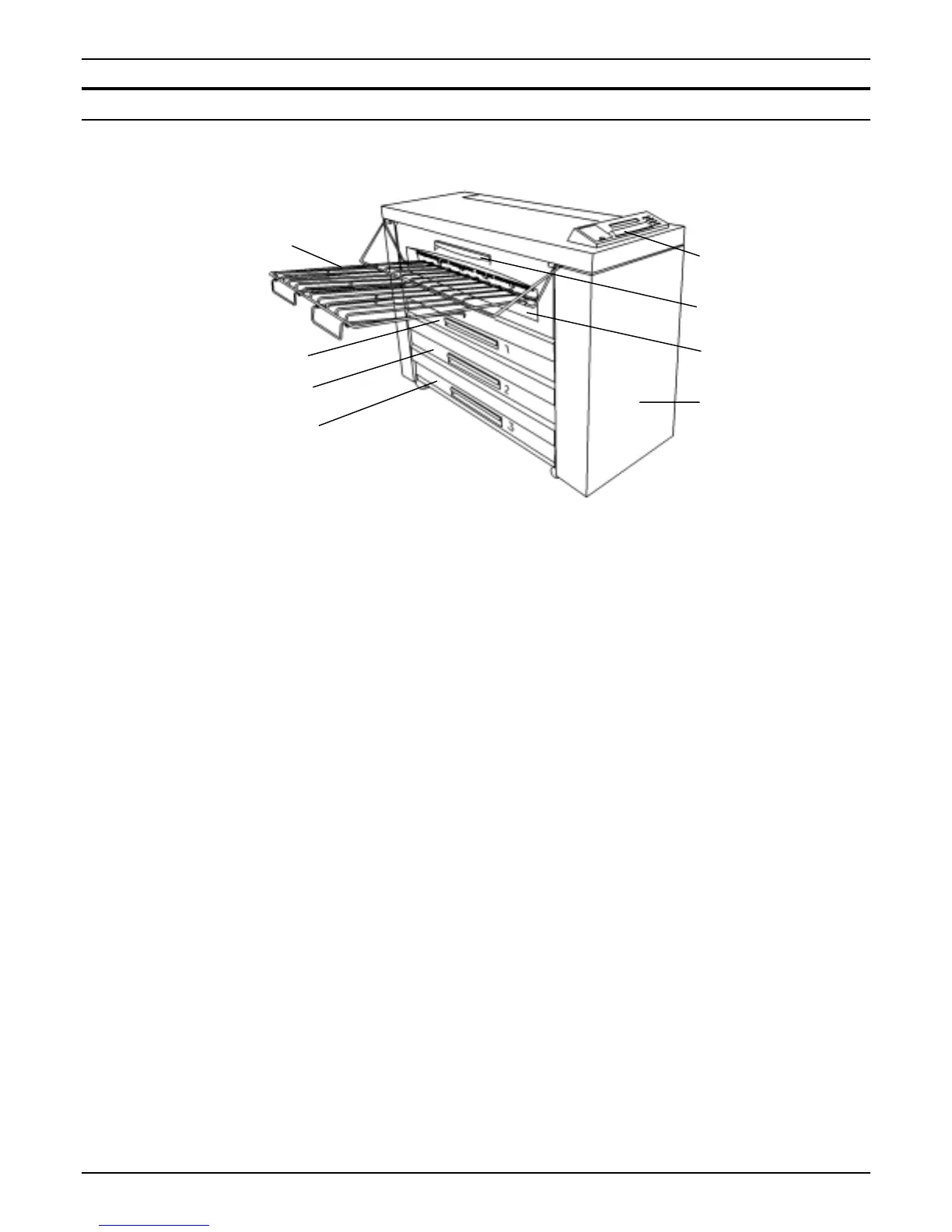PRINTER OVERVIEW
2 XES SYNERGIX 8850 PRINTER OPERATOR MANUAL
Main components
1. Output tray
Prints exit the printer face up onto this tray. This tray holds up to
100 prints of all sizes (including mixed sizes). The tray can be
raised for access to the cut sheet feed-in shelf and the media
supply drawers.
2. Drawer 1
Open to load paper rolls and to clear media jams in drawer 1.
3. Drawer 2
Open to load paper rolls and to clear media jams in drawer 2.
4. Drawer 3
Open to load paper rolls and to clear media jams in drawer 3.
5. Front door
Open to access the toner waste bottle and to view the product
serial number.
6. Cut sheet feed-in shelf
Insert cut sheets here to bypass the roll media in the drawers.
Use this bypass when the drawers do not contain the correct
media size or a nonstandard media size is required.
7. Fuser drawer
Open to clear jams in the fuser area.
8. Control panel
Contains the graphic display, message display, menu access and
navigation keys, and numeric keypad.
1
2
3
4
5
6
7
8
