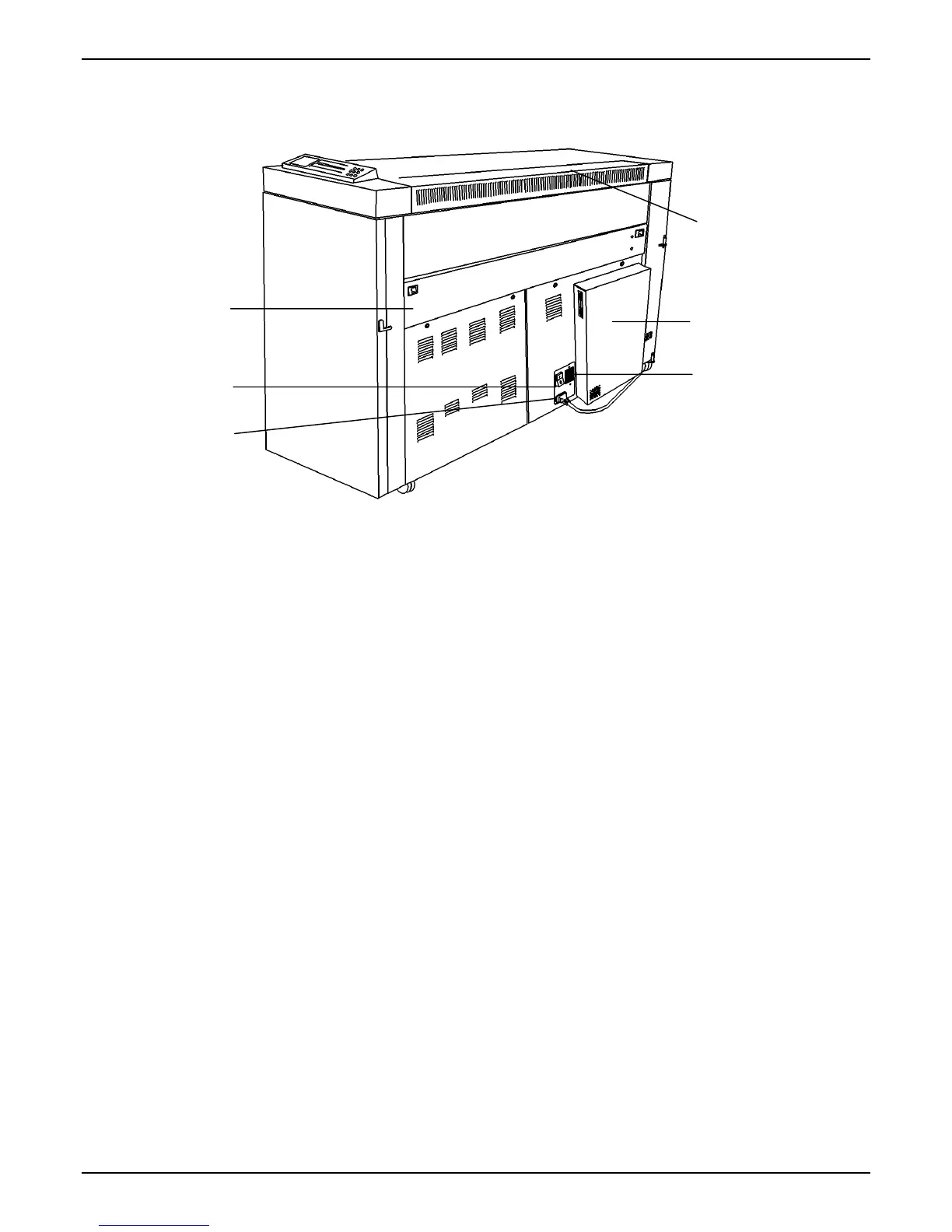PRINTER OVERVIEW
XES SYNERGIX 8850 PRINTER OPERATOR MANUAL 3
1. Cutter drawer
Open to clear media jams in the cutter area.
WARNING: The cutter blade is very sharp. Do not touch the
cutter blade when clearing media jams in the cutter area.
2. Printer on/off switch (white)
Press to switch the printer on or off.
3. Power cord connection
Connect the power cord here and to a suitable power outlet.
4. Circuit breaker switch (black)
Press to turn power to the AccXES controller on or off.
5. AccXES controller
Interfaces with the client/host and formats incoming prints.
6. Toner supply access cover
Open to replace the toner cartridge.
1
3
2
4
5
6
