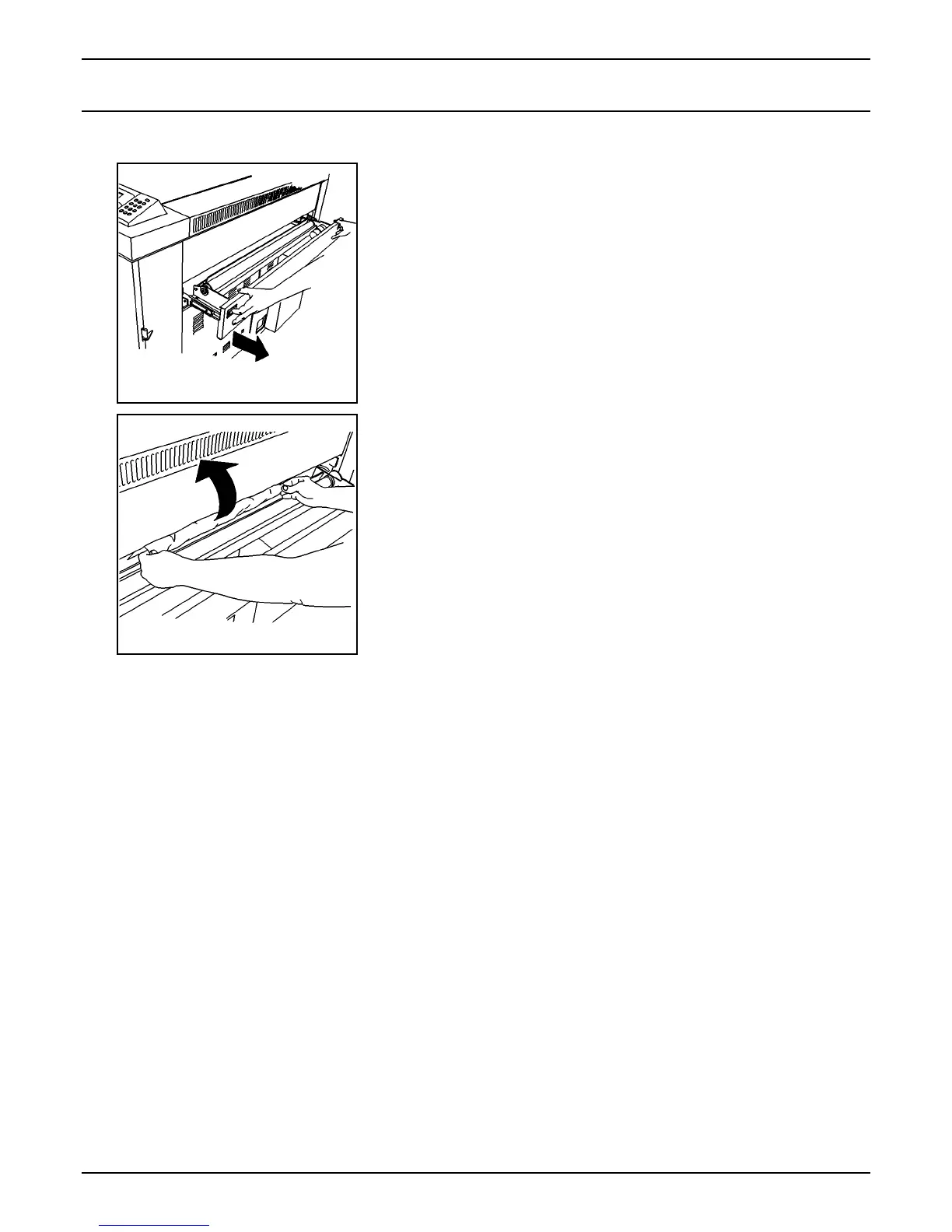PROBLEM SOLVING
38 XES SYNERGIX 8850 PRINTER OPERATOR MANUAL
Cutter area jam
To clear a jam in the cutter area:
WARNING: The cutter blade is very sharp. Do not touch the
cutter blade when clearing media jams in the cutter area.
1. Squeeze the latches on the cut sheet feed-in drawer and open
the drawer all the way.
2. Pull the media out of the cutter area.
3. Close the cutter drawer.
