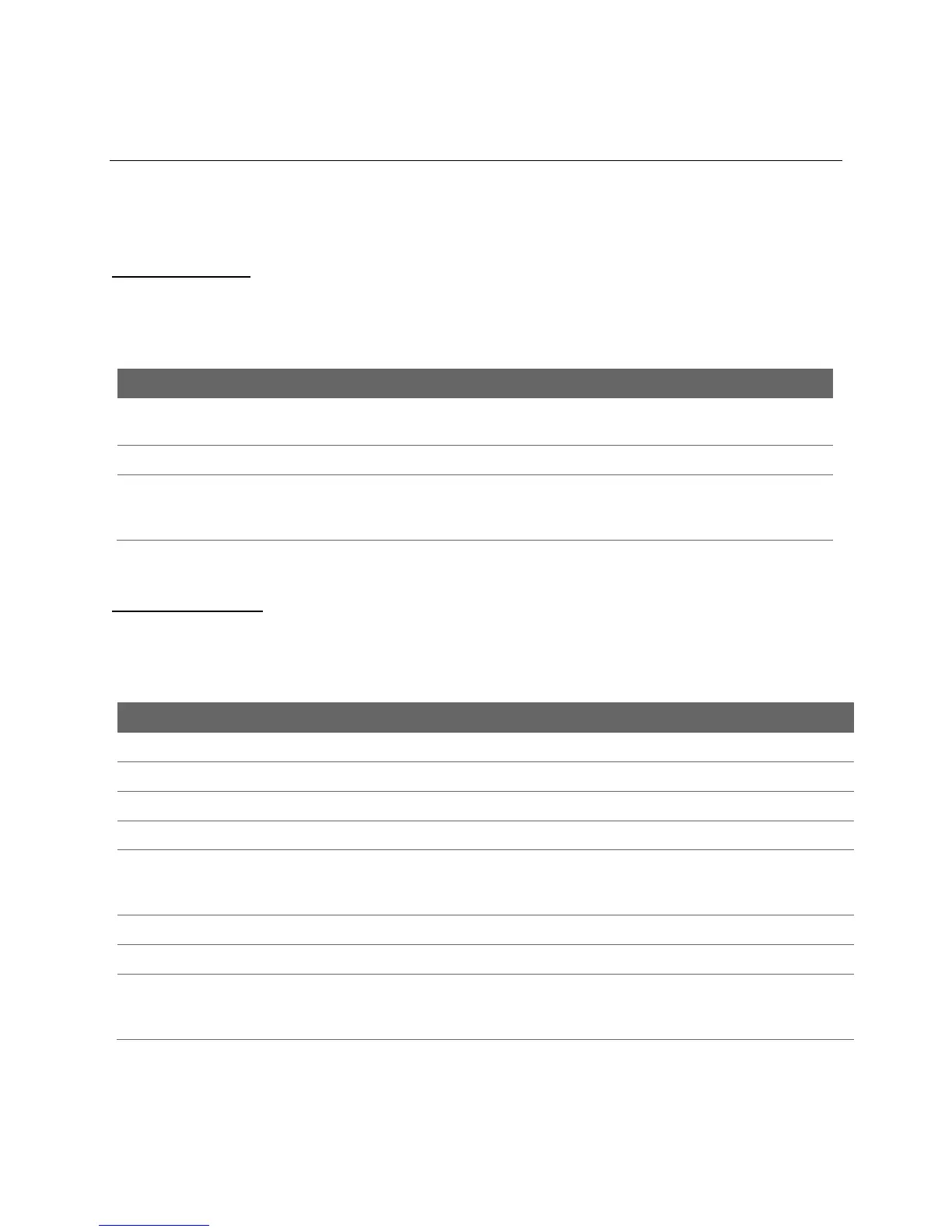Xerox® Security Guide for Office Class Products: AltaLink® VersaLink®
November 2018 Page 10
User Data in transit
This section focuses on the protection of user data (print/scan/other jobs) in transit as they are submitted
to the product for processing and/or are sent from the product to other systems. Additional protections
are also discussed in the Network Security section of this document.
Inbound User Data
Print Job Submission
In addition to supporting network level encryption including IPSec and WPA Xerox products also support
encryption of print job data at the time of submission. This can be used to securely transmit print jobs
over unencrypted connections or to enhance existing network level security controls.
Submit print jobs via Secure Internet Printing Protocol. This protocol is
based on HTTP and utilizes the TLS suite to encrypt data.
Securely submit a print job directly to product via the built-in web server.
Xerox Print Stream
Encryption
The Xerox Global Print Driver® supports document encryption when
submitting Secure Print jobs to enabled products. Simply check the box to
Enable Encryption when adding the Passcode to the print job.
Outbound User Data
Scanning to Network Repository, Email, Fax Server
AltaLink® and VersaLink® multifunction products support scanning of hardcopy documents to external
network locations including file repositories and email and facsimile services. In addition to supporting
network level encryption including IPSec and WPA Xerox products support the following.
Unencrypted HTTP protocol.
Encryption may be enabled on a Windows share.
AltaLink® products currently support SMB encryption.
VersaLink® products do not currently support SMB encryption.
(Not used as a transport protocol. Used for network discovery only)
The product uses SMTP to transmit data to the email server. Email
authentication, encryption, and signing are supported. Please refer
to the Network Security section of this document for details.
