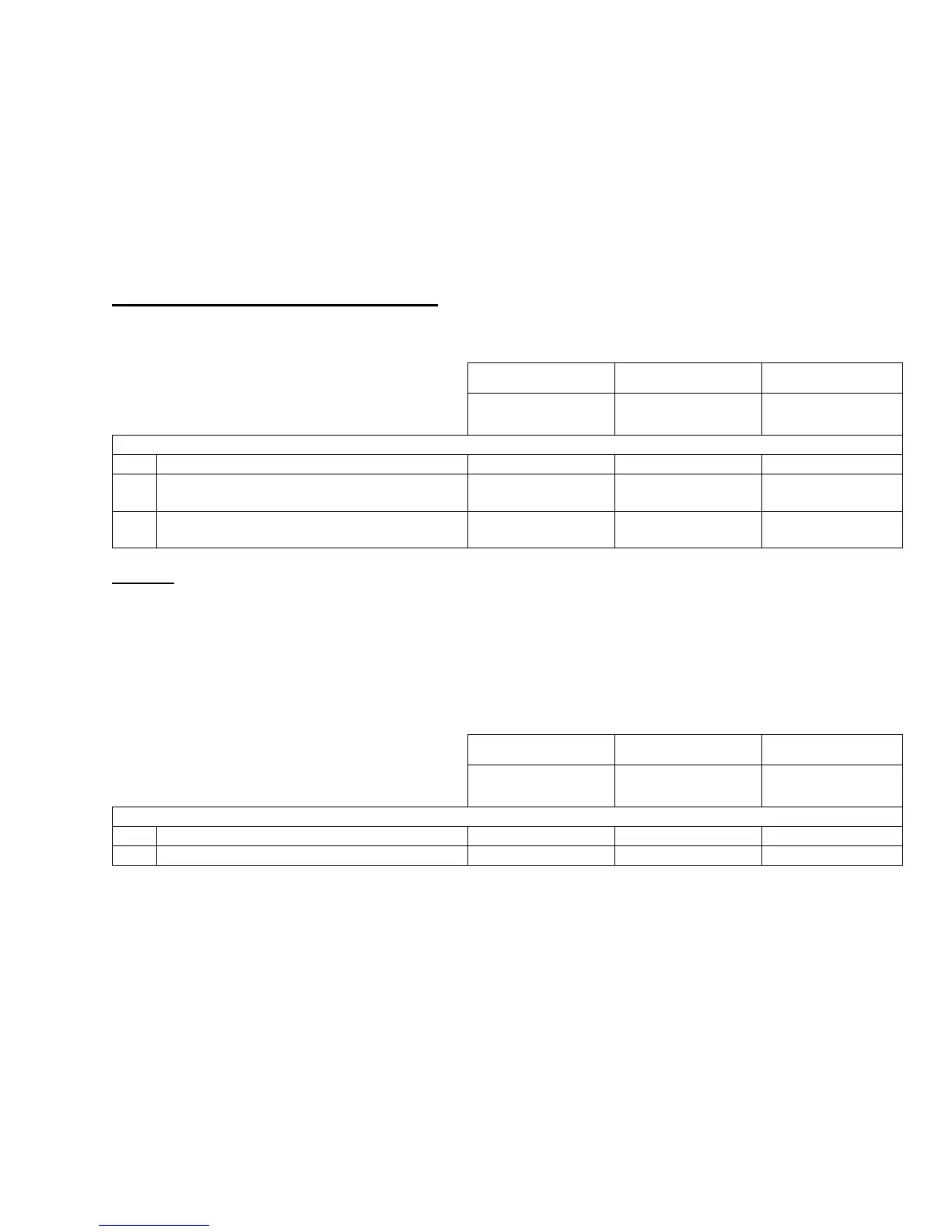Xerox® Security Guide for Office Class Products: AltaLink® VersaLink®
November 2018 Page 17
Certificate Validation
AltaLink® and VersaLink® devices support certificate validation with configurable checks for OSCP and
CRL. Validation checks include:
Validation of certificate path
Certificate expiration
Validation of trusted CA
Signature validation
Email Signing and Encryption using S/MIME
S/MIME (Secure/Multipurpose Internet Mail Extensions) provides Authentication, Message integrity, Non-
repudiation, and encryption of email.
B8045, B8055, B8065, B8075,
B8090, C8030, C8035, C8045,
C8055, C8070
B405, B605, B615, B7025,
B7030, B7035, C405, C505,
C605, C7020, C7025, C7030
B400, B600, B610, C400, C500,
C600, C7000, C8000, C9000
SHA1, SHA256, SHA384,
SHA512
3DES, AES128, AES192,
AES256
3DES, RC2, AES128, AES192,
AES256
SNMPv3
SNMPv3 is the current standard version of SNMP defined by the Internet Engineering Task Force (IETF). It provides three
important security features:
• Message integrity to ensure that a packet has not been tampered with in transit
• Authentication to verify that the message is from a valid source
• Encryption of packets to prevent unauthorized access
B8045, B8055, B8065, B8075,
B8090, C8030, C8035, C8045,
C8055, C8070
B405, B605, B615, B7025,
B7030, B7035, C405, C505,
C605, C7020, C7025, C7030
B400, B600, B610, C400, C500,
C600, C7000, C8000, C9000
