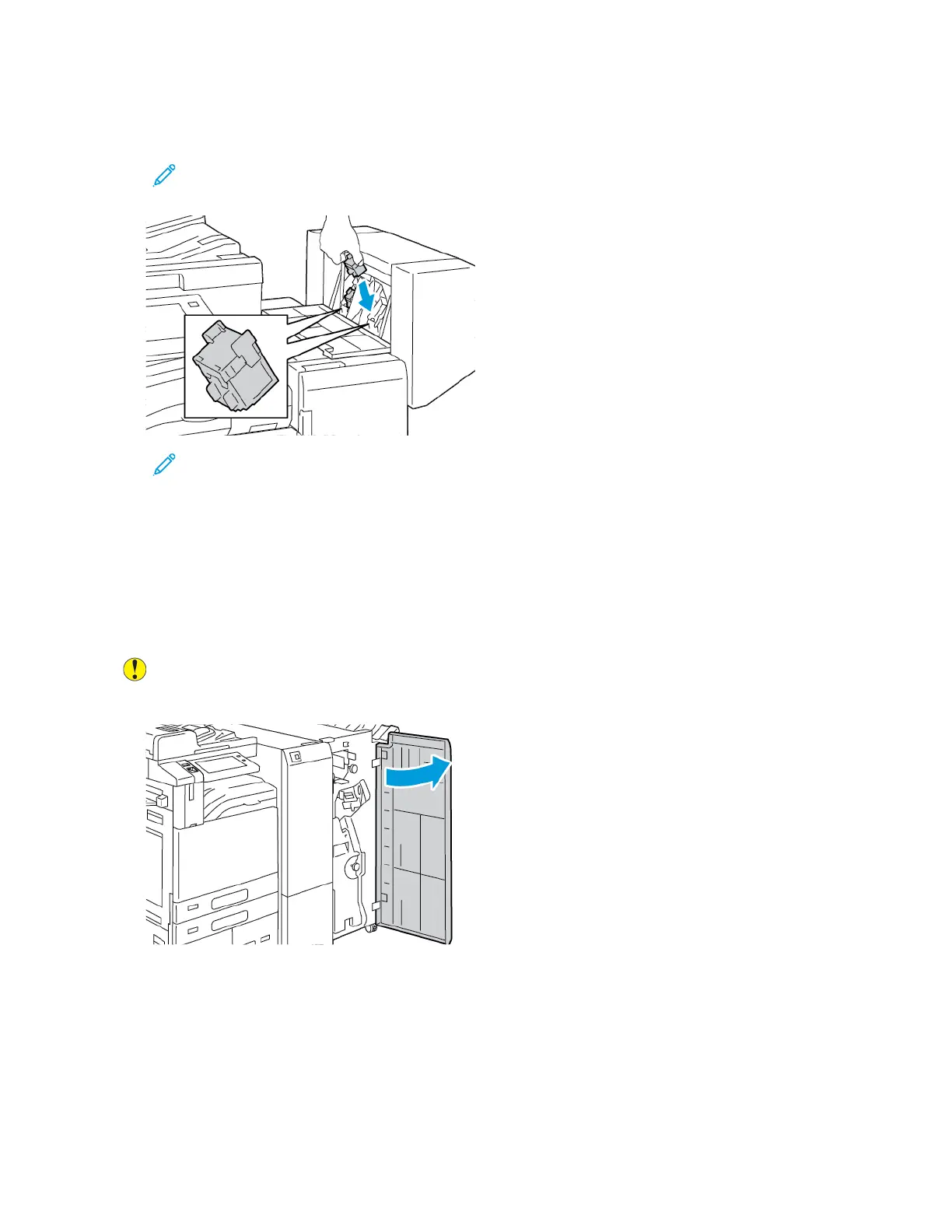4. Hold the tabs on both sides of the new staple cartridge and insert the cartridge into the original
position in the finisher.
Note: If you have trouble inserting the cartridge, ensure that the staples are positioned
correctly in the cartridge.
Note: The booklet maker uses two staple cartridges. Booklet stapling requires that both
staple cartridges contain staples.
5. Repeat the procedure for the other staple cartridge.
6. Close the finisher side cover.
RReeppllaacciinngg SSttaapplleess iinn tthhee BBuussiinneessss RReeaaddyy FFiinniisshheerr
Replacing Staples in the Main Stapler of the Business Ready Finisher
Caution: Do not perform this procedure when the printer is copying or printing.
1. Open the front door of the Business Ready finisher.
Xerox
®
AltaLink
®
C81XX Series Color Multifunction Printer
User Guide
279
Maintenance