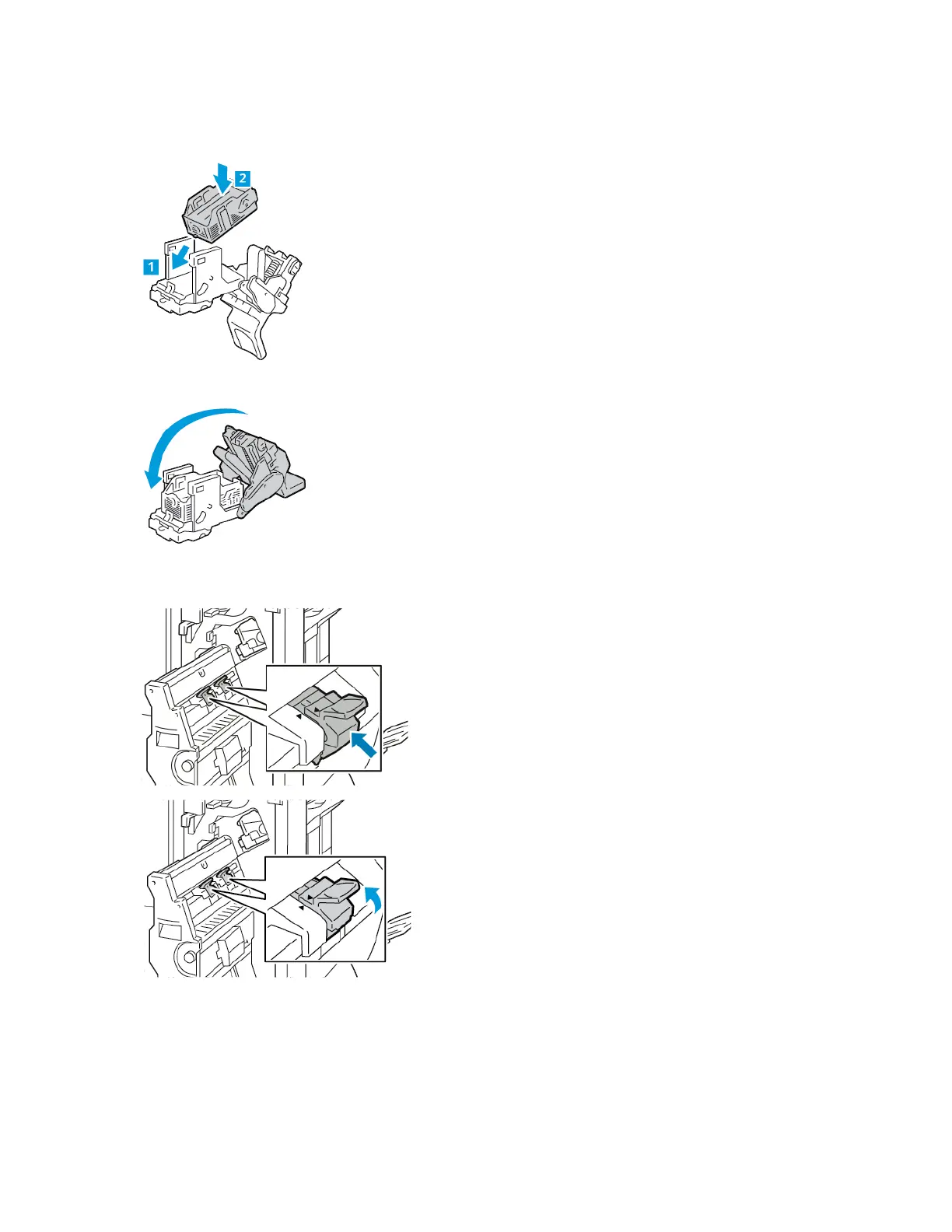6. Insert the front side of the new staple pack into the staple cartridge, then push the rear side into
the cartridge.
7. To close the staple cartridge, push back the cartridge handle until it clicks.
8. To return the staple cartridge to the booklet maker, insert the staple cartridge and push up on the
cartridge handle as shown.
Xerox
®
AltaLink
®
C81XX Series Color Multifunction Printer
User Guide
283
Maintenance