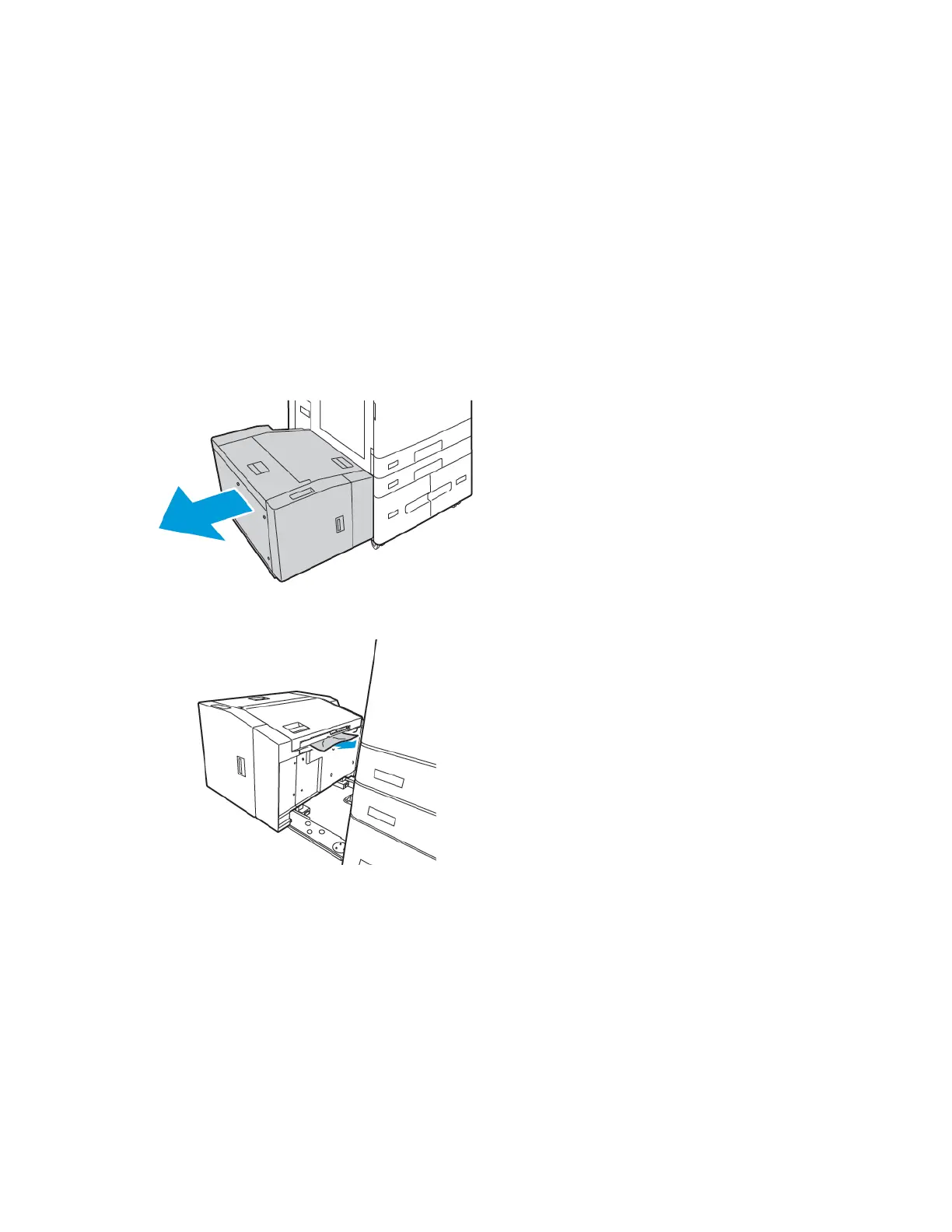5. At the control panel, select the correct paper size, type, and color:
• To select a new paper size, touch Size.
• To select a new paper type, touch Type.
• To select a new paper color, touch Color.
6. To confirm the settings, touch Confirm.
Clearing Jams at Tray 6
To resolve the error that appears on the control panel, follow the instructions provided and remove all
paper from the Tray 6 area.
1. Pull Tray 6 away from the side of the printer until the tray stops.
2. Remove any jammed paper from the side of the tray.
Xerox
®
AltaLink
®
C81XX Series Color Multifunction Printer
User Guide
309
Troubleshooting
