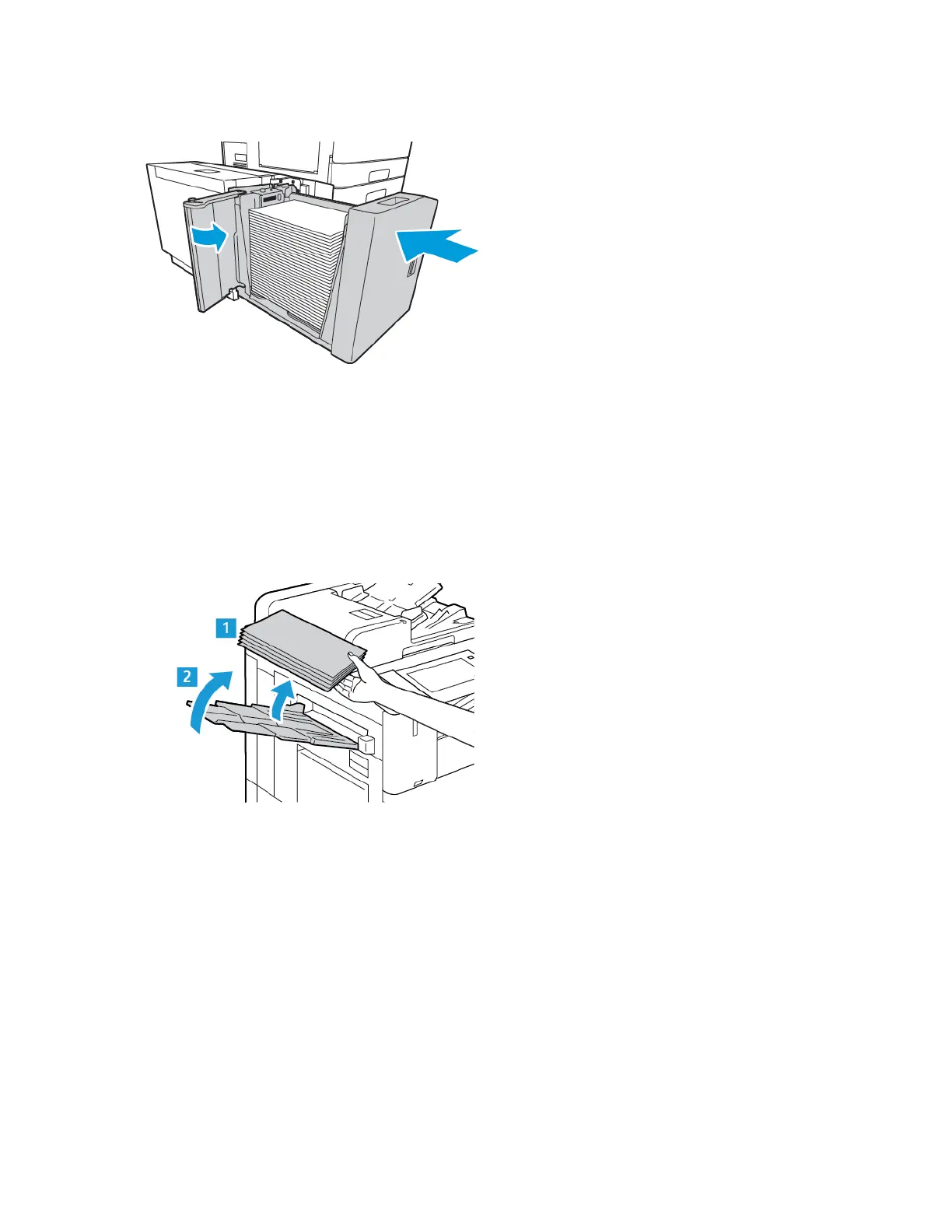7. Reload the tray with undamaged paper, close the side gate, then close the tray.
8. At the control panel, select the correct type and color.
• To select a new paper type, touch Type.
• To select a new paper color, touch Color.
9. To confirm the settings, touch Confirm.
CClleeaarriinngg JJaammss aatt DDoooorr AA
1. Remove paper from the left tray, then close the tray.
Xerox
®
AltaLink
®
C81XX Series Color Multifunction Printer
User Guide
311
Troubleshooting
