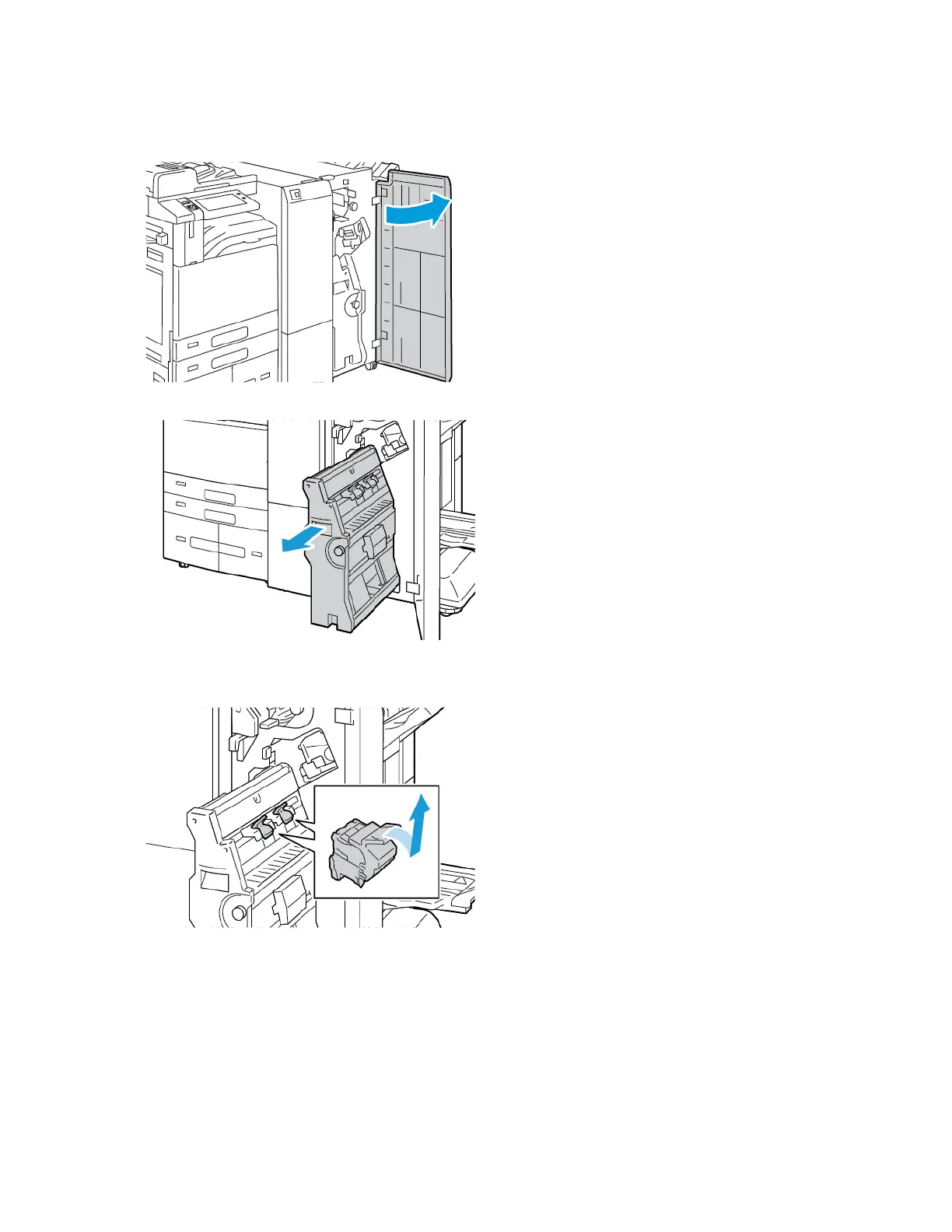Clearing Staple Jams in the Business Ready Finisher Booklet Maker
1. Open the front door of the Business Ready Finisher.
2. Grasp the green handle, then pull out the booklet maker until it stops.
3. To remove a staple cartridge from the booklet maker, push down on the staple cartridge handle,
as shown, then pull the cartridge out and up.
4. Turn over the staple cartridge.
Xerox
®
AltaLink
®
C81XX Series Color Multifunction Printer
User Guide
343
Troubleshooting
