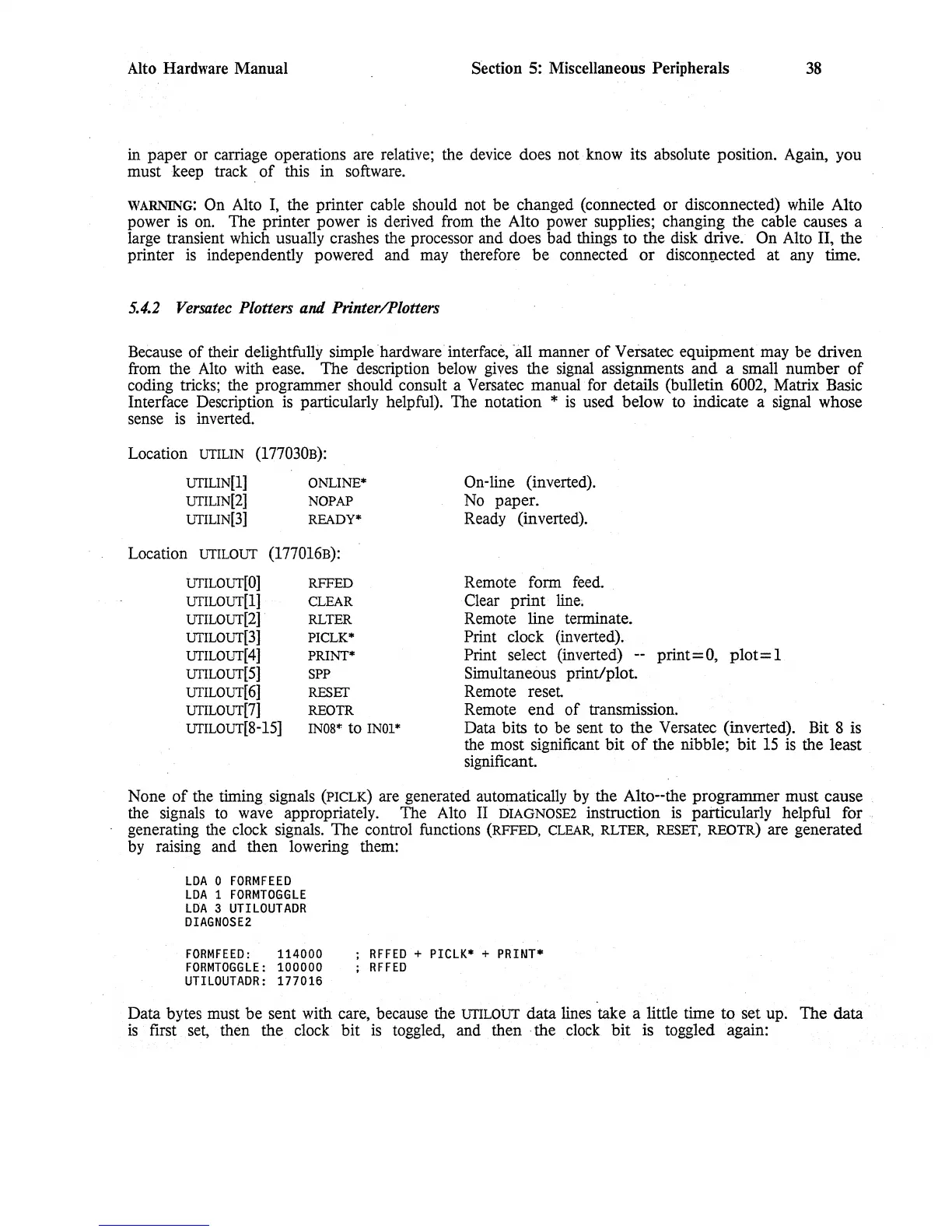Alto Hardware Manual
Section 5: Miscellaneous Peripherals
38
in paper or carriage operations are relative; the
device
does not know its absolute position. Again, you
must keep track.
of
this in software.
WARNING: On Alto
I,
the printer cable should not be changed (connected or disconnected) while Alto
power
is
on.
The printer power
is
derived
from
the Alto power supplies; changing the cable causes a
large transient which usually crashes the processor and does bad things to the disk drive. On Alto II, the
printer
is
independently powered and
may
therefore be connected
or
discoIltlected at
any
time.
5.4.2
Versatec
Plotters and Printer/Plotters
Because
of
their delightfully simple hardware interface,
-all
manner
of
Versatec equipment may be driven
from the
Alto
with ease. The description
below
gives
the
signal
assignments and a small number
of
coding tricks; the programmer should consult a Versatec manual
for
details (bulletin
6002,
Matrix Basic
Interface Description
is
particularly helpful). The notation *
is
used below to indicate a signal whose
sense
is
inverted.
Location UTILIN (177030B):
UfILIN[I]
ONLINE*
UTILIN[2]
NOPAP
UfILIN[3]
READY*
Location UTlLOUT (177016B):
UfILOUT[O] RFFED
UfILOUT[1 ] CLEAR
UTlLOUT[2] RLTER
UfILOUT[3]
PICLK*
UTlLOUT[4]
PRINT*
UfILOUT[5]
SPP
UTlLOUT[6] RESET
UfILOUT[7] REOTR
On-line (inverted).
No
paper.
Ready
(inverted).
Remote form
feed.
Clear print
line;
Remote line terminate.
Print clock (inverted).
Print select (inverted) -- print
=
0,
plot = 1
Simultaneous print/plot.
Remote reset
Remote end
of
transmission.
UfILOUT[8-15]
!N08'" to
INOI
*
Data bits to be sent to the Versatec (inverted). Bit 8
is
the
most significant bit
of
the nibble; bit
15
is
the least
significant.
None
of
the timing _ signals (PICLK) are generated automatically by the Alto--the programmer must cause
-.
the signals
to
wave
appropriately. The
Alto
II
DIAGNOSE2 instruction
is
particularly helpful for
generating the clock signals. The control functions (RFFED,
CLEAR,
RLTER,
RESET,
REOTR) are generated
by
raising and then lowering them:
LOA
0
FORMFEED
LOA
1
FORMTOGGLE
LOA
3
UTILOUTADR
DIAGNOSE2
FORMFEED:
114000
FORMTOGGLE:
100000
UTILOUTADR:
177016
RFFED
+
PICLK*
+
PRINT*
RFFED
Data bytes must be sent with care, because the UfILOUT data lines take a little time to set up. The data
is
first
set,
then the _ clock bit
is
toggled, and then . the
clock
bit is toggled again:
