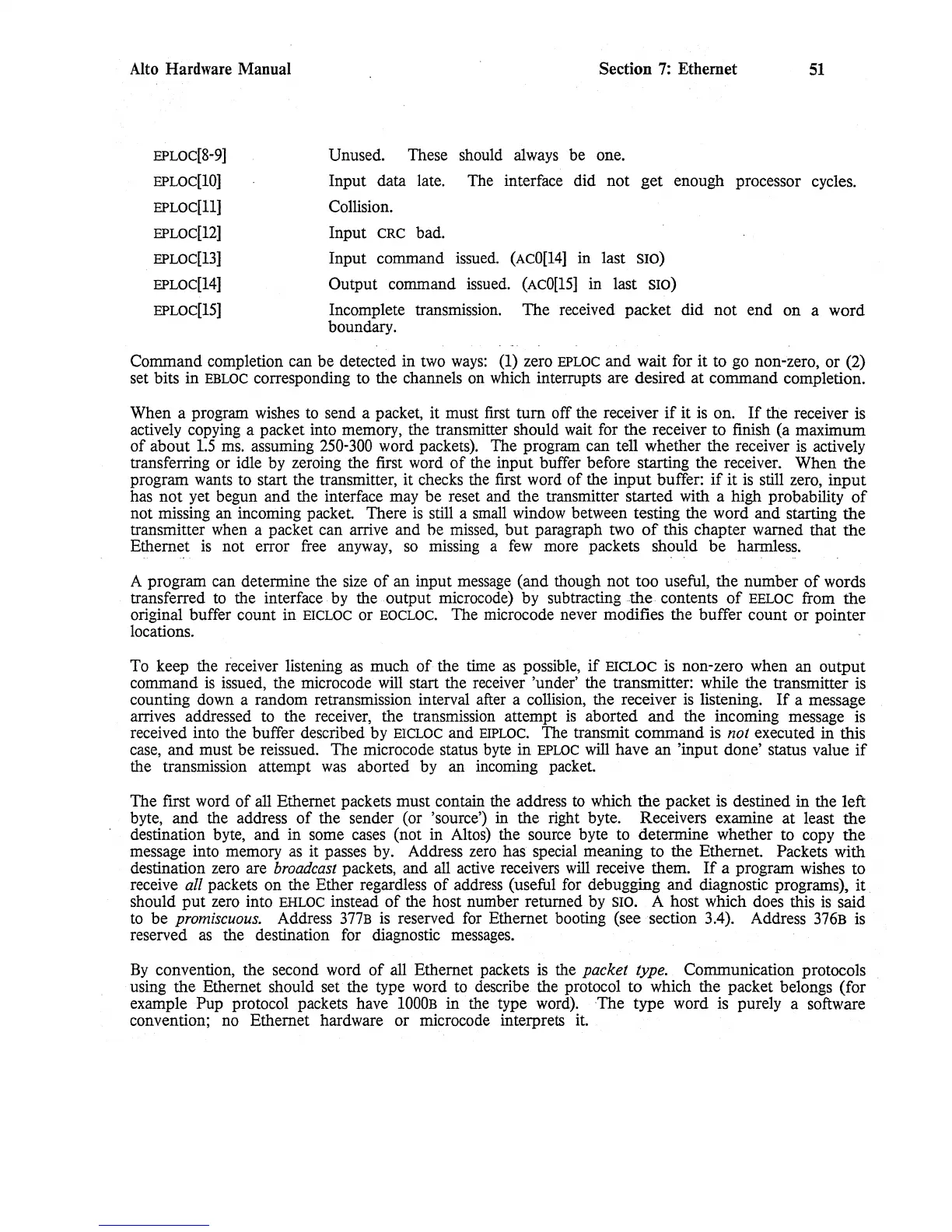Alto Hardware Manual
EPLoc[8-9]
EPLoc[lO]
EPLOc[ll]
EPLOC[12]
EPLOC[13]
EPLOC[14]
EPLOc[lS]
Section
7:
Ethernet
51
Unused. These should
always
be one.
Input data late.
The
interface did not get enough processor cycles.
Collision.
Input
CRC
bad.
Input command
issued.
(AcO[14]
in last
SIO)
Output command
issued.
(AcO[lS]
in last
SIO)
Incomplete transmission. The received packet did not end on a word
boundary.
Command completion can be detected in
two
ways:
(1) zero
EPLOC
and wait for it to
go
non-zero, or (2)
set bits in
EBLOC
corresponding to the channels
on
which
interrupts are desired at command completion.
When a program wishes
to
send a packet, it must
first
tum
off the receiver
if
it
is
on.
If
the receiver is
actively copying a packet into memory, the transmitter should
wait
for
the receiver to finish (a maximum
of
about
loS
ms.
assuming
2S0-
300
word packets). The program can tell whether the receiver
is
actively
transferring or idle
by
zeroing the first word
of
the
input buffer before starting the receiver. When the
program
wants
to
start the transmitter, it checks the first word
of
the input buffer:
if
it
is
still
zero,
input
has
not yet begun and the interface
may
be reset and the transmitter started with a high probability
of
not missing an incoming packet There
is
still a
small
window
between testing the word and starting the
transmitter
when
a packet can arrive and be
missed,
but paragraph two
of
this chapter warned that the
Ethernet
is
not error
free
anyway,
so
missing a
few
more packets should be harmless.
A program can determine the
size
of
an input
message
(and though not too useful, the number
of
words
transferred
to
the interface
by
the output microcode) by subtracting.the contents
of
EELOC
from the
original buffer count in
EICLOC
or
EOCLOC.
The microcode never modifies the buffer count or pointer
locations.
To keep the receiver listening
as
much
of
the
time
as
possible,
if
EICLoe
is
non-zero when an output
command
is
issued, the microcode
will
start the receiver 'under' the transmitter: while the transmitter
is
counting down a random retransmission interval after a collision, the receiver
is
listening.
If
a message
arrives addressed to the receiver, the transmission attempt
is
aborted and the incoming message
is
received into the buffer described
by
EICLOC
and
EIPLOC.
The transmit command is not executed in this
case,
and must be reissued. The microcode status
byte
in
EPLOC
will
have an 'input done' status value
if
the transmission attempt
was
aborted by an incoming packet.
The first word
of
all Ethernet packets must contain the address to which the packet
is
destined in the left
byte, and the address
of
the sender (or 'source') in the right byte. Receivers examine at least the
destination
byte,
and in some
cases
(not in
Altos)
the source byte to determine whether to
copy
the
message into memory
as
it passes
by.
Address
zero
has special meaning to the Ethernet. Packets with
destination
zero
are
broadcast
packets, and all
active
receivers
will
receive them.
If
a program wishes to
receive
all packets on the Ether regardless
of
address (useful
for
debugging and diagnostic programs). it
should put
zero
into
EHLOC
instead
of
the host number returned
by
SIO.
A host which does this
is
said
to
be
promiscuous.
Address
377B
is
reserved
for
Ethernet booting (see section 3.4). Address
376B
is
reserved
as
the destination for diagnostic
messages.
By
convention, the second word
of
all Ethernet packets
is
the packet type. Communication protocols
using the Ethernet should
set· the type word
to
describe the protocol to which the packet belongs (for
example Pup protocol packets have
1000B
in
the
type
word).
'The type word is purely a software
convention;
no
Ethernet hardware or microcode interprets
it.
