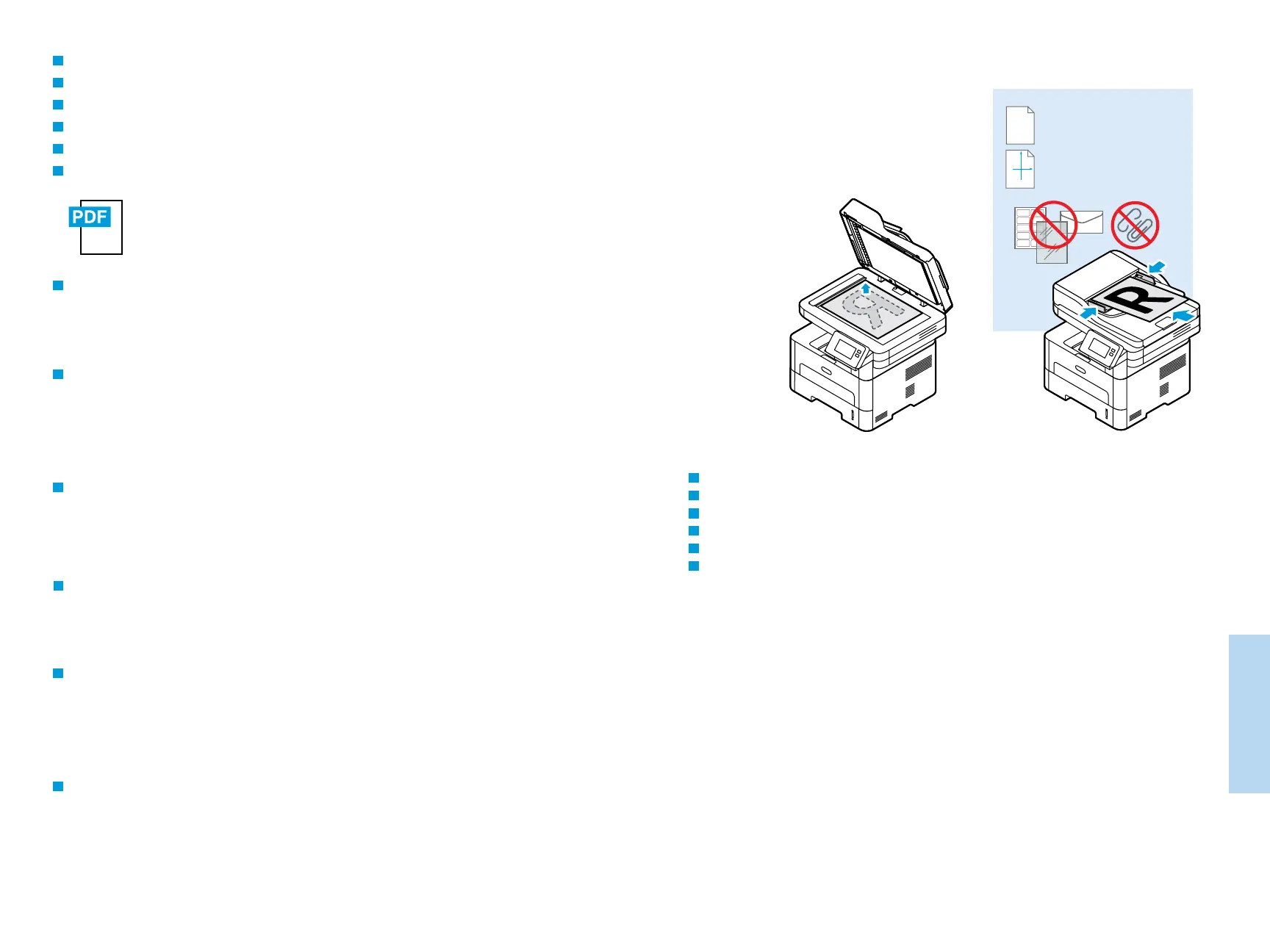14
www.xerox.com/office/B215support
Faxing
Télécopie
www.xerox.com/office/B215docs
60–105 g/m
2
(16–28 lb. Bond)
X: 142–216 mm (5.8–8.5 in.)
Y: 148–356 mm (5.8–14.0 in.)
Y
X
Vous pouvez entrer les numéros de fax manuellement, sélectionner des numéros de fax dans le carnet d’adresses ou
rechercher des contacts dans le réseau.
Pour plus d’informations concernant les paramètres de fax et la gestion des numéros de fax enregistrés dans le
carnet d’adresses, reportez-vous au Guide de l’utilisateur.
FR
È possibile immettere manualmente i numeri di fax, selezionarli dalla rubrica o cercare i contatti nella rete.
Per informazioni sulle impostazioni del fax e sulla gestione dei numeri di fax memorizzati nella rubrica, fare riferimento
a Guida per l'utente.
IT
DE
Faxnummern können manuell eingegeben, aus dem Adressbuch ausgewählt oder im Netzwerk gesucht werden.
Informationen zu den Faxeinstellungen und zur Verwaltung des Faxadressbuchs enthält das Benutzerhandbuch.
ES
Puede introducir números de fax manualmente, seleccionar números de fax en la libreta de direcciones o buscar
contactos en la red.
Para obtener información sobre la configuración del fax y la gestión de los números de fax almacenados en la libreta
de direcciones, consulte la Guía del usuario.
PT
Você pode digitar números de fax manualmente, selecionar números de fax do catálogo de endereços, ou pesquisar
a rede quanto a contatos.
Para informações sobre configurações de fax e gerenciamento de números de fax armazenados no catálogo de
endereços, consulte o Guia do Usuário.
Faxing
Télécopie
Fax
Faxen
Fax
Envio de fax
EN
You can enter fax numbers manually, select fax numbers from the address book, or search the network for contacts.
For information about fax settings and managing stored fax numbers in the address book, refer to the User Guide.
FR
IT
DE
ES
PT
EN
Load the original document on the document glass or in the document feeder.
Placez le document sur la glace d’exposition ou dans le chargeur de documents.
Caricare l'originale sulla lastra di esposizione o nell'alimentatore di documenti.
Die Vorlage auf das Vorlagenglas oder in den Vorlageneinzug legen.
Cargue el documento original en el cristal de exposición o en el alimentador de documentos.
Coloque o original sobre o vidro de originais ou no alimentador de originais.
EN
FR
IT
DE
ES
PT