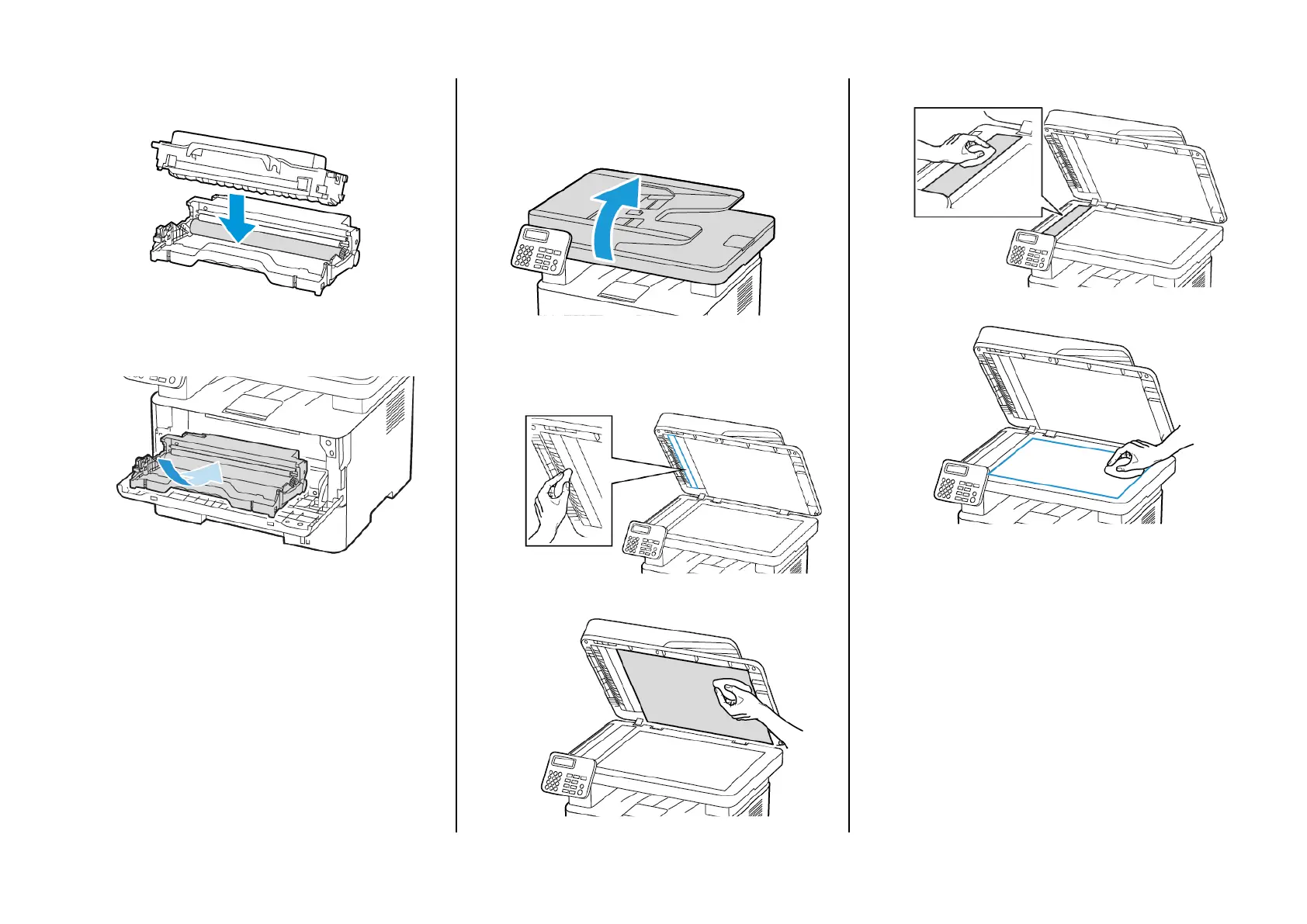7. Insert the new toner cartridge into the imaging unit.
8. Insert the imaging unit.
9. Close the door.
CClleeaanniinngg tthhee SSccaannnneerr
1. Open the scanner cover.
2. Using a damp, soft, lint-free cloth, wipe the following areas:
a. ADF glass pad
b. Scanner glass pad
c. ADF glass
d. Scanner glass
3. Close the scanner cover.
8
