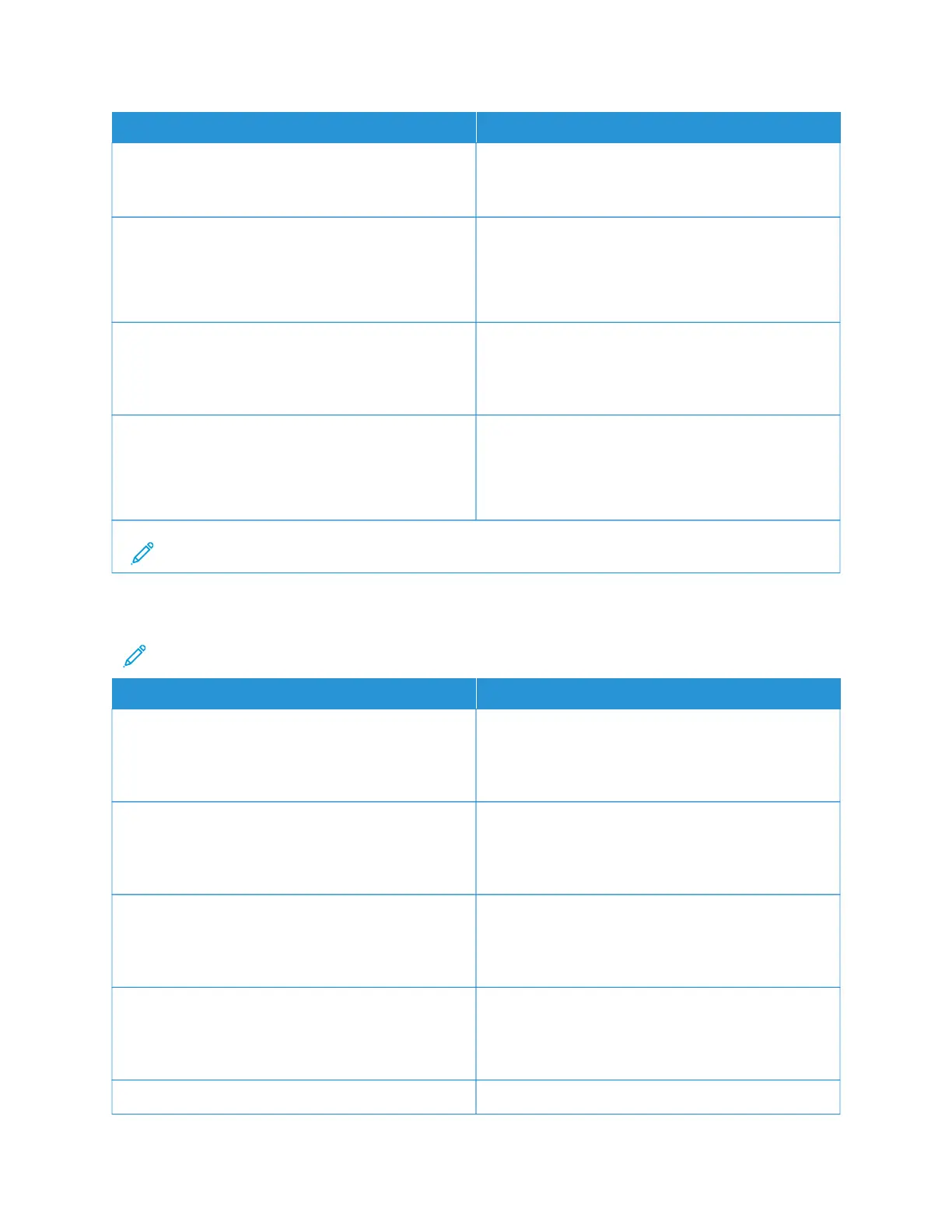MMEENNUU IITTEEMM DDEESSCCRRIIPPTTIIOONN
LLPPDD TTiimmeeoouutt
0–65535 seconds (90*)
Set the time-out value to stop the Line Printer Daemon
(LPD) server from waiting indefinitely for hung or
invalid print jobs.
LLPPDD BBaannnneerr PPaaggee
Off*
On
Print a banner page for all LPD print jobs.
A banner page is the first page of a print job used as a
separator of print jobs and to identify the originator of
the print job request.
LLPPDD TTrraaiilleerr PPaaggee
Off*
On
Print a trailer page for all LPD print jobs.
A trailer page is the last page of a print job.
LLPPDD CCaarrrriiaaggee RReettuurrnn CCoonnvveerrssiioonn
Off*
On
Enable carriage return conversion.
Carriage return is a mechanism that commands the
printer to move the position of the cursor to the first
position on the same line.
Note: An asterisk (*) next to a value indicates the factory default setting.
HTTP/FTP SETTINGS
Note: This menu appears only in network printers or printers that are attached to print servers.
MMEENNUU IITTEEMM DDEESSCCRRIIPPTTIIOONN
EEnnaabbllee HHTTTTPP SSeerrvveerr
Off
On*
Access the Embedded Web Server to monitor and
manage the printer.
EEnnaabbllee HHTTTTPPSS
Off
On*
Configure the Hypertext Transfer Protocol Secure
(HTTPS) settings.
FFoorrccee HHTTTTPPSS CCoonnnneeccttiioonnss
Off*
On
Force the printer to use the HTTPS connections.
EEnnaabbllee FFTTPP//TTFFTTPP
Off
On*
Send files using FTP.
HHTTTTPP PPrrooxxyy IIPP AAddddrreessss Configure the HTTP and FTP server settings.
Xerox
®
B305/B315 Multifunction Printer User Guide 191
Use printer menus