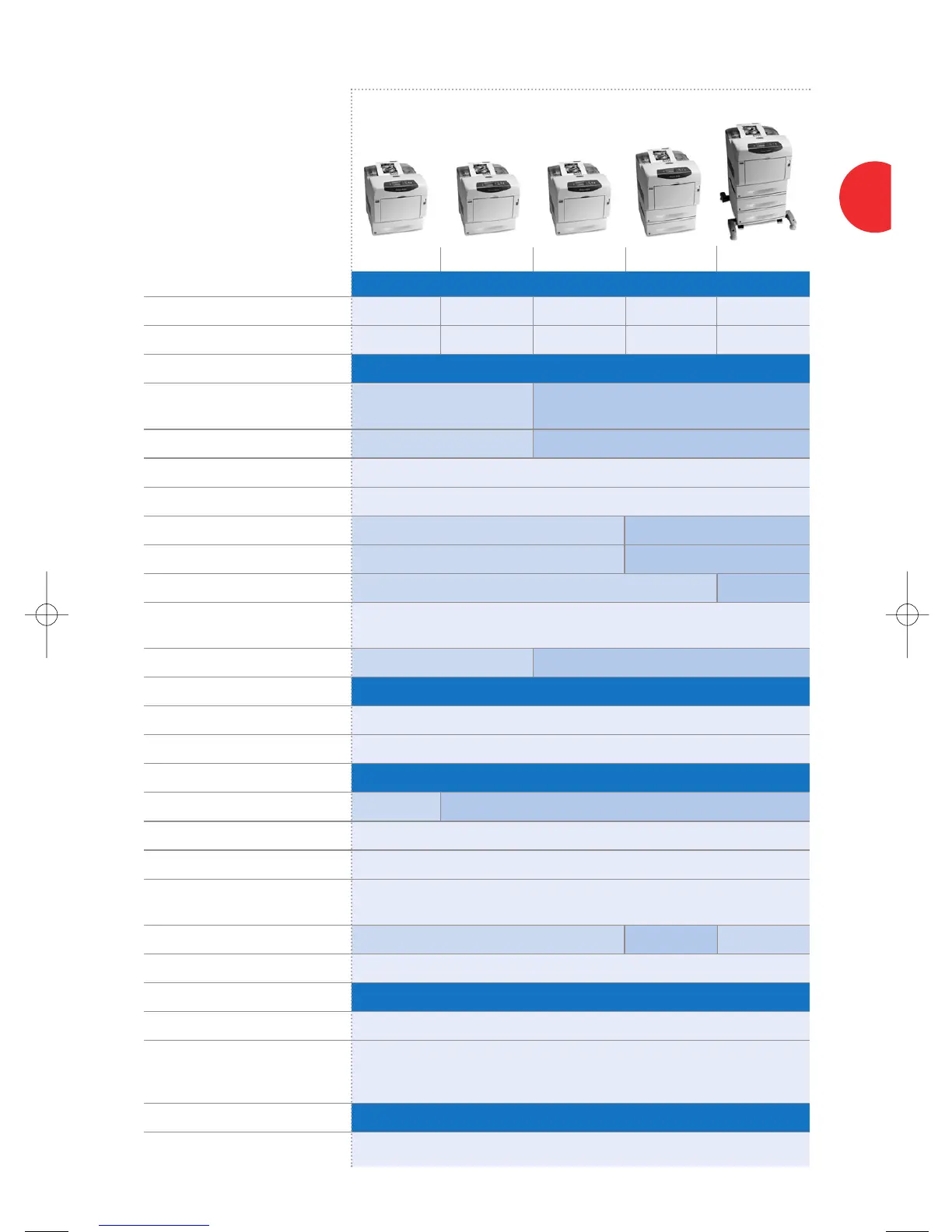17
Specifications
6300
6300N 6300DN 6350DP 6350DT 6350DX
PART NUMBERS
110V 6300/N 6300/DN 6350/DP 6350/DT 6350/DX
220V 6300V/N 6300V/DN 6350V/DP 6350V/DT 6350V/DX
COLOR PERFORMANCE
Print speed Up to 26 ppm color,
Up to 36 ppm black-and-white Up to 36 ppm color or black and white
First-page-out time As fast as 12 seconds As fast as 10 seconds
Processor 800 MHz Power PC processor
Language support Adobe PostScript 3, PCL 5c emulation
Memory (standard/maximum) 256 MB / 1 GB DDR RAM 512 MB / 1 GB DDR RAM
Memory slots available 1 of 2 slots open 0 of 2 slots open
20 GB hard drive Optional Standard
Advanced productivity features Secure Print, Proof Print, Saved Print, Personal Print, PDF-direct Print, Extended Font
Storage, Disk Collation
Duty cycle Up to 100,000 pages per month Up to 120,000 pages per month
COLOR QUALITY
Technology Single-pass color laser printer
Resolution 2400 x 600 dpi, 1200 x 1200 dpi, 1200 x 600 dpi
PAPER HANDLING
Automatic two-sided printing NA Standard
Page sizes 3 x 5 in. through 8.5 x 14 in. including custom sizes
Media types Plain paper, card stock, transparencies, labels, envelopes, and die-cut business cards
Media weights Tray 1: 17 lb. bond to 80 lb. cover (65 to 216 gsm)
Tray 2 and optional trays: 17 lb. bond to 60 lb. cover (65 to 163 gsm)
Paper input standard 700 sheets 1,250 sheets 1,800 sheets
Paper input maximum 2,350 sheets
NETWORK FEATURES
Connectivity 10/100Base-TX Ethernet, USB 2.0
Printer management CentreWare
®
IS Embedded Web Server, CentreWare Web enterprise-wide printer
management software, PrintingScout, PhaserSMART
®
automated online
troubleshooting, Xerox NDPS Gateway
OTHER FEATURES
Warranty One-year on-site, Xerox Total Satisfaction Guarantee
