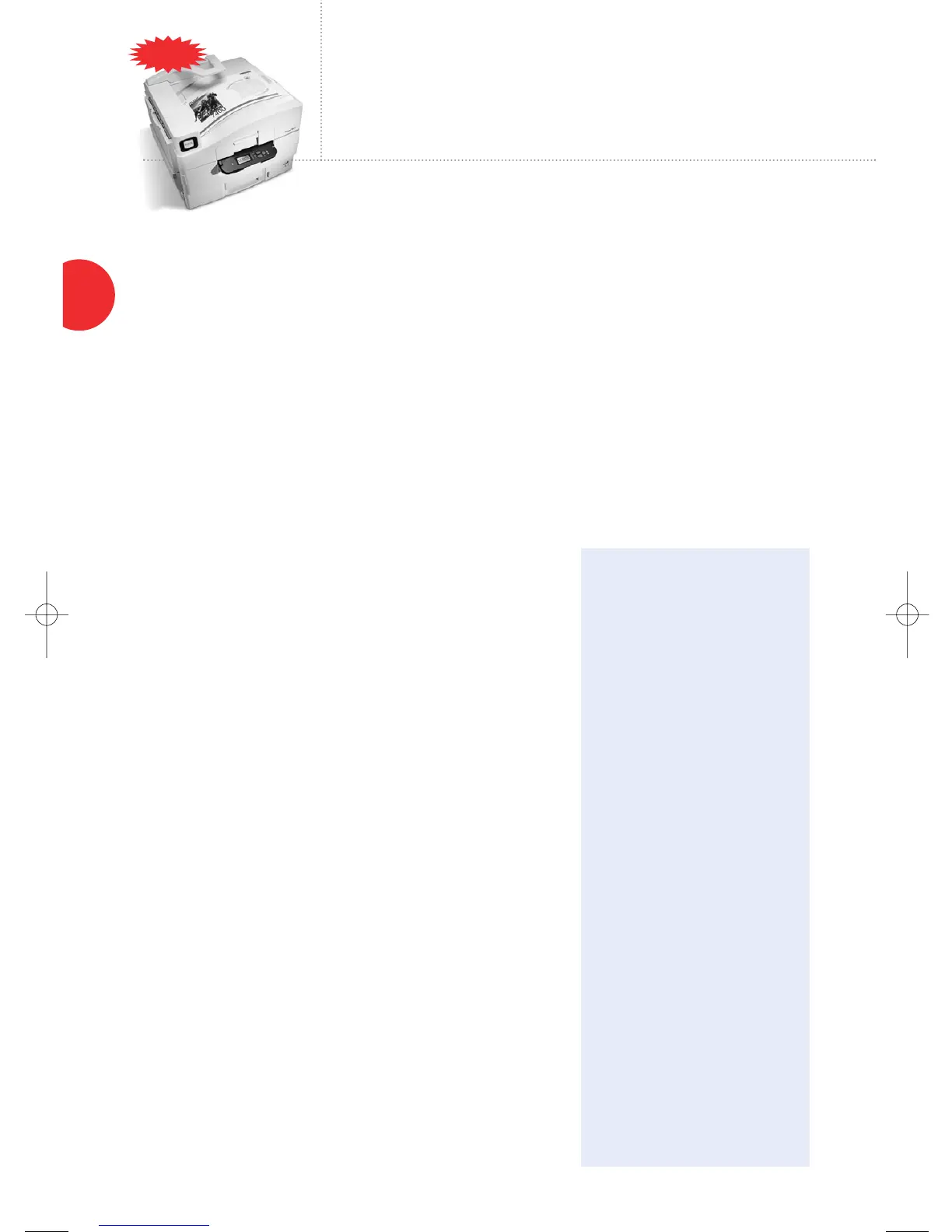28
Selling Points
One printer, no waiting
• Up to 36 ppm in color and 40 ppm in black and white makes the
Phaser 7400 one of the fastest printers in its class
• First-page-out time of as fast as 12 seconds so there's no waiting for
important documents
• 800 MHz processor ensures faster image rendering and throughput
• Up to 1 GB of memory for faster throughput of large files and shorter
print queues
• True Adobe
®
PostScript
®
3
™
assures high-quality and consistent prints
with all common applications
• One-touch Phaser Installer eliminates any guesswork – go to the printer
to be installed, touch a button, and let it install itself
Great power with great value
• Affordable pricing and a variety of configurations for workgroups with
print jobs of all sizes
• Get low cost per page for black-and-white prints with the added impact
of color for just pennies more
• Add a 20 GB hard drive (standard on most configurations) to enable
many valuable features such as Personal Print, Secure Print, and direct
PDF printing
• RAM collation feature allows print jobs to be collated in RAM memory
instead of a hard drive
• Job accounting and usage detail tracking help to control costs and are
easy to use
• Enhanced PrintingScout provides instant, on-screen instructions when the
printer needs attention throughout the entire print job
• Support Centre toolbox provides easy desktop access to all user
documentation, tools, and utilities that were previously available on CD
or the web
• PhaserSMART
®
online troubleshooting turns potential service calls into
a simple automated solution to get users back to work fast
• Manage, configure, and troubleshoot the printer from the desktop with its
CentreWare embedded Web server
• The Phaser 7400 color printer is backed by a one-year on-site warranty
and the exclusive Xerox Total Satisfaction Guarantee
The right media for your message
• All trays handle media from 4 x 6 inches to 12 x 18 inches
• Print banners up to 12.6 x 48 inches to create vivid, eye-catching signs
• Reliably handles heavy stock up to 100 lb. cover (270 gsm)
• Automatic two-sided printing (standard on most configurations) saves
paper and makes quick work of brochures, newsletters and reports
• Create professional documents that are ready to distribute with finishing
options that will sort, collate, staple in multiple positions, hole punch, V-
fold booklets and saddle-stitch
• First-rate color technologies and enhanced photo mode produce superb
colors just as the user intended
Target Markets
Small and large workgroups
Planning and engineering
departments, mapping agencies,
and marketing departments will
love the Phaser 7400 color
printer's speed in color and black-
and-white and the large selection
of media sizes
.
Users of MS Project and
MS Office Suite
Color drawings, flow charts,
schedules, and gantt charts can
now swiftly be brought to every
kind of office document: from
manufacturing plans and
engineering project timelines, to
color reports, spreadsheets and
marketing materials
.
Short-run production and
departmental print jobs
The Phaser 7400 offers both the
fastest throughput and cost-
effective output of color and
black-and-white printing for
anyone producing brochures,
newsletters, or other short-run
production jobs in-house – saving
time and money
.
Phaser
®
7400
Color Printer
All-around
office printing
inside
your budget
7400