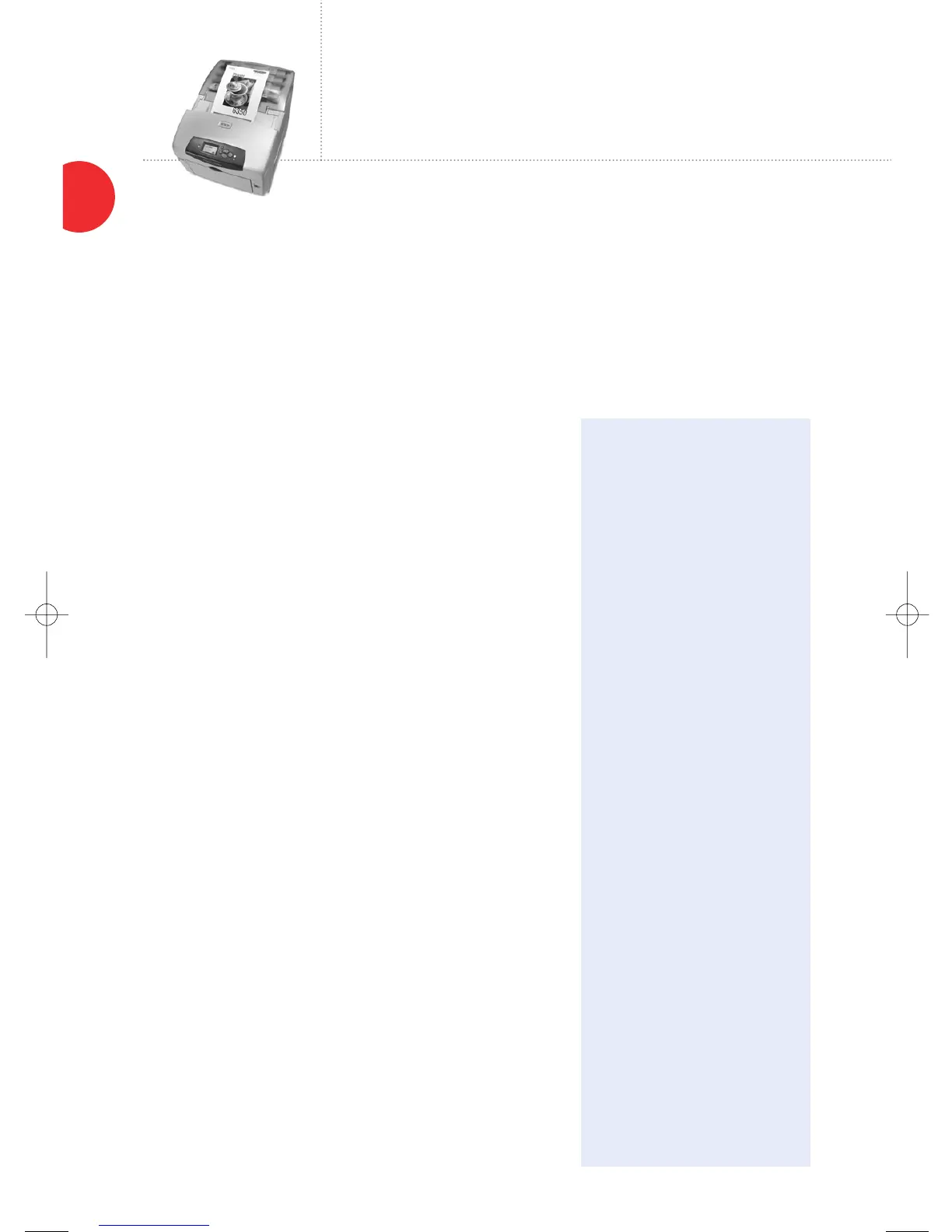16
Selling Points
Blazing-fast speed
• Color speeds of up to 36 or 26 ppm to finish projects with time to spare
• 800 MHz PowerPC processor keeps the largest and toughest projects
moving fast
• No waiting with a first-page-out time of as fast as 10 or 12 seconds
• Selectable print modes provide time- and money-saving options for any
application
• Phaser Installer eliminates any guesswork – go to the printer to be
installed, touch a button, and let it install itself
Speed made simple
• Intuitive print driver displays print options and real-time printer and
paper tray status at the user's desktop
• PrintingScout provides instant, on-screen instructions when the printer
needs attention throughout the entire print job
• PhaserSMART
®
online troubleshooting turns potential customer support
calls into a 30-second automated solution to get users back to work fast
• Email alerts allow key personnel to stay on top of printing issues
• Manage, configure, and troubleshoot the Phaser 6300/6350 from the
desktop with its CentreWare
®
IS embedded Web server
Power to share
• 2,350-sheet paper input capacity can meet the largest department's needs
• All models come standard with 10/100Base-TX Ethernet networking
capability
• Usage Analysis Tool makes it easy to collect, organize, and analyze data
– even for large workgroups using multiple Phaser printers
• Personal Print feature separates and stores jobs to keep output from
various users from intermixing
• High-capacity toner cartridges are available for low cost per print and
greater uptime
High-performance color
• 2400 dpi provides richly detailed color that makes your images jump
right off the page
• True Adobe
®
PostScript
®
3
™
assures best prints with all common
applications
• Automatic Color Correction applies the best print method to each
element on a page (text vs. graphics vs. photos) to eliminate compromise
between text and graphics quality
• In-line color and registration calibration ensures consistent, accurate
color on every page
Total Satisfaction Guarantee
• The Phaser 6300/6350 is backed by a one-year on-site warranty and the
exclusive Xerox Total Satisfaction Guarantee
Phaser
®
6300/6350
Color Laser Printer
Satisfy
your need for
speed
6300
Target Markets
Phaser 6300 market focus
• Customers concerned with
initial cost, but require fast, high
quality laser printing
• Workgroup printing
• General office printing
• Monochrome printer
replacement
• Legal-size printing
• Laser bias customers
Phaser 6350 market focus
• Customers concerned with
lower operating cost, but require
fast, high quality laser printing
• Departmental printing
• Production printing
• Monochrome printer
replacement
• Legal-size printing
• Laser bias customers
Customer types
• Advertising/Graphic design
• Manufacturing
• Federal government
• Business services/consulting
• Health/medical
• Financial/Securities
• Retail/wholesale
• Higher education
• Non-profit organizations
