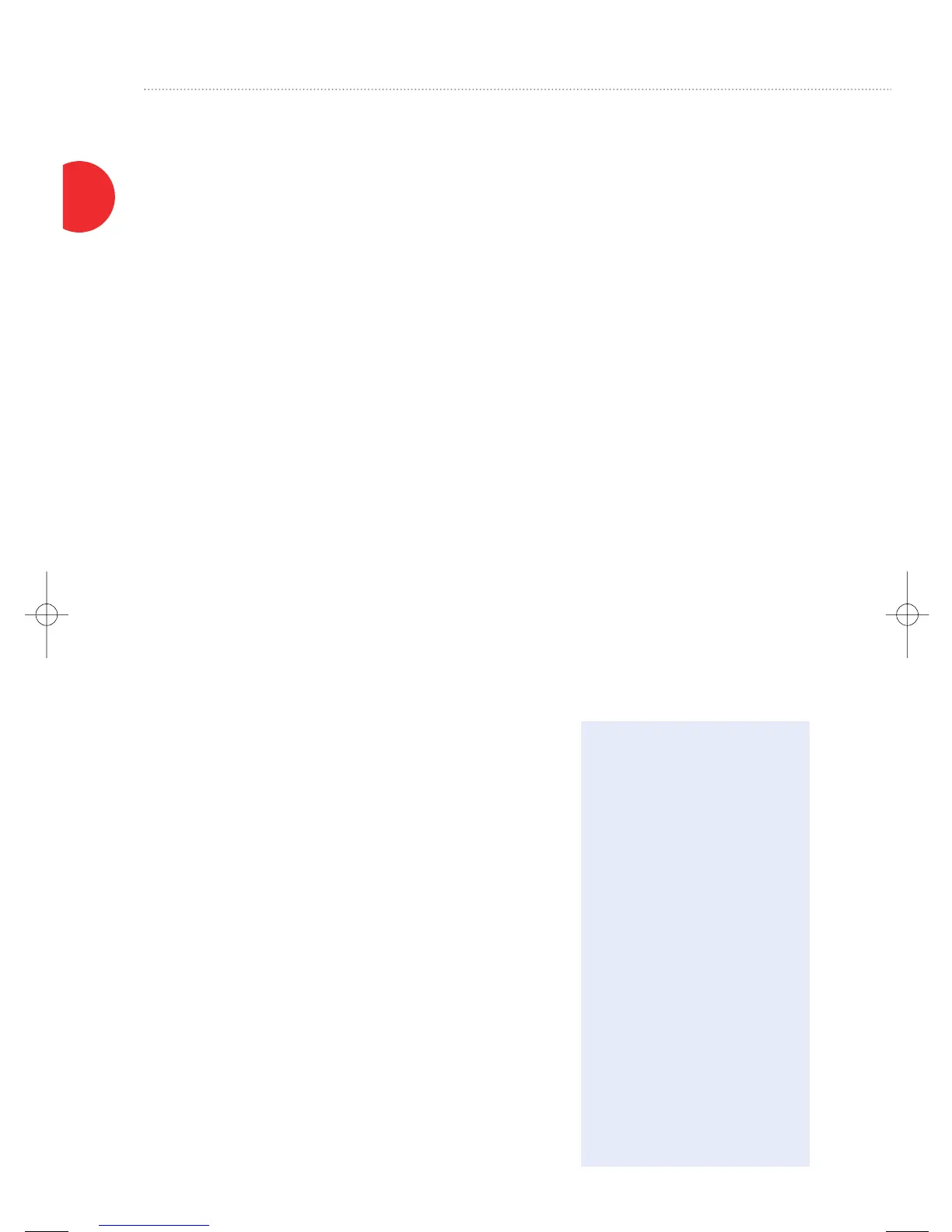20
Total Satisfaction
Services
63XXS3 — 2-year Extended
On-Site Service (total of 3 years
on-site); available during first 90
days of product ownership
63XXS4 — 3-year Extended
On-Site Service (total of 4 years
on-site); available during first 90
days of product ownership
63XXSA — 1-year Annual
On-Site Service
A4INST — Installation (product
training and driver installation for
a maximum of 2 computers)
Note: Part numbers are for US only.
Options and Upgrade Kits
6300
Paper Handling Options
097S03378 550-sheet Feeder
• Adjustable up to A4/Legal
097S03379 1,100-sheet High-Capacity Feeder
• Two 550-sheet trays
• Adjustable up to A4/Legal
Memory Options
097S03380 128 MB DDR Memory
097S03381 256 MB DDR Memory
097S03382 512 MB DDR Memory
Other Options
097S03374 Productivity Kit
• 20 GB internal hard drive
• Personal Print
• Saved Print
• Secure Print
• Proof Print
• Extended font storage
• Disk collation
What Comes In the Box
Phaser 6300N, 6300DN, and 6350DP
• Printer unit
• Standard-Capacity Toner Cartridges installed
• World Kit
- Software and Documentation CD
- Setup and Quick Reference Guide
- Registration Card
- Telephone Support Guide
- Warranty Booklet
• 110V units come with a power cord
• Other Power Cord Kits
Argentina CKAR/A
Australia CKAU/A
China CKPRC/A
Denmark CKDK/A
Euro CKEU/A
Hong Kong CKHK/A
India CKIND/A
Korea CKKR/A
Singapore/Malaysia CKSE/A
Switzerland CKCH/A
Taiwan CKTWN/A
United Kingdom CKUK/A
Phaser 6350DT
Same as 6300N, 6300DN, 6350DP plus:
• 550-sheet Feeder
• Feeder Installation Poster
Phaser 6350DX
Same as 6300N, 6300DN, 6350DP plus:
• 1,100-sheet High-Capacity Feeder
• Feeder Installation Poster
