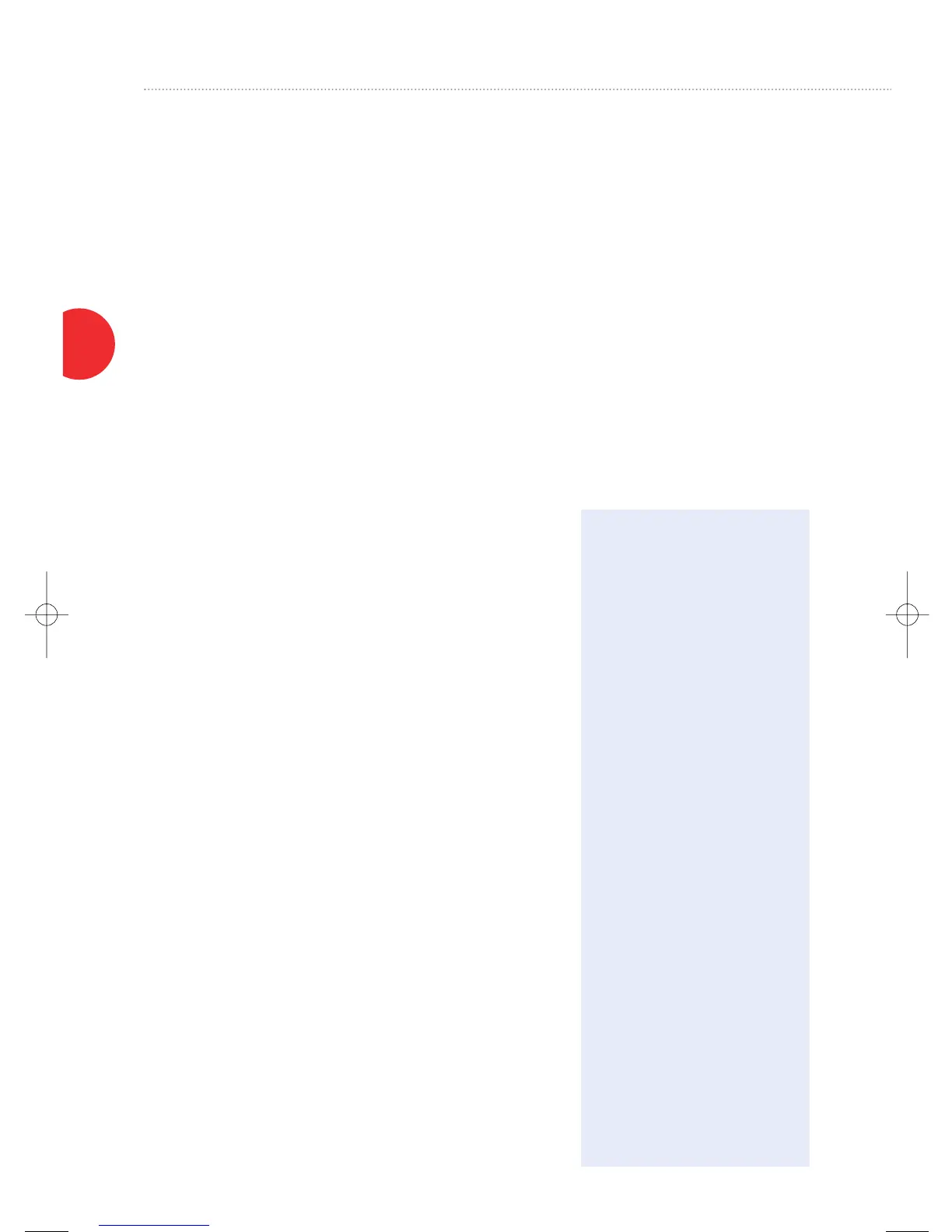36
The Phaser 7750 Color Printer
as compared to the HP Color LaserJet 9500:
• 46% faster maximum print speed: 35 ppm color/black vs. 24 ppm color/black
• Faster processor (715 MHz vs. 500 MHz) ensures faster image rendering
• Faster first-page-out time: as fast as 11 seconds vs. 17.5 seconds
• Higher resolution: 1200 x 1200 dpi vs. 600 x 600 dpi
• Easier installation: 4 steps vs. 16 steps
• PhaserMatch 3.0 color management software vs. none offered by HP
• More standard and maximum memory for faster throughput and shorter
print queue
• True Adobe PostScript 3 vs. emulations for more accurate printing
• Xerox has a stronger focus and reputation in the graphic arts community
as compared to the Lexmark C912:
• Faster maximum print speed: 35 ppm color/black vs. 28 ppm color/black
• Faster processor (715 MHz vs. 500 MHz) ensures faster image rendering
• Faster first-page-out time: as fast as 11 seconds vs. 15 seconds
• More standard and maximum memory for faster throughput and shorter
print queue
• PhaserMatch 3.0 color management software vs. none offered by Lexmark
• Laser vs. LED color printing technology
• True Adobe PostScript 3 vs. emulations for more accurate printing
• Xerox has a stronger focus and reputation in the graphic arts community
as compared to the Ricoh AP3850C:
• Faster maximum color print speed: 35 ppm vs. 28 ppm
• More standard and maximum memory for faster throughput and shorter
print queue
• Hard drive is standard on all models and enables many valuable features
such as Save Print, Secure Print, and Proof Print
• Larger hard drive: 20 GB vs. 10 GB
• More media flexibility for more creative freedom
• More convenience features to keep offices productive
• Xerox has a stronger focus and reputation in the graphic arts community
PhaserMatch 3.0 Color Management
and PhaserCal Calibration Software
Advantages
• Calibrate the printer using numerous standard and custom calibration
methods to get the most accurate and consistent results
• Control color and stability beyond standard color correction settings
including custom color matching requirements and accounting for different
paper stock
• Get greater color accuracy for design visuals and prepress proofs
• Reduce iterations and ensure digital proofs meet press color expectations –
saving time and money
Marketing Collateral
The following sales tools are
available for resellers to
download or order from the
Xerox reseller Web site at
www.xerox.com/office/resellers/.
Use the part number prefix listed
below to search for the most
recent version.
Prefix Description
NARPL Price List (US and
Canadian versions)
OPBBR Product Line
Brochure
OPBDS Product Line Data
Sheet
XOGDE Demo Offer Sheet
(US and Canadian
versions)
OPBCD Ad Tools,
Presentations, and
Sales Tools CDs
775BR Product Brochure
775DS Data Sheet
775EG Evaluator Guide
775CC Competitive
Comparisons
775PS Print Samples
775IM Photographs
Competitive Advantages
7750
