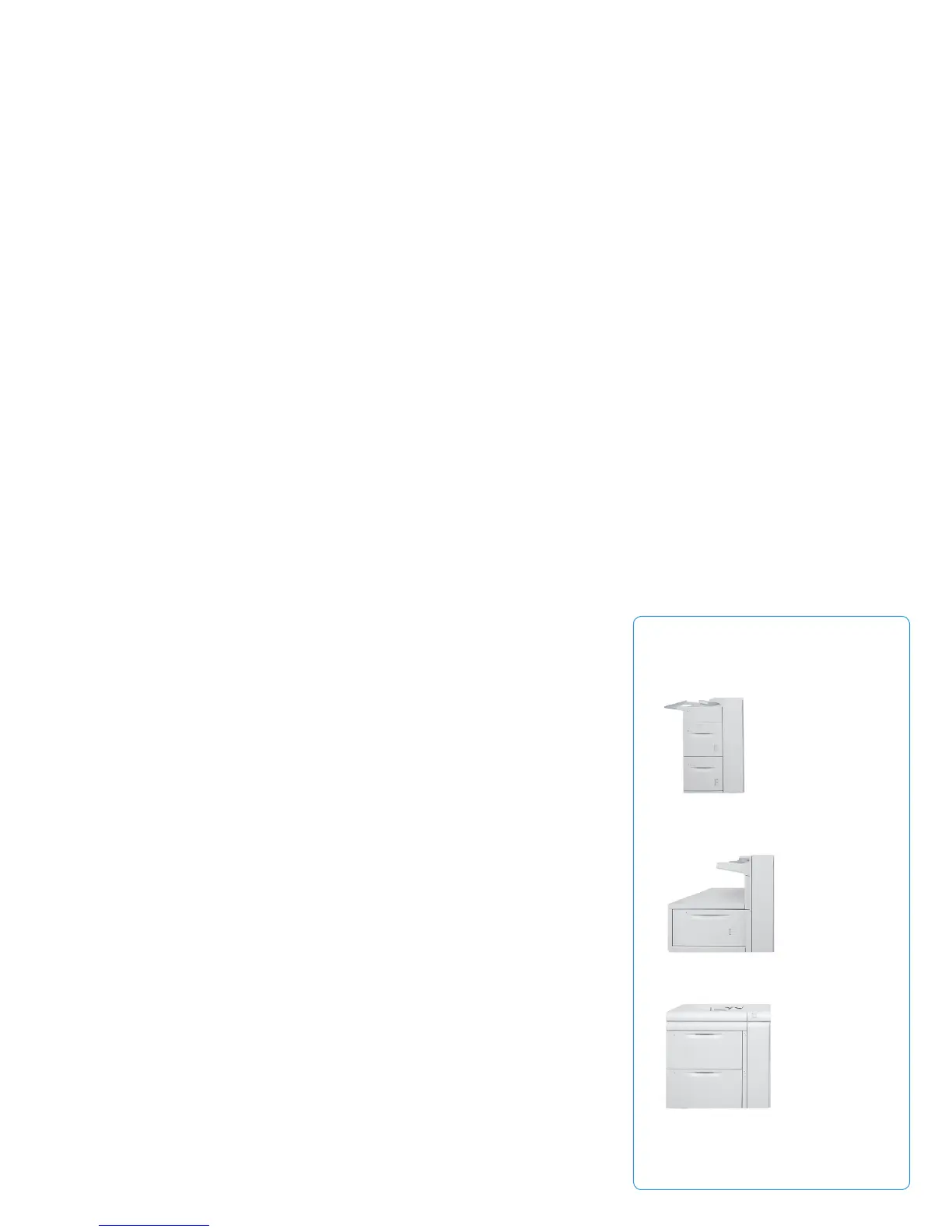Flexibility for every environment.
Create applications for your specific business
needs or targeted toward a diverse range of
industries with the Xerox
®
D110/D125 Printer.
Its powerful media handling, feeding and
finishing capabilities give you the flexibility
to produce dynamic finished products – at
your point of need – that meet your internal
requirements, excite your customers, and drive
new business and revenues your way.
Plus, you can choose from a broad array
of media in a variety of weights and sizes,
including approved coated stocks.
Feeding and paper handling highlights:
• Increase productivity with uninterrupted
long runs by adding an optional letter-size
high-capacity feeder, or a choice of one- or
two-tray oversized high-capacity feeder to
accommodate standard, oversize and
custom stock.
• Attract attention and maximize the impact
of your high-value documents by adding full-
color covers or inserts (up to 200 sheets) via
the standard post-process inserter.
• Use the bypass tray to run additional sizes
and weights (up to 250 sheets).
Expand your capabilities with the
D110/D125 Printer’s in-line finishing options:
• Collating helps you quickly organize your jobs.
• Variable length stapling (up to 100 sheets) –
24 staple choices yield top-quality stapled sets.
• Hole punching – 2/3 or 2/4 – saves time
and costs.
• The Interface Module acts as a
“communications hub” whenever you elect
to have more than one finisher connected
to your printer. It enables key functions such
as media cooling, decurling and finisher
module communications.
• GBC
®
AdvancedPunch™
1
offers a versatile
range of punching styles so you can create
documents in-house that are ready for
professional binding. Easily blends printing,
collating and punching to save time,
maximize productivity and lower costs.
• The High-Capacity Stacker
1
neatly stacks up
to 5,000 letter-size sheets. A removable cart
included for easy transport and unloading.
Handles even your largest jobs.
• Bi-folding, C-folding, Z-folding and Engineering
Z-folding (tabloid folded to t into letter-size
document sets) saves time and enhances
your productivity.
• Booklet nishing options are ideal for large
booklets and calendars – up to 25 sheets
(100 imposed pages):
– The Booklet Maker Finisher provides
excellent handling of approved coated
stocks. Offers saddle-stitch and bi-fold
capabilities.
• SquareFold
®
Trimmer Module creases cover
sheets and performs face trimming to ensure
a professional finish. Control trim and degree
of square fold, creating square-spine booklets
that can be opened flat and are easy to
handle, stack and store.
• The Plockmatic Pro30™ Booklet Maker
1, 2
lets
you fold a single sheet, or saddle stitch and
fold from 2 sheets to 30 sheets, producing up
to a 120-page (20 lb. bond /
75 gsm) bound and trimmed booklet. Expand
your booklet-making capabilities by adding
the SquareFold
®
Trimmer and Cover Feeder.
• The Xerox
®
Tape Binder
1, 2
binds booklets of
up to 125 sheets of 20 lb. (75 gsm) paper.
Create professional looking documents that
get results: sales proposals, annual reports,
course packs or any other materials your
business or organization publishes.
• Produce printed and bound documents at
the touch of a button with the GBC
®
eBinder
200
1, 2
. This automated solution enables
stylishly bound ‘lay-flat’ and wraparound
books. The eBinder 200 enables the punching
and binding of a large variety of stocks,
including covers and tabs up to 80 lb (216
gsm). The system’s small footprint also
makes it a solution that easily fits into any
environment.
1 Requires Interface Module
2 Requires Standard Finisher Plus
Xerox
®
Paper and Specialty Media
See the difference quality makes™
Our digitally optimized papers and specialty
media products are specifically engineered in
concert with the Xerox
®
D110/D125 Printer to
provide you with superior productivity, reliability
and flexibility. Choose from a broad selection
of paper and specialty media (DocuMagnets™,
window clings, accordion pictures, and many
more), in a full range of weights and sizes,
to create a variety of print applications and
finished documents. For more information, visit
us at www.xerox.com, call 1-800-822-2200
in the U.S. or 1-800-668-0199 in Canada or
contact your Authorized Xerox
®
Reseller.
Feeding Options
2-Tray High-Capacity Feeder
2,000 sheets each tray
(4,000 sheets total): Letter size
Oversized High-Capacity Feeder
2,000 sheets: Up to 13 x 19.2 in.
2-Tray Oversized High-Capacity Feeder
2,000 sheets each tray (4,000 sheets total):
Up to 13 x 19.2 in.
