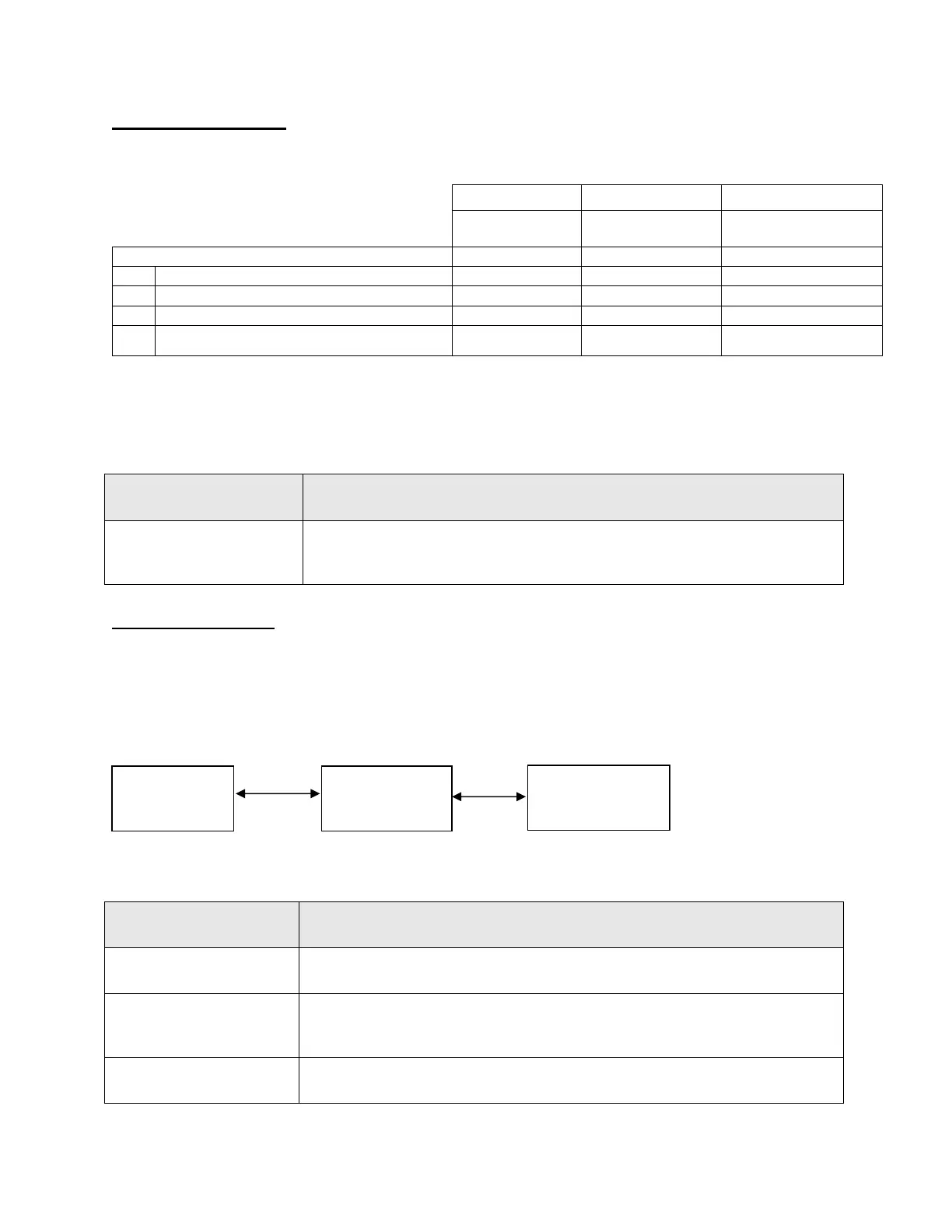Xerox® Security Guide for Light Production Mono Class Products
Network Authentication
When configured for network authentication, user credentials are validated by a remote authentication
server.
D-Series® Copier/Printers
4110, 4112/4127, 4590
EPS
Network Authentication Providers
Kerberos (Microsoft Active Directory)
SMB NTLM Versions Supported
Version 3 (including
TLS 1.2)
Version 3 (including TLS
1.2)
Version 3 (including TLS
1.2)
The product provides the device authentication feature that is required for network connection to LAN
port where access is controlled.
The following device authentication method is provided.
Device Authentication
Method
Wired 802.1X authentication is supported. When the product is activated
using the User ID and password set for the product, authentication to the
switch device starts in order to connect to the LAN port.
802.1X Authentication
In 802.1X authentication, when the product is connected to the LAN port of Authenticator such as the
switch as shown below, the Authentication server authenticates the product, and the Authenticator
controls access of the LAN port according to the authentication result.
The product starts authentication processing at startup when the startup settings for 802.1X
authentication are enabled.
Of the authentication methods in 802.1X Authentication, the product supports the following.
802.1X Authentication
Method
Performs authentication using the ID information in plain text and MD5
hashed password.
Performs authentication using the ID information in plain text and MD5
hashed password that is encrypted using a key generated from random
numbers.
Performs authentication in the TLS-encrypted channel established between
the product and the Authentication server, using the following information:
Server
(e.g. Switch)
as Supplicant