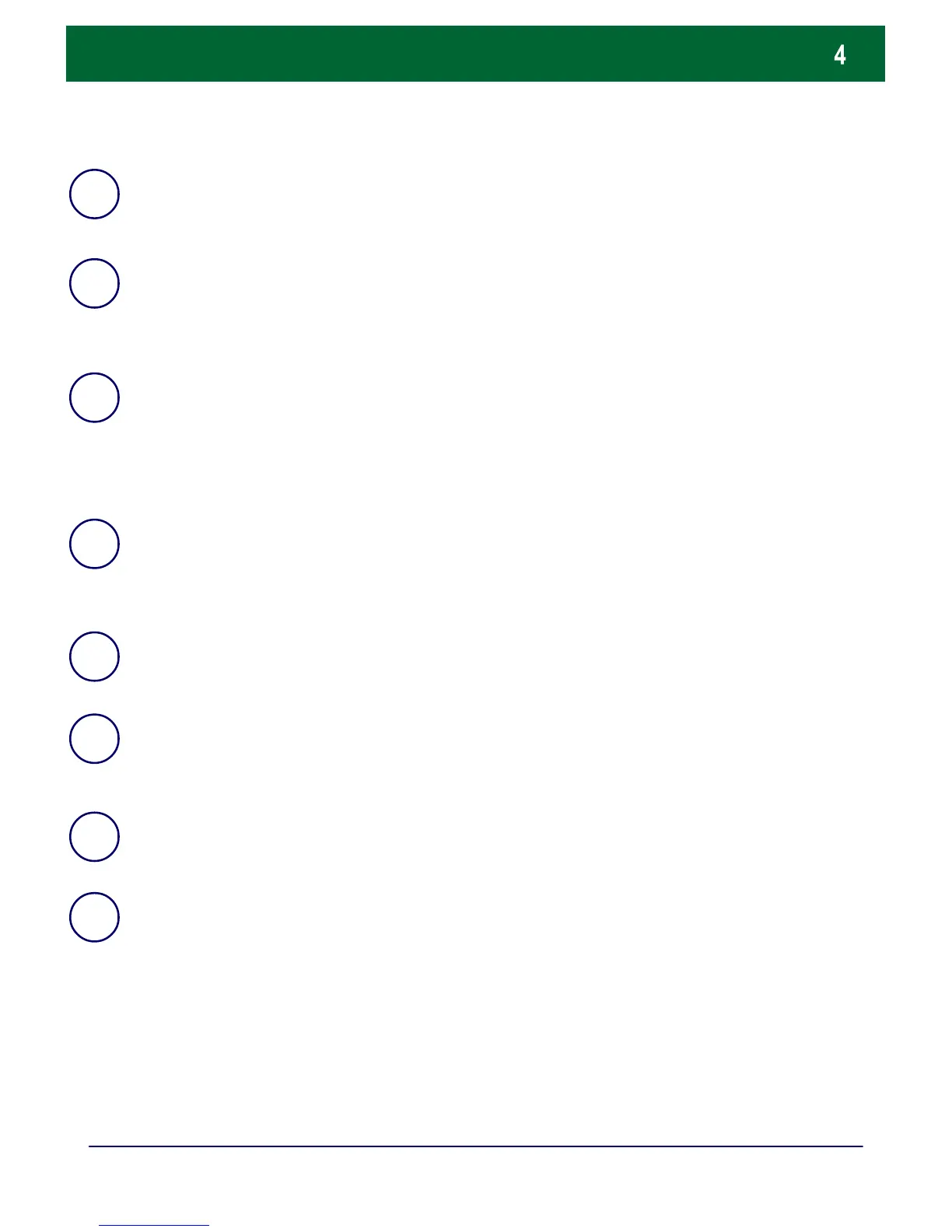DocuColor 242/252/260
DocuColor 242/252/260
Quick Use Guide
Control Panel
5.
6.
7.
11.
12.
10.
9.
8.
Clear
Deletes numeric values or the last digit entered.
Clear All
If pressed once, resets the default settings and displays the first screen for the
current pathway. If pressed twice, resets all the features to their machine default
settings.
Start
Starts the job.
Log In/Out
Provides password protected access to the System Administration menu used to
adjust the defaults of the machine.
Interrupt
Temporarily stops the current copy job to allow a priority job to be run.
Stop
Temporarily stops the current job. Follow the message to cancel or resume your
Power Saver
Your machine has energy saver features which significantly reduce the power
consumption during periods of inactivity. When your machine is in a power saver
mode, the Power Saver indicator light is lit.
Language
Changes text to an alternative language (when available).