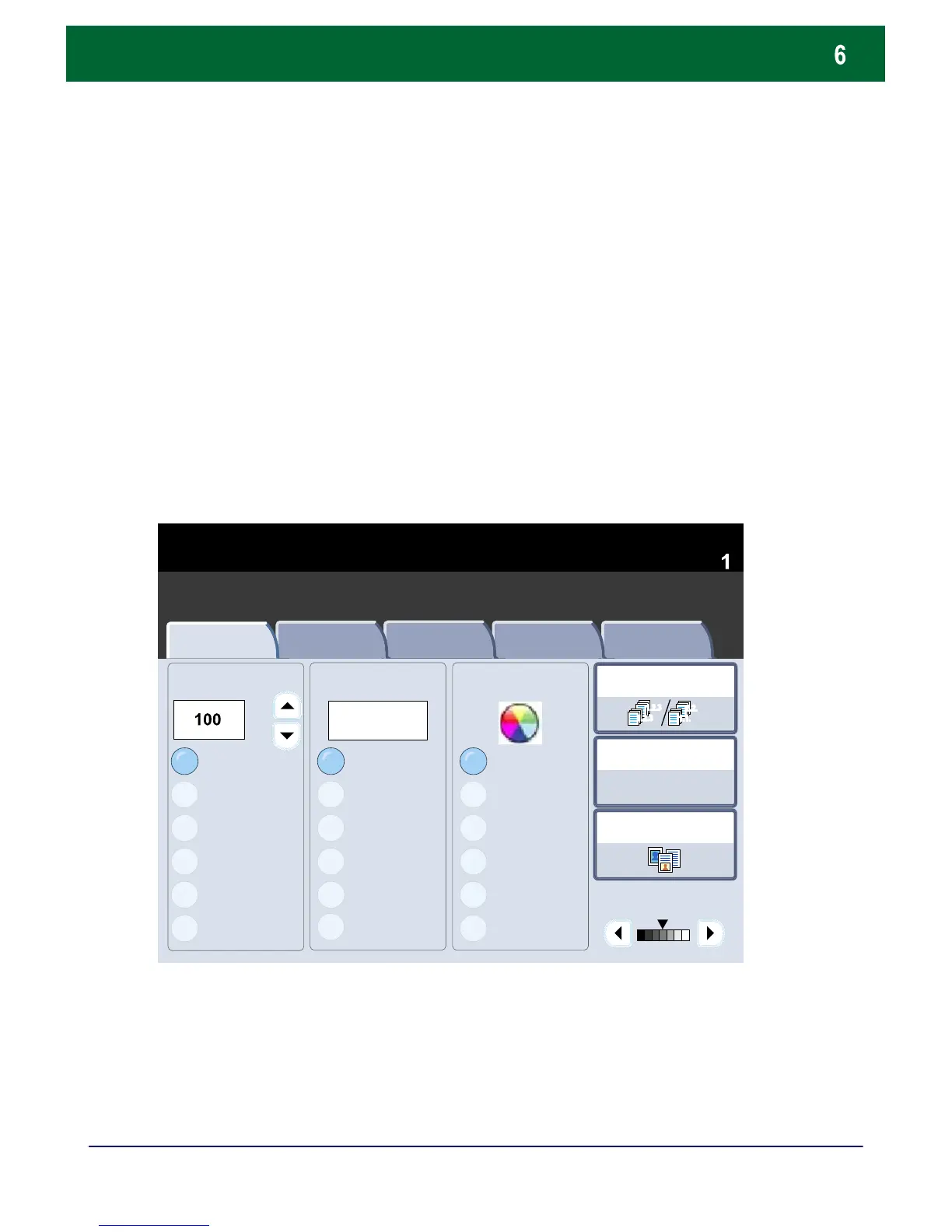1 > 1 Sided
The features available on the General Settings tab are the ones
used most often. They allow you to programme the standard
features for a copy job. On touching the button for the required
feature, the button changes to blue. If a More... button is selected
additional options for that feature become available.