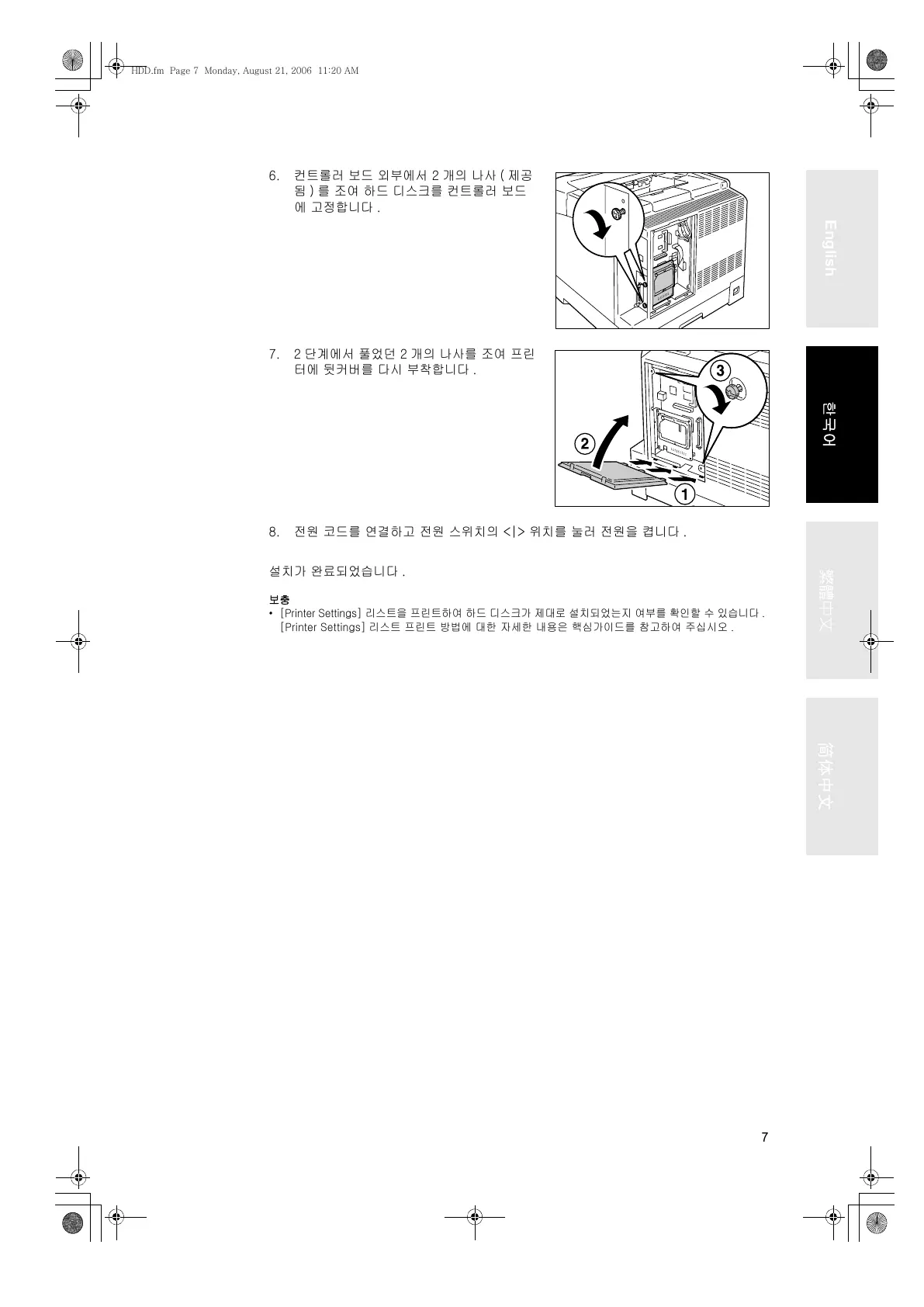7
English
한국어
6. 컨트롤러 보드 외부에서 2 개의 나사 ( 제공
됨 ) 를 조여 하드 디스크를 컨트롤러 보드
에 고정합니다 .
7. 2 단계에서 풀었던 2 개의 나사를 조여 프린
터에 뒷커버를 다시 부착합니다 .
8. 전원 코드를 연결하고 전원 스위치의 <|> 위치를 눌러 전원을 켭니다 .
설치가 완료되었습니다 .
보충
• [Printer Settings] 리스트을 프린트하여 하드 디스크가 제대로 설치되었는지 여부를 확인할 수 있습니다.
[Printer Settings] 리스트 프린트 방법에 대한 자세한 내용은 핵심가이드를 참고하여 주십시오 .
HDD.fm Page 7 Monday, August 21, 2006 11:20 AM