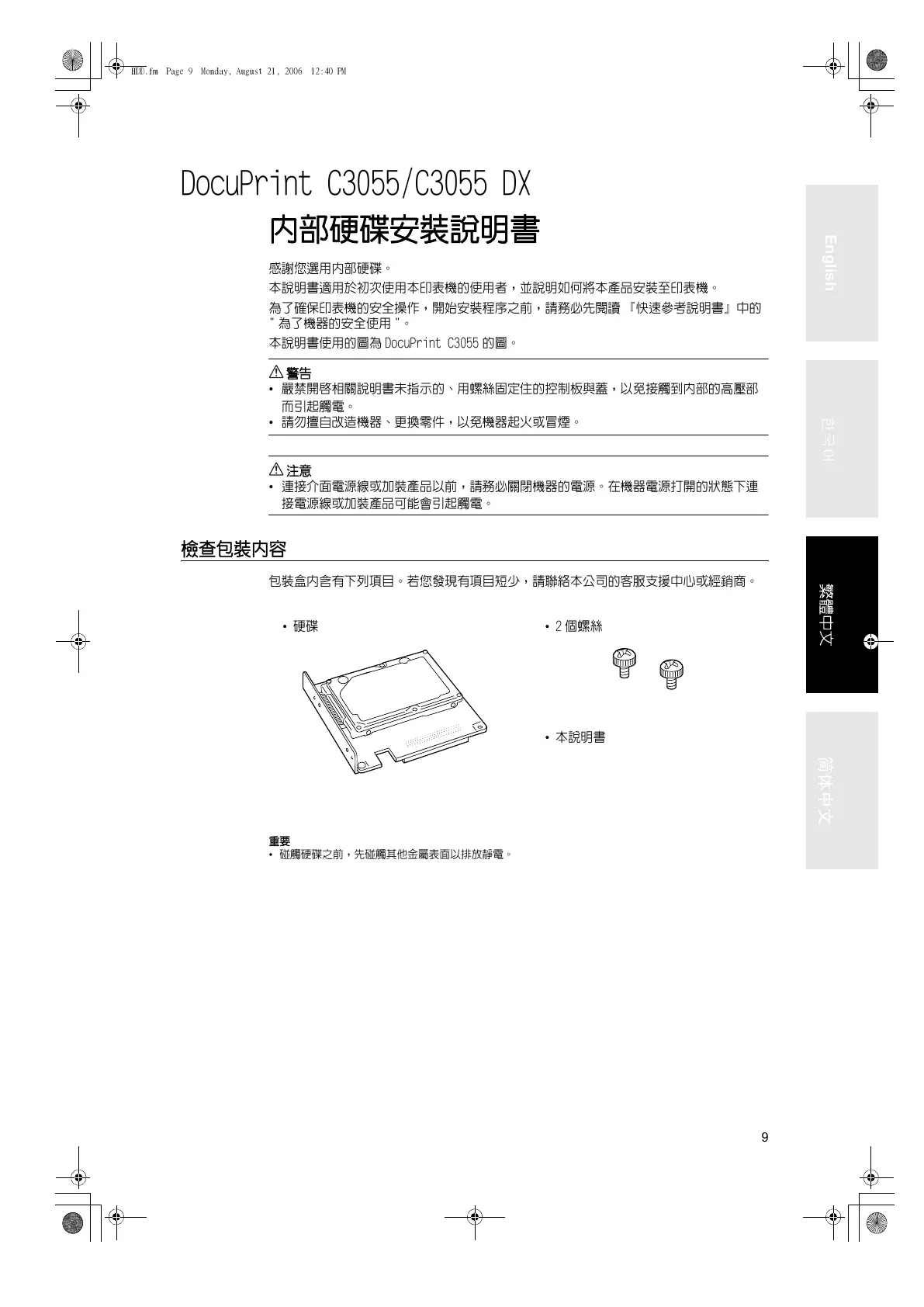9
English
DocuPrint C3055/C3055 DX
內部硬碟安裝說明書
感謝您選用內部硬碟。
本說明書適用於初次使用本印表機的使用者,並說明如何將本產品安裝至印表機。
為了確保印表機的安全操作,開始安裝程序之前,請務必先閱讀 『快速參考說明書』中的
" 為了機器的安全使用 "。
本說明書使用的圖為 DocuPrint C3055 的圖。
警告
• 嚴禁開啟相關說明書未指示的、用螺絲固定住的控制板與蓋,以免接觸到內部的高壓部
而引起觸電。
• 請勿擅自改造機器、更換零件,以免機器起火或冒煙。
注意
• 連接介面電源線或加裝產品以前,請務必關閉機器的電源。在機器電源打開的狀態下連
接電源線或加裝產品可能會引起觸電。
檢查包裝內容
包裝盒內含有下列項目。若您發現有項目短少,請聯絡本公司的客服支援中心或經銷商。
重要
• 碰觸硬碟之前,先碰觸其他金屬表面以排放靜電。
• 硬碟 • 2個螺絲
• 本說明書
HDD.fm Page 9 Monday, August 21, 2006 12:40 PM