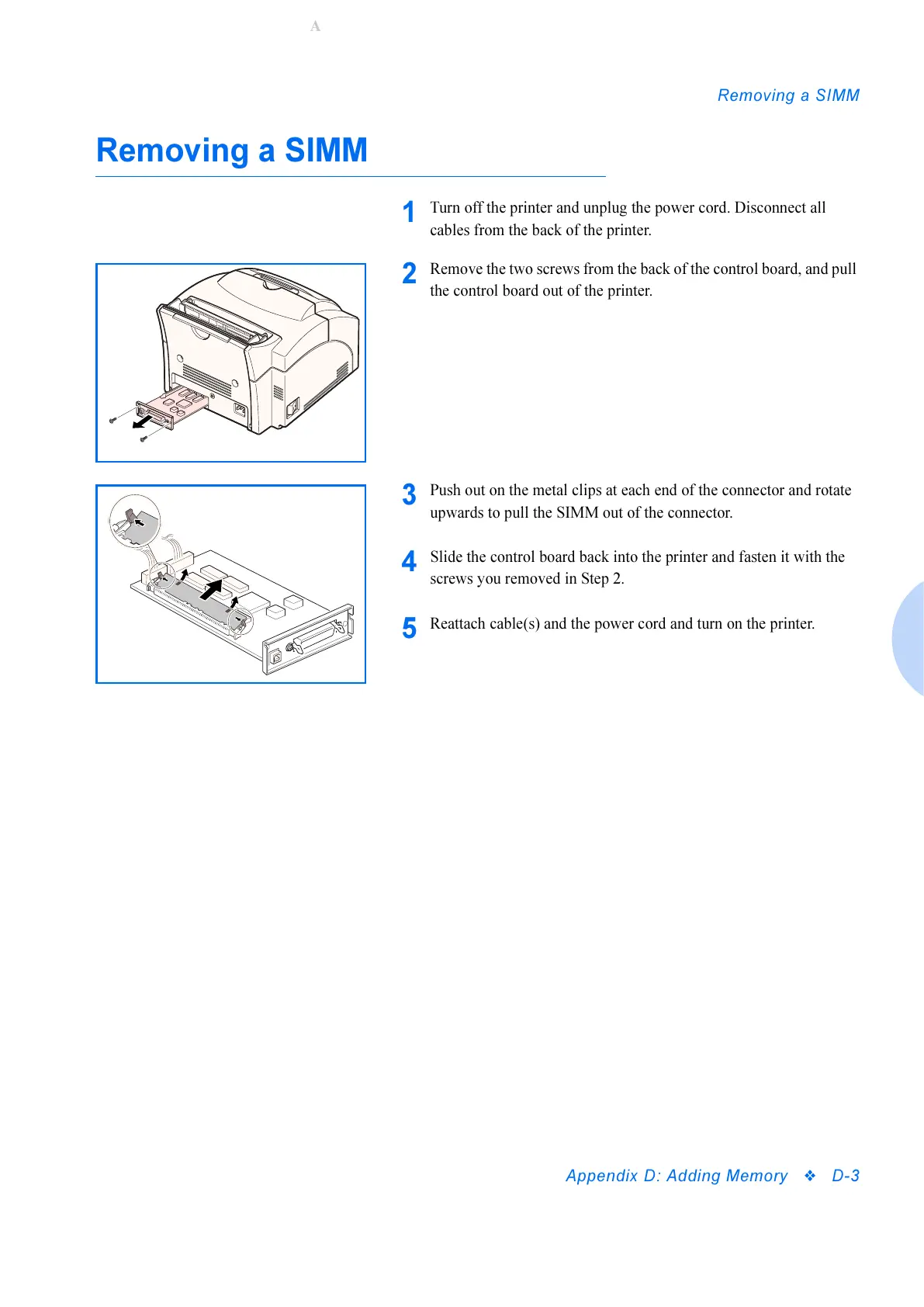Removing a SIMM
Appendix D: Adding Memory
D-3
Removing a SIMM
1
Turn off the printer and unplug the power cord. Disconnect all
cables from the back of the printer.
2
Remove the two screws from the back of the control board, and pull
the control board out of the printer.
3
Push out on the metal clips at each end of the connector and rotate
upwards to pull the SIMM out of the connector.
4
Slide the control board back into the printer and fasten it with the
screws you removed in Step 2.
5
Reattach cable(s) and the power cord and turn on the printer.