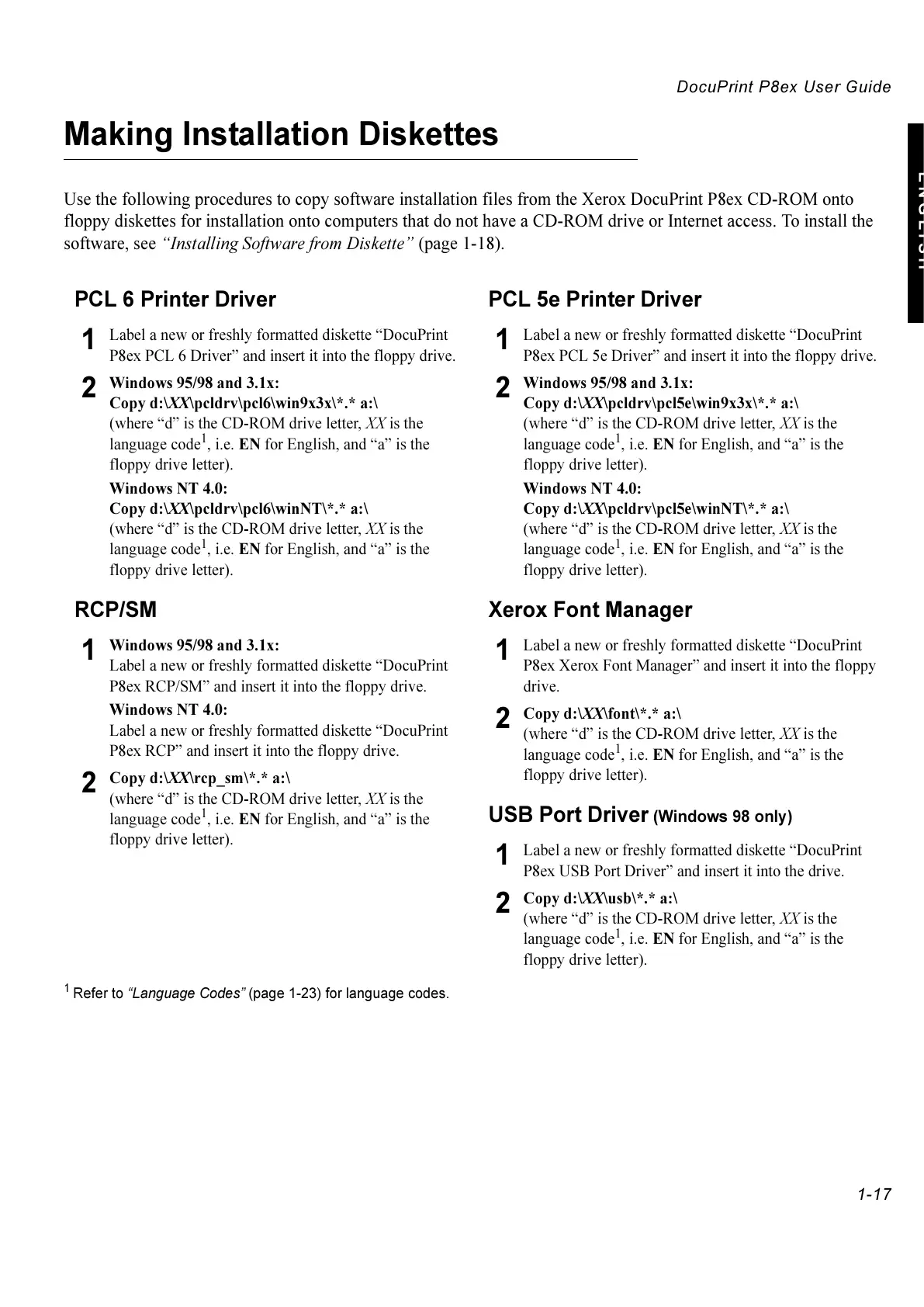DocuPrint P8ex User Guide
1-17
ENGLISH
Making Installation Diskettes
Use the following procedures to copy software installation files from the Xerox DocuPrint P8ex CD-ROM onto
floppy diskettes for installation onto computers that do not have a CD-ROM drive or Internet access. To install the
software, see “Installing Software from Diskette” (page 1-18).
PCL 6 Printer Driver
1
Label a new or freshly formatted diskette “DocuPrint
P8ex PCL 6 Driver” and insert it into the floppy drive.
2
Windows 95/98 and 3.1x:
Copy d:\XX\pcldrv\pcl6\win9x3x\*.* a:\
(where “d” is the CD-ROM drive letter, XX is the
language code
1
, i.e. EN for English, and “a” is the
floppy drive letter).
Windows NT 4.0:
Copy d:\XX\pcldrv\pcl6\winNT\*.* a:\
(where “d” is the CD-ROM drive letter, XX is the
language code
1
, i.e. EN for English, and “a” is the
floppy drive letter).
RCP/SM
1
Windows 95/98 and 3.1x:
Label a new or freshly formatted diskette “DocuPrint
P8ex RCP/SM” and insert it into the floppy drive.
Windows NT 4.0:
Label a new or freshly formatted diskette “DocuPrint
P8ex RCP” and insert it into the floppy drive.
2
Copy d:\XX\rcp_sm\*.* a:\
(where “d” is the CD-ROM drive letter, XX is the
language code
1
, i.e. EN for English, and “a” is the
floppy drive letter).
1
Refer to “Language Codes” (page 1-23) for language codes.
PCL 5e Printer Driver
1
Label a new or freshly formatted diskette “DocuPrint
P8ex PCL 5e Driver” and insert it into the floppy drive.
2
Windows 95/98 and 3.1x:
Copy d:\XX\pcldrv\pcl5e\win9x3x\*.* a:\
(where “d” is the CD-ROM drive letter, XX is the
language code
1
, i.e. EN for English, and “a” is the
floppy drive letter).
Windows NT 4.0:
Copy d:\XX\pcldrv\pcl5e\winNT\*.* a:\
(where “d” is the CD-ROM drive letter, XX is the
language code
1
, i.e. EN for English, and “a” is the
floppy drive letter).
Xerox Font Manager
1
Label a new or freshly formatted diskette “DocuPrint
P8ex Xerox Font Manager” and insert it into the floppy
drive.
2
Copy d:\XX\font\*.* a:\
(where “d” is the CD-ROM drive letter, XX is the
language code
1
, i.e. EN for English, and “a” is the
floppy drive letter).
USB Port Driver (Windows 98 only)
1
Label a new or freshly formatted diskette “DocuPrint
P8ex USB Port Driver” and insert it into the drive.
2
Copy d:\XX\usb\*.* a:\
(where “d” is the CD-ROM drive letter, XX is the
language code
1
, i.e. EN for English, and “a” is the
floppy drive letter).
