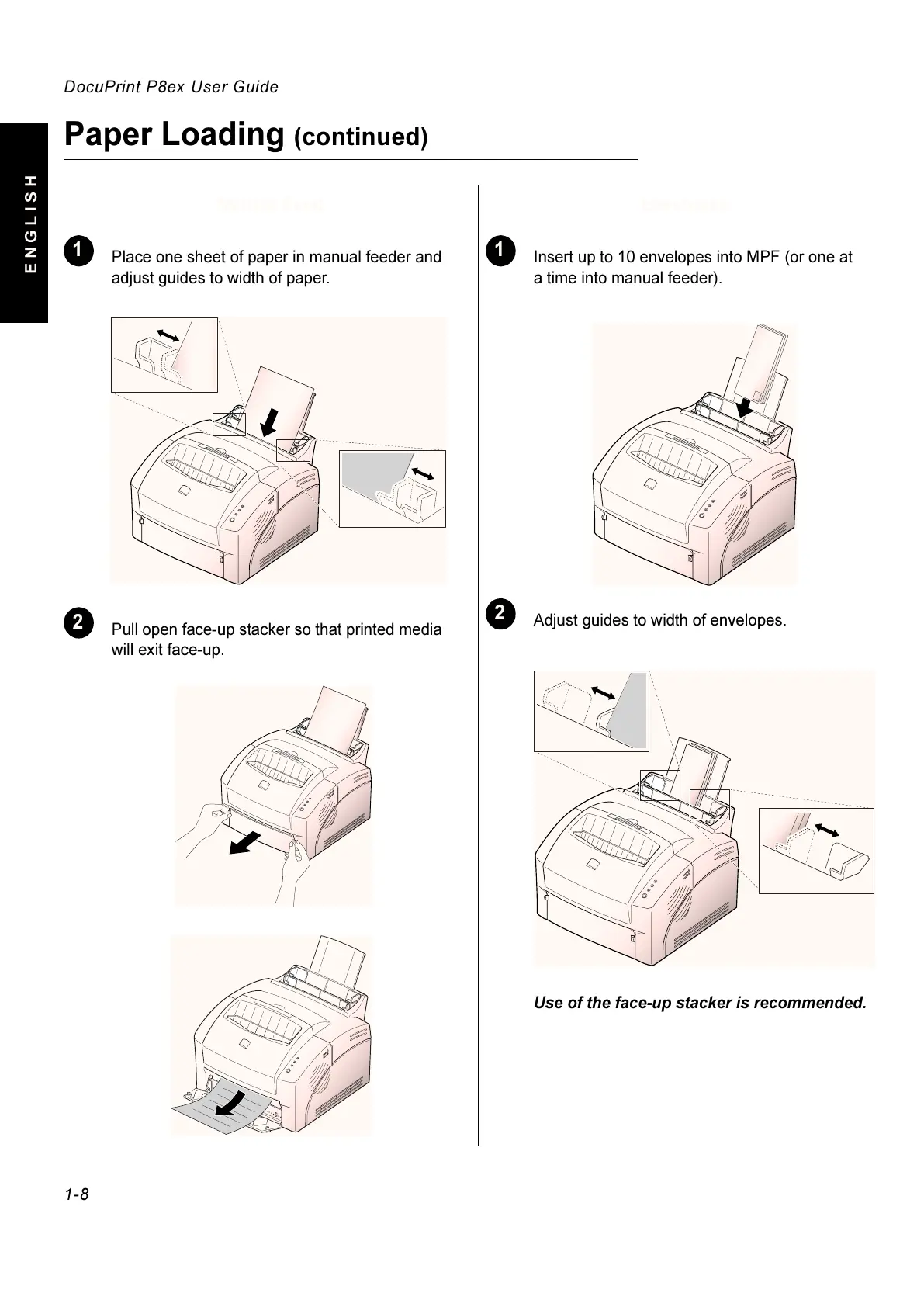DocuPrint P8ex User Guide
1-8
ENGLISH
Paper Loading (continued)
Manual Feed Envelopes
1
Place one sheet of paper in manual feeder and
adjust guides to width of paper.
1
Insert up to 10 envelopes into MPF (or one at
a time into manual feeder).
2
Adjust guides to width of envelopes.
Use of the face-up stacker is recommended.
2
Pull open face-up stacker so that printed media
will exit face-up.
