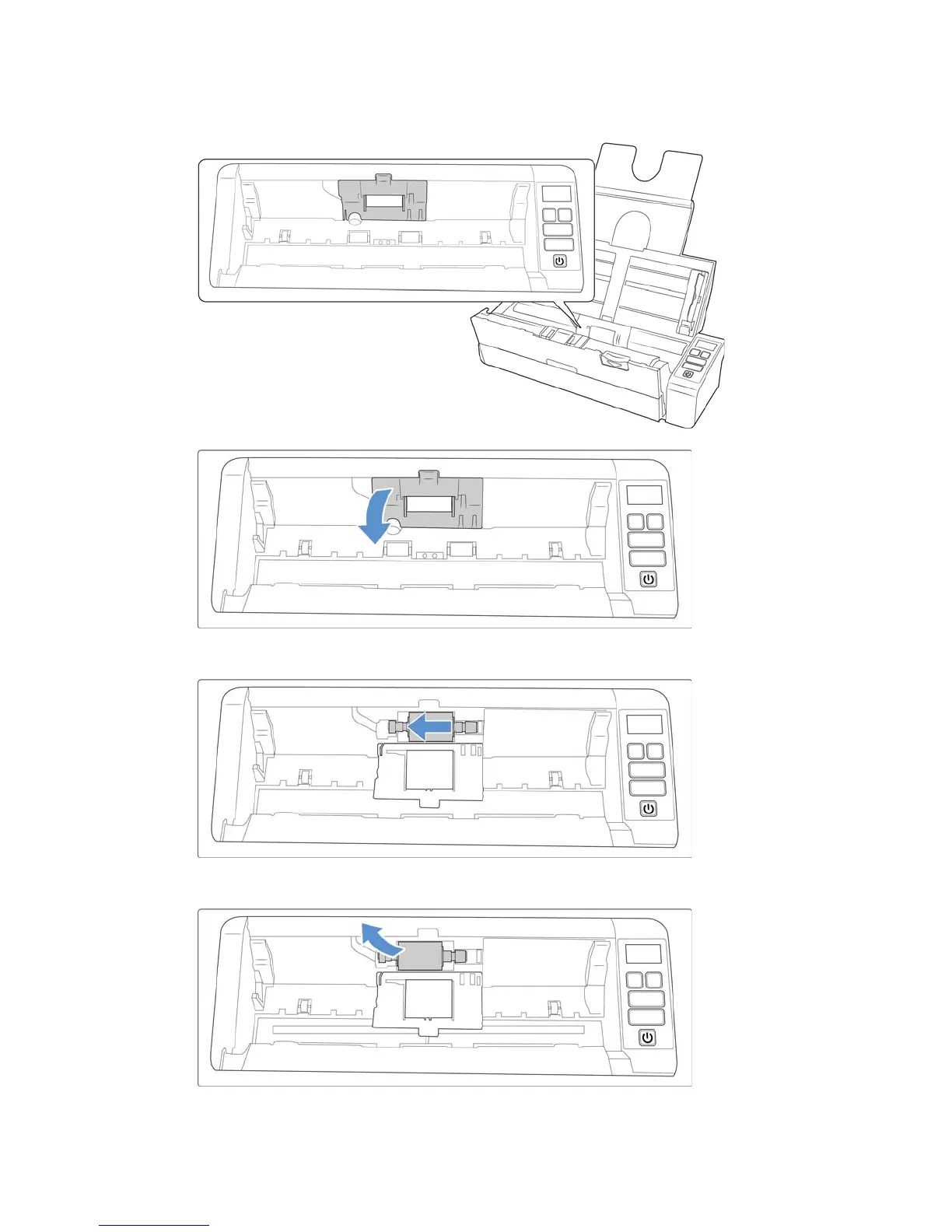Xerox
®
Duplex Portable Scanner Maintenance
36 User Guide
2. Locate and open the roller cover in the body of the scanner.
3. Slide the feed roller to the left.
4. Carefully angle the roller up and out of the scanner and then discard it, it cannot be repaired.
5. Take the new roller out of its packaging. Clean any dust off the roller before installing it.