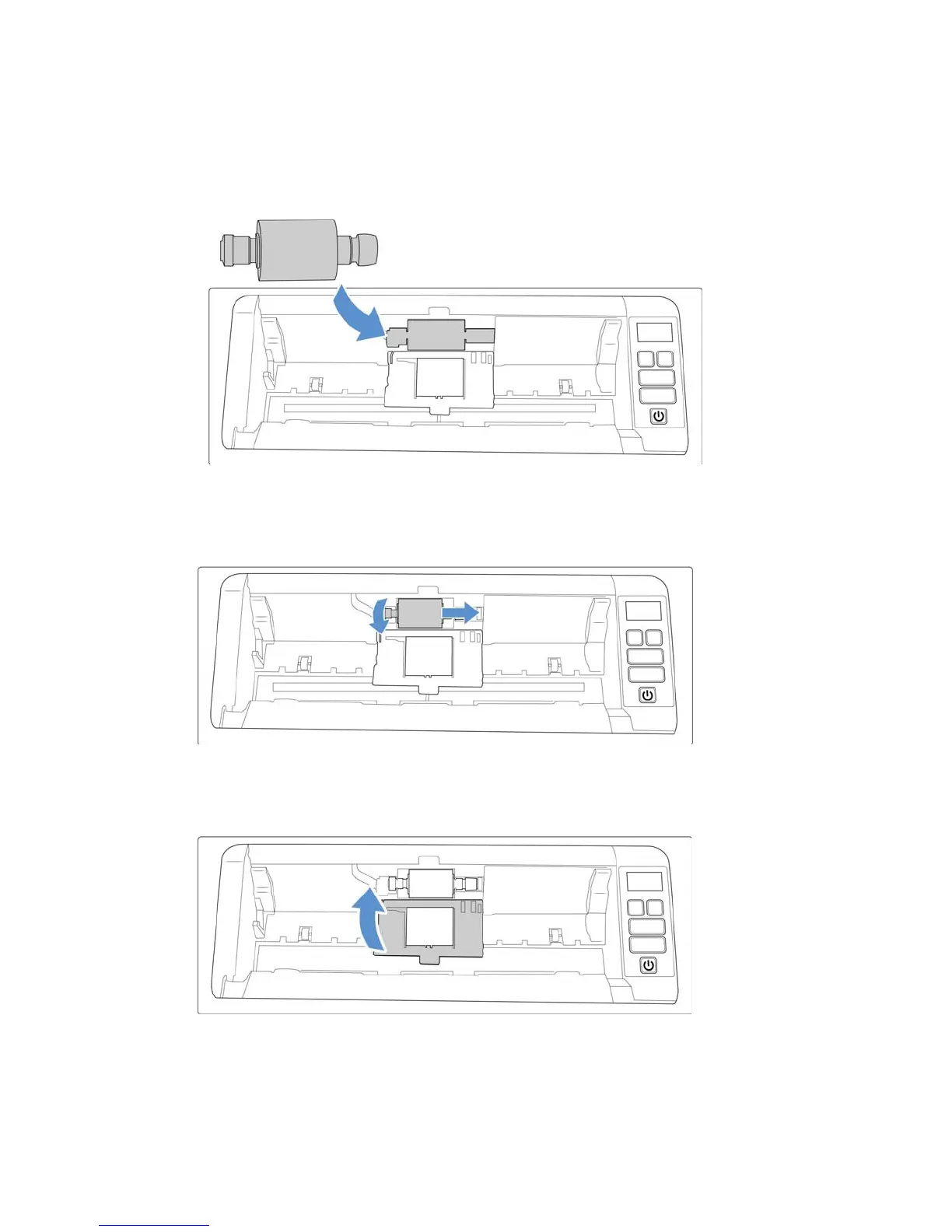Maintenance Xerox
®
Duplex Portable Scanner
User Guide 37
6. Insert the left end of the new roller assembly into the hole in the roller channel. Angle the
roller module into the roller channel.
7. Slide the roller to the right.
The roller will slide into place when it is aligned correctly. However, if it does not slide all the
way into the housing, rotate the roller until it does.
8. Lift the roller cover and carefully push it closed to lock it in place. Make sure everything is
aligned properly and the cover is fully closed. If the cover is not fully closed it will break during
scanning and damage the scanner.