Repairs/Adjustments
FaxCentre F110 12/04 4-15
4. Disconnect the Fuser connector to the PSU.
Figure 2
Replacement
1. Replacement is the reverse of the removal procedure.
2. When re-assembling the Fuser unit, be careful not to catch wires under the fuser bracket.
3. When re-assembling the Fuser unit, ensure that all 4 aligning pins are properly positioned in
the chassis. There are 2 pins on the front of the Fuser and 2 pins on the bottom of the Fuser
bracket.
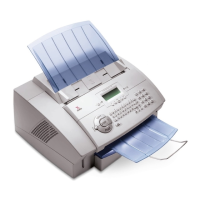
