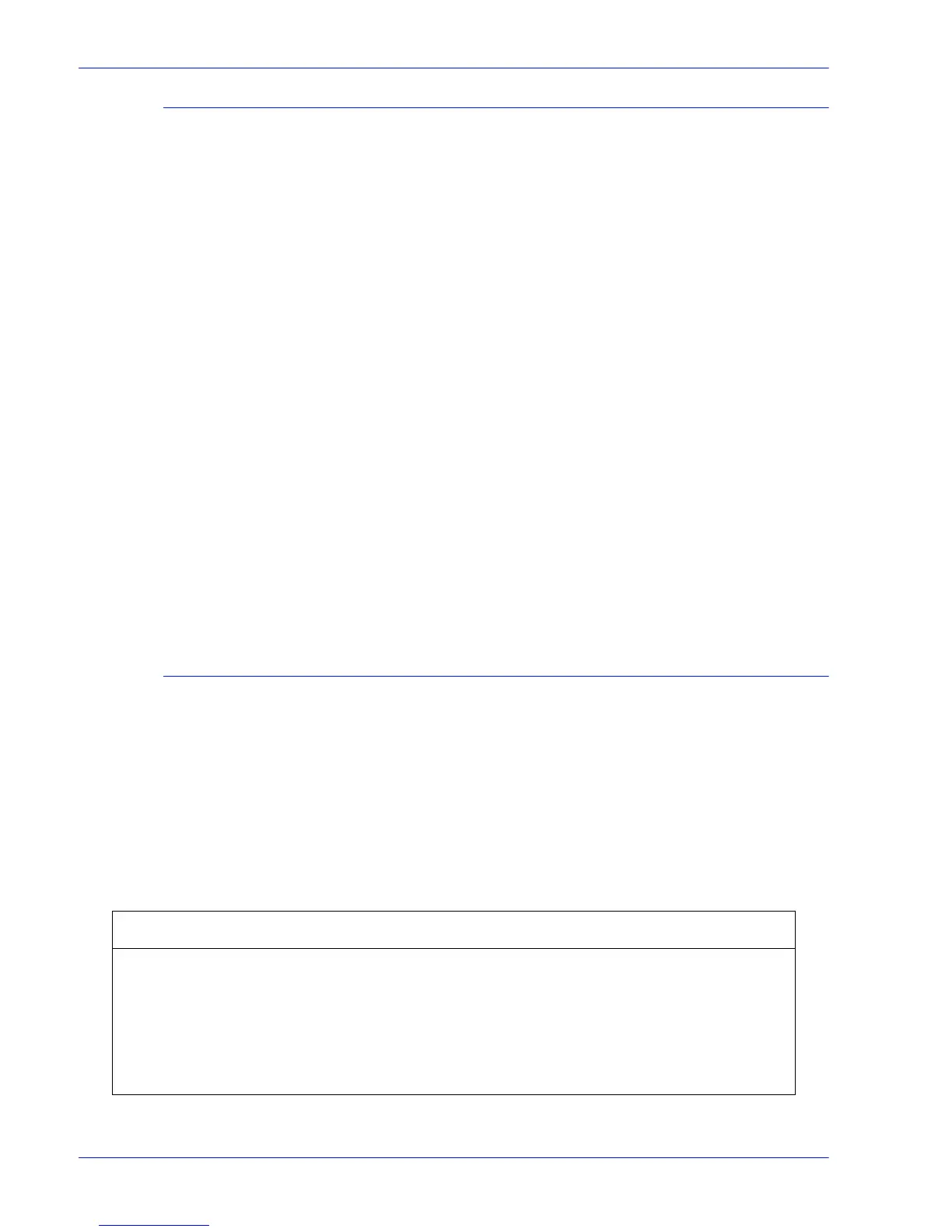8-8 System Guide
Hints and Tips
Perform a trace
To start the trace, perform the following:
1. Login as Administrator.
2. Select [System - Online Manager].
3. Select:
4. Channel Gateway - Enable
5. Input Device - Online
6. Input Control - Start
7. Submit a job from the host.
8. After the job is completely received by the Controller, select
Input Control - End.
9. Open a Terminal window.
10. Type cd /opt/XRXnps/XRXgrpset/bin and press <Enter>.
11. Type ./dspTrc > FileName.txt and press <Enter>.
12. Type ls -l and press <Enter> to see the new file and the file
size.
13. If the file size is greater than 1.44 MB, type compress
FileName.txt and press <Enter>. If the file size is less than
1.44 MB, go to “Export the trace file to floppy”.
Export the trace file to floppy
To export the trace file to a floppy, perform the following:
1. Insert a blank, formatted floppy into the floppy drive.
2. Type volrmmount -i and press <Enter>.
3. If you used the “compress” command above, type cp
FileName.txt.Z /floppy/floppy0 and press <Enter>. If you did
not use the “compress” command above, type cp
FileName.txt /floppy/floppy0 and press <Enter>.
4. Type eject and press <Enter>.
Utility Change Description Focus
/opt/XRXnps/bin/setascii decomposer Forced ASCII files through
designated decomposer (that is,
ASCII through PCL). Implemented
in queue manager in 2.1
Black and
white
/opt/XRXnps/bin/setfifomode Enables FIFO job reception mode
in front end of system.
Both
