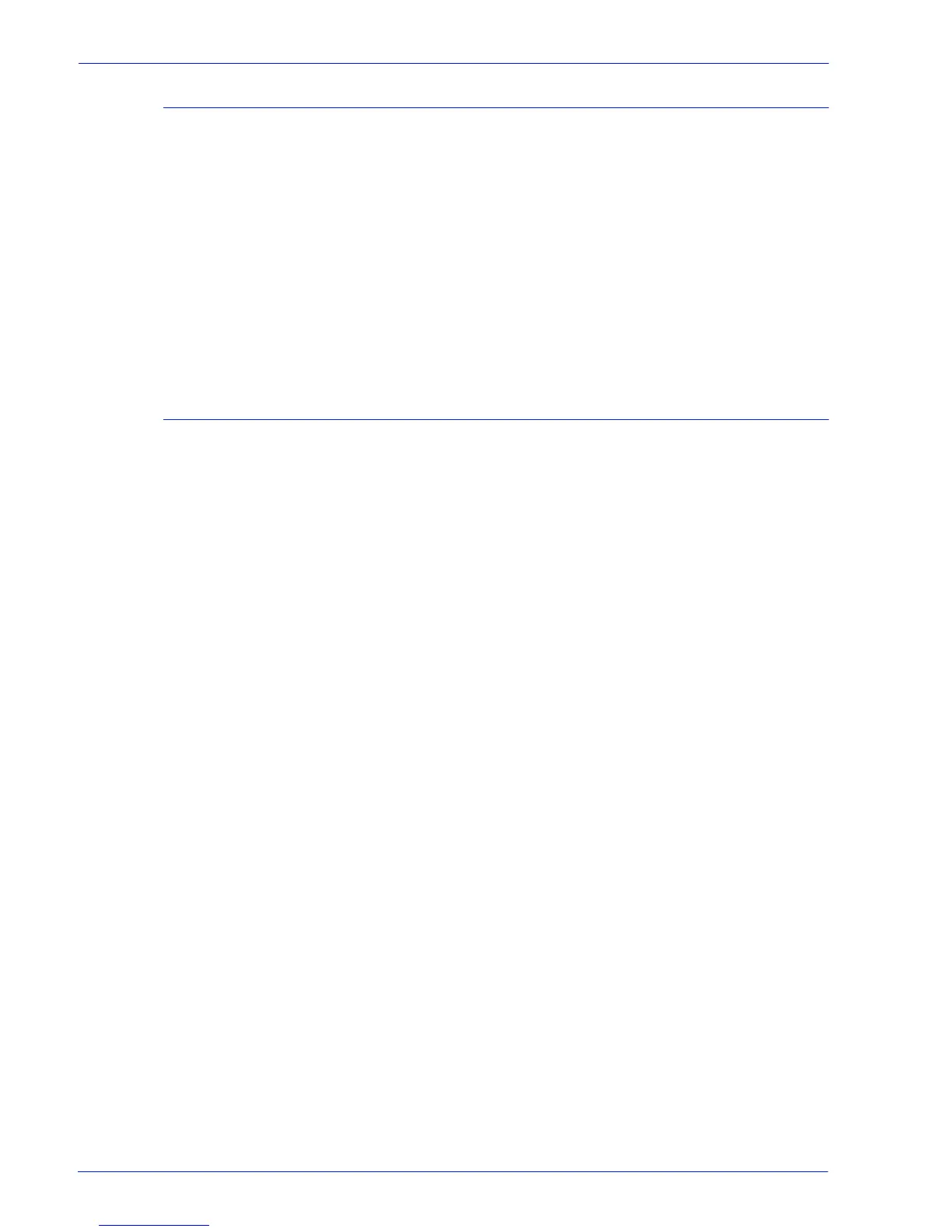System Guide 1-17
Gateway and Network Configuration
Ethernet connection speed
In Network Configuration, using the Connections tab, the
administrator can select the speed of the Ethernet. The default is
set to automatic and the software/NIC card automatically detects
and transmits at the highest speed available. However, the
interface also offers 10 mb/sec, 100 mb/sec and 1000 mb/sec as
the situation requires.
The need to set a specific speed may occur if a switch is set to a
particular speed and does not support automatic negotiation.
Under these conditions, the full Xerox FreeFlow Print Server
controller may need to be set to the same speed as the switch.
Restore network factory settings
With the addition of several interface options as well as user
settings, the administrator may want to restore factory settings.
The interface provides a [Restore Defaults] button in Network
Configuration that permits the administrator to restore all settings
or to restore factory settings for only those of specific protocols.
