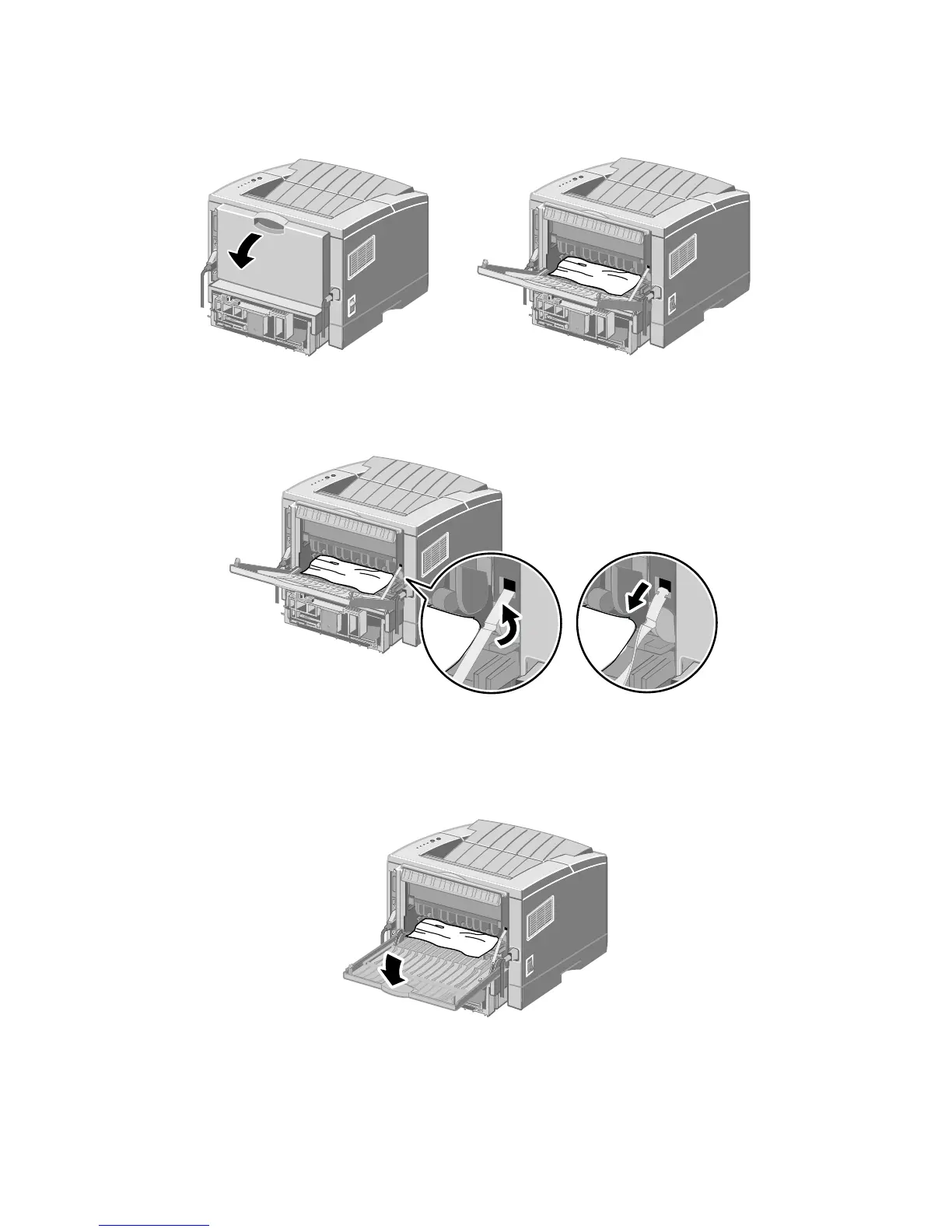User Guide
19
2. If there is resistance when you pull the paper or the paper is not
visible, open the rear cover.
3. Detach the vinyl strip.
4. Press the rear cover down until the plastic clips of the rear tray
snap out.
5. Gently pull the paper to remove it; if successful, skip to Step 9.
1710-39
1710-40
1710-54